Sign in to follow this
Followers
0
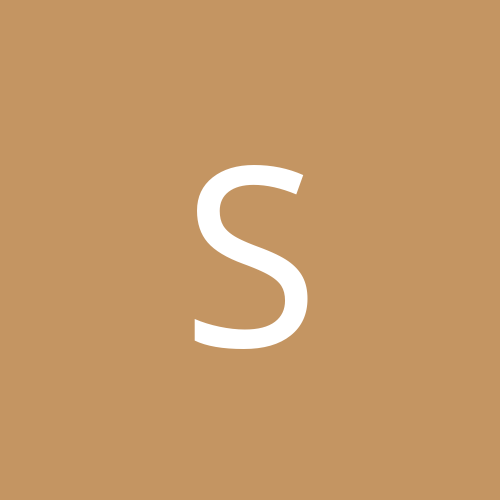
Trying to get ADSL USB Modem to work on FC3 !
By
savio_mit_glug, in Linux Hardware
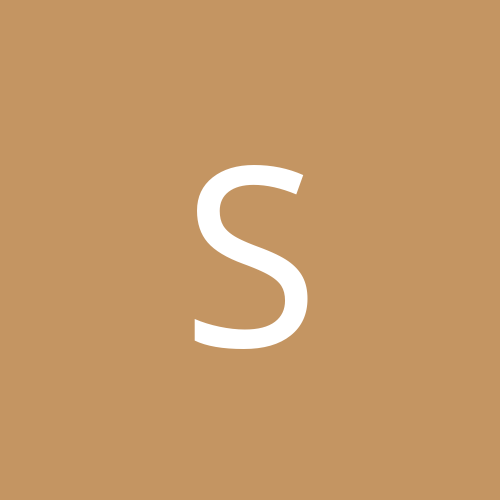
By
savio_mit_glug, in Linux Hardware