Sign in to follow this
Followers
0
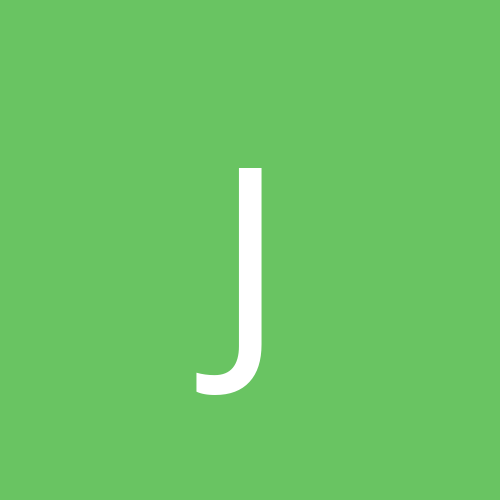
I'm New Here, if Fedora 3 is a more capable OS than XP why........
By
Justbill, in Everything Linux
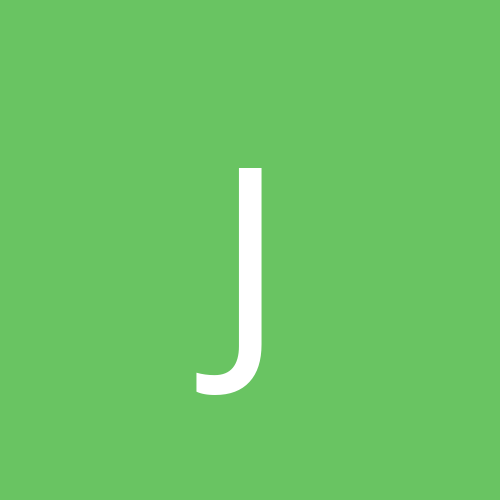
By
Justbill, in Everything Linux