Sign in to follow this
Followers
0
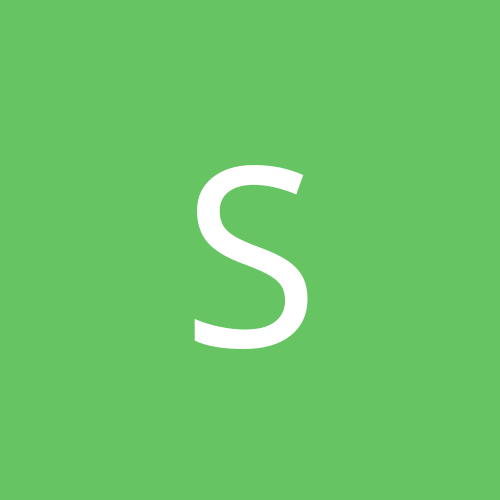
Windows 2000 modify / delete permissions
By
sfurey, in Everything New Technology
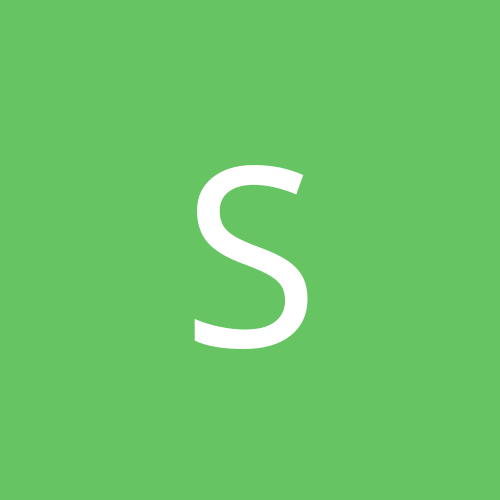
By
sfurey, in Everything New Technology