Sign in to follow this
Followers
0
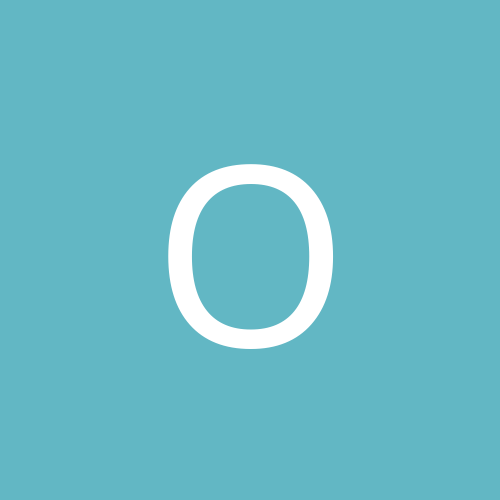
How do I get rid of the dual boot menu?
By
Onawa, in Everything New Technology
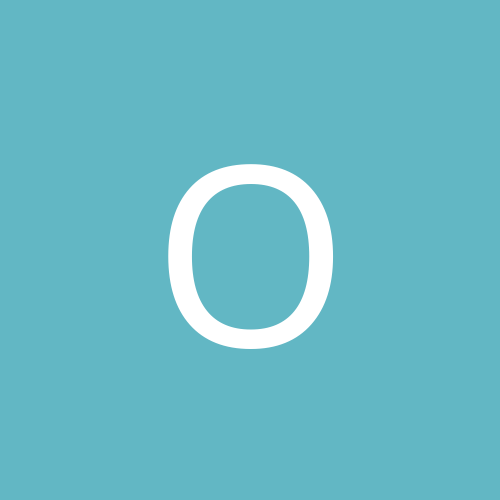
By
Onawa, in Everything New Technology