Sign in to follow this
Followers
0
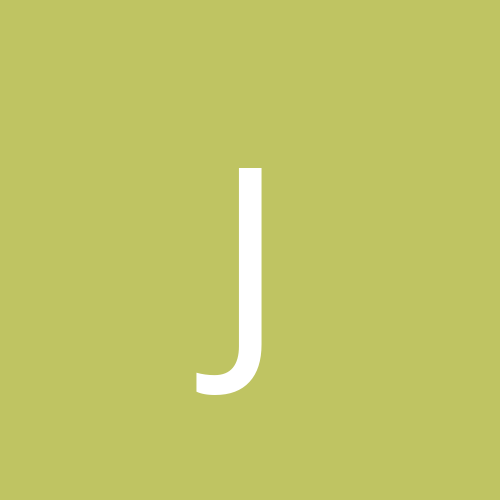
Guys: I need a Quake III timedemo Demo for 1.31 build of Q3!
By
Jerry Atrik, in Slack Space
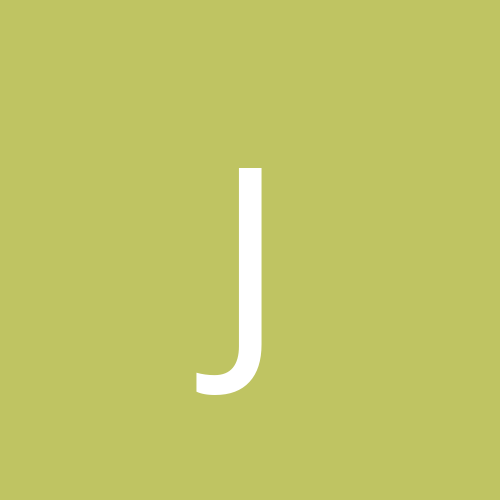
By
Jerry Atrik, in Slack Space