Sign in to follow this
Followers
0
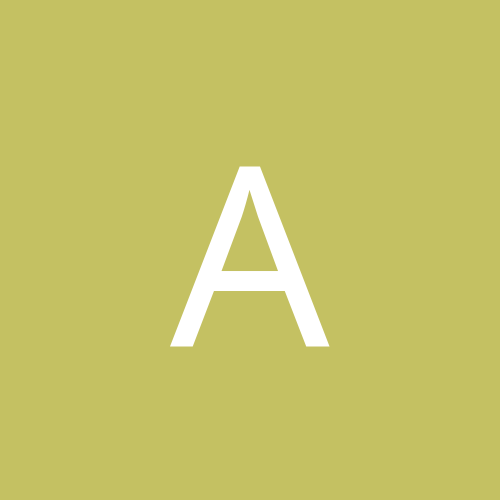
If you have broadband you should do this.
By
akoum, in Customization & Tweaking
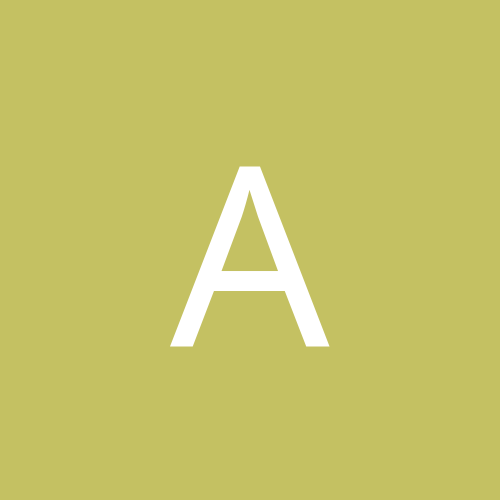
By
akoum, in Customization & Tweaking