
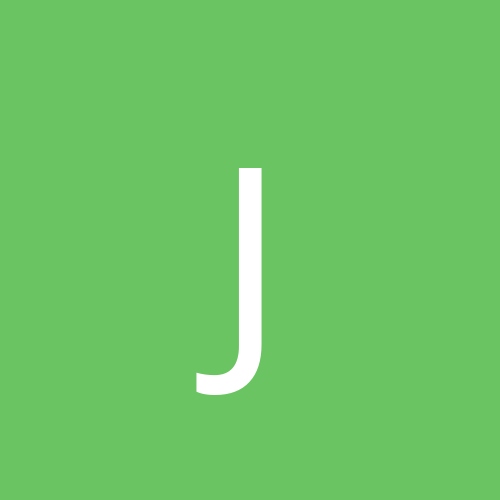
jpease
Members-
Content count
16 -
Joined
-
Last visited
Never
Community Reputation
0 NeutralAbout jpease
-
Rank
stranger
-
I noticed there where two critical updates and one driver update available tonight. Hopefully that will put things back to perfect land.
-
It has been a very very good experience!!!! It has not even crashed.... until the latest web upgrade. What is up with that? Once in awhile when I close my web browser I get the blue screen of death and it reboots. It has already happened 3 times this week. Is there a trick that I dont know?
-
Interesting! I thought it was only me. Same here guys. I click on the site window and then click on the document window, the property box seems to fix it self until I change something else. What a pain in the *ss.
-
the resize utility was well worth the download Thanks,
-
me too! I am living with this problem since I bought a new QPS 24x10x40 CDRW.
-
Quote: Any thoughts on this... I use the abit kt-raid. It uses the same hotpoint controller. I did installed my cdrw one time but it did not work. Easy CD creator went crazy. In fact crashed my OS. BTW, you do not want to connect your Plextor CD-RW as a slave on the same cable as your ATA 100 harddrive. It will make your controller default to the slowest device on that channel, your cdrw, sloooooowing down your hdd. Not a good move. Cheers
-
Quote: i cant stand roxios ecc. Its hard to use and its doenst feel stable at all. Nero is a good choice by far Thats exactly what I did.
-
BrainSfot, I have the same problem. WindowXP-Pro does not recognize my cdrw as a cdrw. It shows up as cdrom. But in Nero and CD-DA apps everything works great. My CDRW is brand spanky new QPS QUE 24x10x40i. Before the QPS I used an Iomega ZIPCDRW 12x10x32 that worked fine. But when I installed the QPS it quit working. When I install a blank cdr it does not prompt me to create a new drive/folder to copy files and then burn later. I got tired of messing around so I took the QPS out and reinstall my old Iomega ZIPCDRW that used to work great. Now it too has the same problem.
-
Good news, I tried again and Roxio was finally removed without crashing XP
-
Have any of you tried uninstalling Roxio 5 Platinum? I bought a new 24x10x40 burner today; I figured I would remove Roxio 5.0 , install the new hardware and then re-load ECC. Holly $hit it crashed XP for the 1st time. I got a blue screen that said something like "Your program did an illegal operation your PC will be re-booted so you don’t permanently destroy your PC". Now I am stuck with this crap! Any word of wisdom?
-
Quote: I'm surprised your router got infected though Me too! I did not think a router could get infected with Nimda. Lets, us know how you made out. Good Luck
-
You have to follow Roxio's instructions to install the patch. Off the top of my head, I believe you are going to have unistall E CD Creator and re-install it again, when prompted to reboot click on "NO" install patch before doing anything else and then re-boot. Things should return back to normal. Cheers,
-
Quote: But I don't believe you can both run GUI sessions off of the same WinXP system at the same time. I am afraid this is the case with XP. Well so far I have not been able to find a work around. Anyone knows how to get around this BS? Quote: The underpinnings from Remote Desktop come from Win2K Terminal Services, I was under the impression Win2K does not come with Terminal Services. I thought TS came from Win2K Server Quote: but it's capped to one user at a time, and will kill the local user's console session if an admin tries to log on remotely. In Win2K Server I am pretty sure you can run multiple TS accounts including console simultaneously. I'll verify tomorrow. Cheers,
-
Quote: Off Topic: I wish, with remote desktop, that when I log in from an outside computer, to this one, with remote desktop, that i could easily copy a file from one and paste it on another. There is no easy way to do this =< Have to AOL IM it to myself, kind of gay. Find your remote desktop file (*.rdp) right click, hit the "options" button at the bottom, go to local resources, click on drives on the local devices and save your file. BTW, the PC you are trying to connect has to be running XP and remote pc must have XP remote desktop client. If you are running w2k server it will not mount the drives. Cheers
-
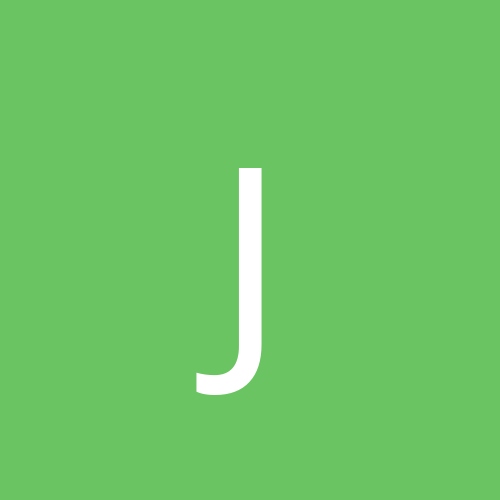
cdudf_XP failed to load? no CDRW in machine though.
jpease replied to ZoSo's topic in Customization & Tweaking
I had the same problem. After a quick visit to roxio web site I found a patch to correct the install problem. I 1st had to remove the stupid program, then I re-installed it, before re-booting run patch and then re-boot. Problem permanently fixed. Cheers