
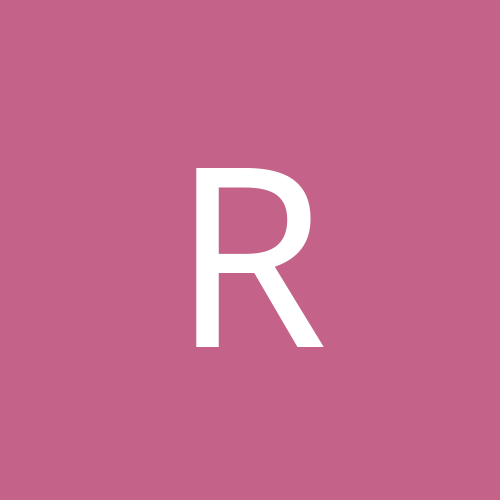
romainsimoni
Members-
Content count
17 -
Joined
-
Last visited
Never
Community Reputation
0 NeutralAbout romainsimoni
-
Rank
stranger
-
"WolfSP.exe has encountered a problem and needs to close. We are sorry for the inconvenience." Then Windows ask me if I want to send a report with the error to Microsoft. I already installed the latest drivers on my computer, but I'm not sure about the OpenGL. I tried to download it anyway from glsetup.com but in the middle of the installation they tell me that my O.S. doesn't have any compatible glsetup yet, only Win95 and Win98. How could Xp have glsetup?
-
Do this game play on NT? I can't to put it to work, but don't know if the problem is about drivers or the NT mode. I use WinXP Professional. Thanks in advance.
-
I used to play the game Alice fine with WinXP Professional. Then sunddently all my .dll files and openglide installation was gone ( )! I tried to re-install the openglide but I can't find anyone that works with NT. I came to openglide site and there they say it doesn't exist any opglide for NT YET ! (???). I already have a lot of .dll files in my windows directory but I can't run Alice anymore. Someone can help me to solve this mess? Thanks in advance.
-
...with Pro you can't play A LOT of games because it's NT. Something that doesn't occur with Xp Home.
-
...in the piracy. That's not the problem! I bought win2000 and then upgraded to XP and already have this game, it DOESN'T WORK!!! Maybe it's time to Microsoft to assume it's fault, I wish I didn't purshased at all, I could save my money at least.
-
Don't know why that happenned, but after I installed that program in my computer (this program seems to "help" the CPU to play games...) it killed my opengl and now I can't play most of my games that requires that to work. The games say I don't have directX, but that's not true. I tried to install my opengl again (downloading from the net) but I can't do that. Am I doing something wrong? why it's not working? Please someone help me... ;(
-
...all I can say for sure is about Q3: It works!
-
What kind of o.s. are you running? NT???
-
Then we could solve this problem, if more people answer that question. Anyway, I already did my part.
-
My drive is an BTC one 16x12x40... That isn't good?
-
I tried to run Turok 2 above win2000 and then winXP and both didn't work. I think that's because you could be running NT o.s. on your computer (like me). I tried to run with application compatibility and it didn't work too. I can only think about the NT thing ... Note: Multiplayer mode works fine here, NOT the single player mode...
-
Only a junior member to help me in this board... Anyway, I tested another cdrom and it worked fine, that would sound the cdrom with problems is broken, but what I don't get is WHY it worked fine for 2 weeks and WHY now it's running low..not broken...but just running low...
-
This really sucks!
-
please specify more your problem... Can you run any type of cd's manually???
-
First, I don't know for sure if my problem is about hardware or software problems or even with the winXP, but a few days ago my cd rom driver stop working like before: I put any kind of cd (audio, cd-r, cd data...) and winXp recognizes it, tries to run it...try again...and stop trying, the windows for the cd stop answering, and I tries to close it, the winXp almost crashs, then I do the classic Crtl+Alt+Delt method. Now I cannot use my driver anymore because of this problem. I checked if it was something with drivers, up[censored], I even tried to open that cd rom, but nothing seems to solve it. I guest you all knows that problem: When you run a disk and you knows the system is trying to run it, but it fails. I don't know either why it happened NOW, because it was fine when I upgraded to WinXP. Sometimes I can cd-r (most of cases with mp3's) but it stops answering after a while, and trying to install any kind of application FROM the cd rom, like games or whatever, now is IMPOSSIBLE. Someone can help me? I'm going crazy