
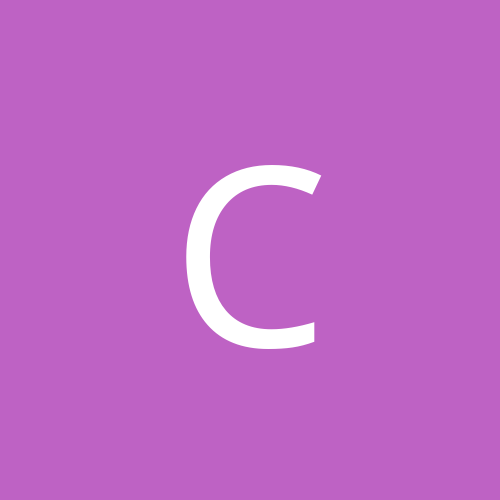
cyberguru
Members-
Content count
78 -
Joined
-
Last visited
Never
Everything posted by cyberguru
-
Hi there, Im sorry to bring this old chestnut back up from the bowels of Middle Earth, but no matter how many threads I read on limitless forums, no one elses problem is quite like mine... My current setup (read signiture + GA7DXR mobo, minus the 2940 SCSI card) works fine, no crashes or lockups, the only problem I have is that my god damned DVD Rom insists on running in PIO mode. So I wanted to enable my motherboards onboard Promise RAID controller to run the CDROMs on IDE channels of their own, and also reconnect my LiteOn 40x CDRW back up. There is a jumper on my motherboard to set whether the Promise controller is RAID or standard ATA133, so I set it to ATA133. When I enable the Promise controller, as either raid or ATA133, I get the NV4_DISP infinite loop blue screens in WinXP Pro. This happens at seemingly random times. I have checked for conflicts in device manager and everything is OK. I have installed the newest detonator drivers and it still happens. My GFX card is an Elsa Gladiac, should I look on their site for drivers? The devices attached to the RAID controller work fine, no corruption or slowness, its just these damn BSOD's... Any light that anyone can shed on to my problem would be greatly appreciated. Mark
-
Hi, For I needed to add another computer to my network, but my DSL router's ports were full so I decided to be clever and add another NIC to my Win2k server, connect it to the new PC with a cross over cable and set the server up as a router. But after setting up routing on the server I cant get the new Pc to communicate at all. It wont get an IP from the DHCP server, it cant access the internet, cant see any other PCs on the network... nothing. Because the Win2k server is the dhcp server do I need to set the second NIC up with a static IP? Do I need to set up any routes on the server? Does anyone know where I can get a guide for doing this? Thanks.. Mark
-
Im gonna struggle along with it for the moment because Im reading Windows 2000 Network Infrastructure Administration and they have a big section on RRAS so Ill see if that helps. In the mean-time does anyone know of some thrid party software that will software-bridge the connection? I know Sygate has something but the bridging option is grey'd-out in the program I have cos its a trial. Thanks for the help, its certainly given me a direction to look in. Thanks Mark
-
My router is a Netgrar DG814 and has some routing options in the config, RIP Direction and RIP Version, but no way to edit the route tables. The Win2K server is also a DNS server, all PCs on the network look to it for DNS lookups. I really need the PC attached with the crossover cable to be able to serve files (its an FTP server accessible on the internet plus it's the main PC with all the mp3s and apps on it). Is it not possible just to make the Windows 2000 Server bridge the cards? Or shall I just start again and put two NICs in my WinXP machine and bridge them?
-
When I install service pack 1 for windows XP Pro the Safely remove hardware Icon appears in the tray telling me I can safely remove my USB Packard Bell Diamond 2450 scanner. Its always there, as soon as I boot my computer, when I use the scanner and even when the scanners asleep. Any reason it should be there? How can I get rid of it? Thanks Mark
-
I am using the Promise 20276 controller on my 8INXP motherbaord to run my CDROM drives. The problem is that I dont think windows is accessing the drives as DMA devices. When I use either of the writers the system goes laggy, ie jerky mouse movements, slow reponse to clicks and key presses and even MP3 playback is choppy. Anyone know what I can do to remedy this? There are no control panel options for the Promise controler so I cant exaclty see whats going on. Thats the short version of my sturggle with the Promise controller, if you need more info to maybe explain whats going on then please ask. -Mark
-
I have got the BIOS set to ATA133 mode not RAID for the promise controller. Since I posted that message I have moved the CDROMs to the normal IDE controler and attached a 120 gig HD to the Promise controler and it seems to work OK, But I'd kinda like to share out the drives and put two CDROMs on the Promise controler. --Mark
-
I have an AHA-2940UW SCSI card in my PC with no devices attached. I want to buy a smallish SCSI HD off eBay. I found one but it said it doesnt have any sort of termination on the drive, but seeing as this is the only device on the chain and it will be at the end of the cable (only two connectors on the whole cable, one host and one drive) do I need to terminate it? Or am I barking up the wrong tree? I know its not axectly an XP problem but this is the OS I will use the drive on. Thanks --Mark
-
Hi there, Im not exactly sure that this is the right section to put this in, but it was the one that seemed to fit my pronlem the most. On my mothewrboard I have a Promise RAID controller (20276) that has a 120GB hard drive connected to it and a DVDROM. When I come to install windows XP it asks me if I would like to install 3rd party drivers and I press F6, if I dont the setup blue-screens after a few seconds, but it demands these files be on a floppy, and I dont have a floppy drive in my PC. I have read little bits about being able to put these files on the XP cd so it will load them without asking, which I thought would come under the unattended install bit. But I cant find any useable information. Could someone tell me if this is possible and how I might go about it. Thanks --Mark
-
Well cal me stupid but reading the second one helped! Kinda like having to re-read the first one! Anyway thanks for the help. --Mark.
-
I think I got it. I wouldnt have even worried about it but I read some confusing info on the Seagate website: LW and LC drives do not have internal terminators or any other way of adding internal terminators to the drive; use external active termination if required. Use active (ANSI SCSI-2 Alternative 2) terminators when terminating the bus. Use active negation terminators when terminating a SCSI Ultra2 bus operating in Low Voltage Differential (LVD) mode. The drive is a ST-39140W Ultra SCSI Wide (Medalist Pro 9140W SCSI) if that helps. Thanks.
-
The way I have been doing it so far is to go into the BIOS and disbale the Promise controller and install windows. But its a very long and boring task. First I have to disconnect all the devices and disable the controller. Then I have to install windows XP. Then enable the controller and boot into windows and install the drivers. Turn the PC off and then connect the drives. Any other method results in a blue screen. BTW I dont have my windows HD conected to the controller (green connectors by the way) because as soon as the PC gets to the login screen the HD starts making a very disturbing sound, like the heads are hitting the side of the drive case and keep bouncing on the sides. If I connect the drive that doesnt have windows on to the Promise controller its fine. I kind of hoped that getting the drivers installed when I installed windows would make it better... Thanks --Mark
-
I recently cancelled an unzip operation in PowerArchiver and now I cant delete the directory it made; the best explination I can come up with is I dragged the file with the right mouse button and clicked "Extract to <name of zip>". As soon as it started I clicked cancel and I think it didnt quite make the directory name properly. I tried to delete the directory and the only message I get is "cannot read from the source file or disc" I have looked at the name in command prompt and there is a space on the end of the directory name, which windows doesnt allow. I cannot rename or delete or move the directory. Does anyone know how I can remove this directory without formatting the drive as its a 120gig drive with about 60gig of data on and its just not practical. Thanks -Mark
-
Ive managed to do it using those UnixUtils. But I had to emtpy the directory that this directory was in and delete them both. I couldnt boot to the recovery console, my PC has a raid controller that makes a blue screen when I boot the XP CD. Also tried running scandisk and chkdsk, but neither of them reported any problems. Thanks for all the help, Im gonna keep hold of those Unix tools. Handy little buggers. -Mark
-
I tried rebooting.. Thats what I tried first but the directory cannot be read, its not in use. Thanks for the info about the res kit. I will have a look and see what I can find. Thanks for the help -Mark
-
I tried scandisk from the drice properties->tools page and I ran 'chkdsk /f' but I think it may have only done the C drive because I didnt tell it which drive... Ill run it again and then try recovery console. Thanks -Mark
-
I got my new motherboard and CPU today. Installed them into my machine and everything is hunky-dory. I have enabled the Promise 20276 controller and have it running my three CDROM drives, and has been for hours with no problems. Let this be the end of my experiance with the nv4_disp error. Thanks for all the suggestions that you have posted in this forum.. When all I needed to do was upgrade the motherboard and CPU... Thanks a lot -Mark
-
I have already been down the drivers route. I updated the BIOS first off, and I looked on the Gigabyte website for MotherBoard drivers and all I could find was a message saying that the latest drivers were automatically installed by WindowsXP, so that was a dead end. Someone posted me a link for the drivers for the Promise RAID controller, so I got the latest ones, and I have the latest Detonator drivers for the GeForce2. I am starting to lean towards the draphics card being faulty now. Recently I reinstalled windows XP. When it finished installing and came to setting up the users and things, it locked up, I rebooted and it went straight to windows telling me that the GeForce had caused a SERIOUS error. Tomorrow I am getting a new motherboard (Gigabyte 8INXP) and 2.4Ghz P4 CPU... I will enable the RAID controller on this board (its a Promise controller, but different chip) and see what happens.. Thanks for the help, -Mark
-
on my secondary channel I have the DVDRW as the master, and then a normal dvd rom as the slave. Its the slave thats stuck in PIO. Sorry if I didnt explain this better... Thanks, Mark.
-
I pretty sure that the hardware isnt faulty, the drive worked for months before putting the Sony DVD RW on the same cable. Ill give it a try and look for some newer firmware as well. Thanks MArk
-
Hi, thats certainly a method I am goint to try, but not right now because I am burning a DVD and the DVD Reader that was stuck in PIO isnt connected anymore, my LiteOn cdrw is in its place, which, incidentaly is still running in DMA2 after almost a week. But I will try your method soon. PS I flashed the firmware on the dvd reader a while ago and aplied a RCE patch, do you think that could have an effect on the drives performance..?
-
I am sorry to say I have given up, I tried installing new drivers and got the nv4_disp error, so I disabled the Promise controller and went back to using the dvd rom drive in PIO. To perhaps help me overcome the problem I have decided to buy a GA-8INXP motherboard and p4 2.4ghz CPU. This motherboard has a different RAID controller chip on it, its still a Promise but a different model, so I hope it will work a little better... Thanks for all the help anyway, and I'll see you on the other side of a Windows reinstallation when I get my new mobo! Thanks, Mark
-
Yep, I checked that the option was set to use DMA if available. I may try and revert to an old firmware, I can use DVD Region Free for region 1 DVD's.. I will try and put older firmware back on the drive (although I dont hold my breath) and tell you what happens.. Thanks
-
I have had the SCSI card removed all the time. I believe that recently it has started causing heat problems with the GeForce, cos they are in slots next to eachother and the GeForce has a big heatsink and fan on it. I have looked all over Gigabytes website for chipset drivers and all it sez is that XP instals the latest ones, and that you cant download them, and I dont have the CD that came with the board.. I will have a look for Firmware for the dvd rom, but as its a rebadged LiteOn (OEM) I doubt I will have any luck, the firmware I have is hacked so its RCE free. Thanks for the suggestions, Mark
-
OK, I have updated the detonator drivers to the latest versions, 43.45, and I had to force XP to take the drivers for the Promise controller, I had to click Install from a specific location -> Dont search, I will choose the driver to install. Upon enabling the Promise controler via a jumper on my mobo, WinXP blue screened right after the screen with the progress bar in it, the DOS one. But I fixed that and then everything seemed OK. But, alas, after using windows for a while, it would lock up at random intervals, but no BSOD this time, my monitor would switch off and then back on, and then the PC would lock up, requiring a reset. This happened three times, and on the third I got the nv4_disp BSOD. So I have disabled the Promise controller and everything is OK, Except for the PIO Mode DVD ROM drive. Anyone got any other ideas I could try? Thanks, Mark