
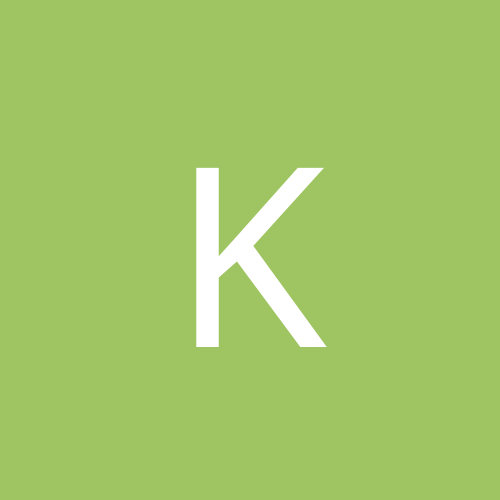
kazon
Members-
Content count
6 -
Joined
-
Last visited
Never
Community Reputation
0 NeutralAbout kazon
-
Rank
journeyman
-
STUPID QUESTION TIME AGAIN I killed my Soltek mobo a few weeks back (god knows how) and at the moment it is back at the suppliers for repair/replacement. A good friend of mine has offered to lend my a spare ABIT KT-7 mobo until I get my motherboard back. My question is: can i use my Athlon 1.2ghz 266 processor on a 200fsb motherboard?? thanks in advance
-
hi, i had some similar issues with Nero after a 'friend' decided to install forceaspi 1.7 on my system (while i was out) This led to many tracking errors and focus errors and i soon had a nice pile of coasters my solution: i totally wiped the aspi error and reintsalled Nero, since then no problems. If you use other software (CDRWin, Fireburner, CloneCD), I've found copying WNASPI32.dll from Nero root dir into the other softwares root dir to solve this problem.
-
Hi, not sure if this is any help but i had a similar experience installing. I've been told that it was because I had a GF2 grpahics card in my machine which was f**king with the XP startup installation If you have a spare 'non-gf2' graphics card try installing XP with that one in, then put the GF2 back in once installed. Any old card will do, I used a Matrox G400 Millenium and it worked straight away. Then I put the GF2 back in and installed the XP Detonator drivers Its now running great Hope this info works Kazon;)
-
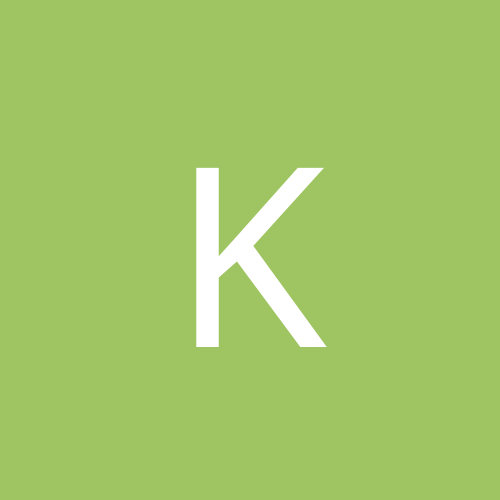
HELP!!! Unable to Install XP Pro or Home on SOLTEK SL-75DRV
kazon replied to kazon's topic in Hardware
Hi, Finally got XP working This is what I did (praying doesn't help) You need a alternative graphics card to do this. Remove the Geforce card and replace with a non-gf card, i used a matrox g400. Then it installed with no problems (at last) If you are running any USB devices I would recommend disabling the USB support in the bios Then once its installed, plug the Geforce back in and install the relevant drivers and re-enable the USB support. I have had XP running now for 3 days and everythings fine good luck:D -
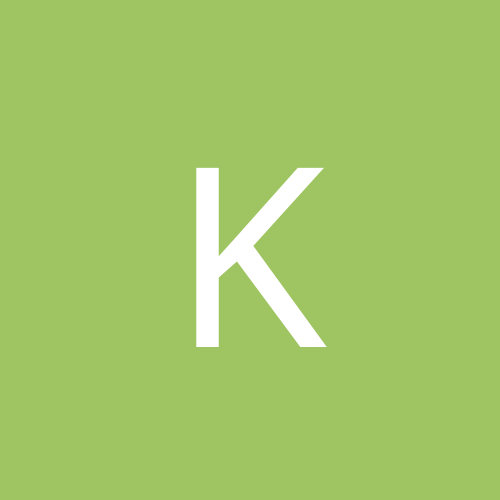
HELP!!! Unable to Install XP Pro or Home on SOLTEK SL-75DRV
kazon replied to kazon's topic in Hardware
thanks for the advice Gekko I'll certainly try that -
Hi, I am currently running the following system SOLTEK SL-75DRV AMD Athlon 1.2Ghz 256MB PC2100 DDR Ram Geforce2 MX 64mb (Nvidia XP Detonator Drivers) Soundblaster 5.1 40GB and 20GB ATA-100 HD Realtek RTL813 (A) PCI Fast Ethernet Adapter REALmagic Hollywood PLUS MPeg2 card I have a Windows ME Partition and a Windows 2000 Partition. I have tried on a few occasions to make a clean install of XP Corporate and XP Home edition. I select 'Clean' install (not upgrade) and all seems fine until it needs to reboot (the first time), i then select XP Pro Setup from the startup and the XP starts, asks if i need to install 3rd party RAID drivers etc, then the loading screen appears. About 2 seconds later it displays the Graphic Card BIOS screen and freezes. I have NEVER been able to get further than this. Some friends have advised me to turn USB off in the bios or press F5 and select standard PC in the XP menu but nothing seems to be able to sort this. All of the hardware above is brand new and Windows Millenium (spit) runs with no problems at all. Along the same lines I seem to have problems with Windows 2000. It seems fine for a while then it dead, it won't even load. This is usually after i have downloaded SP2 or the latest Via 4-1 drivers. This time I have refrained from downloading any updates and things seem ok atm, but I can't imagine any of the hardware i have not to be NT compatible. I have may friends who are all running XP and 2K with no problems. Does anybody have any ideas (i am thinking of maybe getting a better known mobo soon, although I am pleased with the performance of Millenium) Thanks in advance