
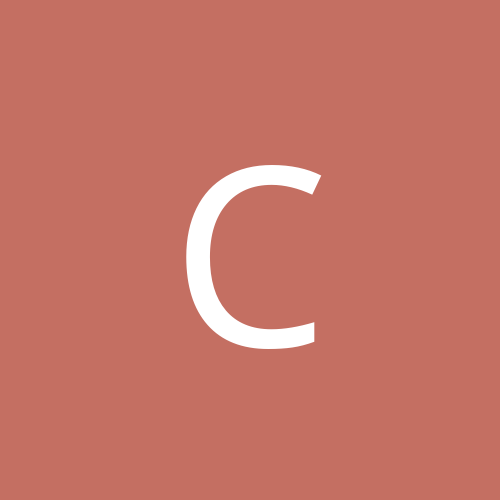
cmmahone
Members-
Content count
20 -
Joined
-
Last visited
Never
Community Reputation
0 NeutralAbout cmmahone
-
Rank
stranger
-
I was running a pop-up blocker, removed that program. Running anti-virus, I will try that next. Thanks, for the help.
-
I found out that IE works in Safe Mode with Networking. So I stopped all my programs other than essentials using Task Manager and it worked in regular mode instead of Safe. I think all I have to do is find out what is causing the conflict. Does that sound right? I never had another program prevent IE from starting, weird.
-
Yes I am using a router and a 5-port hub. Two other computers on the same network using the same router are able to connect. I installed WINXP the cheap way, over the top of the old copy. This has worked in the past wioth other things, but not this.
-
IE was working fine, then one day it wouldn't boot. When you left-click on the icon for IE, the hourglass pops-up for a couple of seconds then dies. No link inside of an e-mail will take me the Internet either. I don't even see a window. What I have done so far: - My computer can contact WindowsXP Update from within the HELP portion of XP. - I can ping my DNS Server, and MSN IM works along with a weather programs that gets information through the Internet. - Reinstall of WindowsXP and IE 6 w/ SP1 no effect. - Other computers on my home network can access IE except mine. - I can connect to other computers on the network at home. My Config: Windows XP no Service Pack IE 6 /w SP1 Cable Modem
-
I wanted to thank the Forum for all the help the members and the staff have given me over the past 7 months. But, after having to reinstall WIN XP for the fifth time in that many months due to corrupted profiles/registry(hive), I decided to go back to WIN 2000 Professional. I somehow remember it being kinder/gentler than WIN XP. I like WIN XP, but the installs are killing me. I amy reinstall after the SP1 is released but not before visiting this board for some worthy intel. Again thanks!
-
I had this happen two months ago. CHKDSK/R did not work and there was no way to rebuild the profile. Had to reformat and start again. Sorry.
-
I bought a new hard-drive, a WD 80Gb. Reinstalled WIN XP, work fine. Thanks for all of the help. This is the second time I have had quirky problems with XP, where is the SP?
-
Cleared CMOS by unplugging the ATX power supply cable then shorting the pins for 10 secs. When computer was started, recieved the error "CMOS Defaults Set," which I assume is normal after clearing the CMOS. Same result, no change.
-
I started the computer and after 10 minutes the bios temp reading showed the temperature at 48c. Fan was spinning at about 4820RPM.
-
- SYSTEM Specs: - OS: Win XP Pro - RAM: 768Mb - Video: Asus GeForce 3 - Sound: SB Live - MB: Soyo Dragon - Latest Sound and Video drivers - VIA 4.34? - All current Windows Updates installed. Started last night. Tried to start computer and received an error "cannot load profile." I reached the desktop but it was the administrator role and not my personal one. Rebooted. Booted normally, except the "blue progress bar" would stop intermittently. Then instead of seeing the "Loading Personal Profile" dialog screen, the screen is black then computer hangs. - Tried "Safe Mode," same thing, black screen. - Tried swapping video card, no luck. - Tried "Recovery Console," with the following options: - CHKDSK /P - CHKDSK /R - FIXMBR - FIXBOOT **No luck! - Tried to reinstall Windows. After the "copy files segment," same problem, black screen. I am using "System Restore" but cannot get to the desktop to rollback. Is there anything else left to do but format and install? Any information will be helpful, thanks!!
-
It only happen when I load the latest VIA drivers. If I roll my changes back the band disappears. The catch is that "the later drivers fix some instability problems." So I was looking of a way to load the drivers and get rid of the band too.
-
You can't minimize it, drag it, resize it, affect it in any way.
-
Moved to Correct Forum: I am having some of the instability problems I would read about i.e. Infinite Loop, lots of BSOD, etc. So I read that loading the new VIA 4.37 Drivers in the hope they would solve some of my stability problems. They did, but as a side-affect. I now have a "band" on the left side of my screen. The band exhibits the following characteristics: - The band runs from top to bottom. - It contains , what appears to be the same options as the "My Documents" folder. - These options include "Folder Tasks," "Other Places," and "Details." - There is no other lettering on the band. - Right-clicking on the band, reveals no menu to close it. - Left-clicking on the band, reveals no menu to close it. As a side-effect to this or because of this my "Taskbar and Start Menu" icon under the control panel is ineffective. But the icon does work under "SAFE" mode. If I go into the Desktop Properties, the background picture appears normal. But when I go to the actual desktop, the desktop picture is obscured (instead of repositioned) by the band. Reloading old VIA drivers has no-effect. I have searched the following Websites for information with no luck: - Microsoft - VIA - NTCompatible Any help would be appreciated, thanks. My System Specs: OS: WinXP Pro - All current updates installed Processor: AMD 1.4 Athlon RAM: 768 Mb Sound Card: SB Live Latest Drivers MB: Soyo Dragon - Latest BIOS update Video Card: Asus Geforce 3 - Drivers 21.83
-
I am having some of the instability problems I would read about i.e. Infinite Loop, lots of BSOD, etc. So I read that loading the new VIA 4.37 Drivers in the hpe they would solve some of my stability problems. They did, but as a side-affect. I now have a "band" on the left side of my screen. The band exhibits the following characteristics: - The band runs from top to bottom. - It contains , what appears to be the same options as the "My Documents" folder. - These options include "Folder Tasks," "Other Places," and "Details." - There is no other lettering on the band. - Right-clicking on the band, reveals no menu to close it. - Left-clicking on the band, reveals no menu to close it. As a side-effect to this or because of this my "Taskbar and Start Menu" icon under the control panel is ineffective. But the icon does work under "SAFE" mode. If I go into the Desktop Properties, the background picture appears normal. But when I go to the actual desktop, the desktop picture is obscured (instead of repositioned) by the band. Reloading old VIA drivers has no-effect. I have searched the following Websites for information with no luck: - Microsoft - VIA - NTCompatible Any help would be appreciated, thanks. My System Specs: OS: WinXP Pro - All current updates installed Processor: AMD 1.4 Athlon RAM: 768 Mb Sound Card: SB Live Latest Drivers MB: Soyo Dragon - Latest BIOS update Video Card: Asus Geforce 3 - Drivers 21.83