
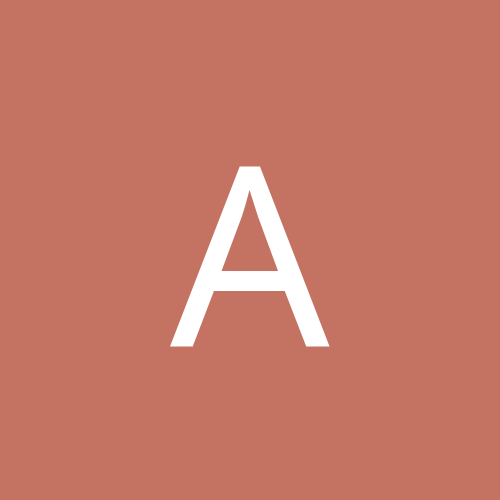
Adagio
Members-
Content count
33 -
Joined
-
Last visited
Never
Everything posted by Adagio
-
I've just recognized the new layout / colorsheme of NTCompatible. I must regret, I really like it! The colors are stronger now, nice work
-
They're amazing, and they are cheating (again) http://www.extremetech.com/article2/0,3973,1086857,00.asp
-
Hi, I own a XFX Geforce 4 MX 440 (64 MB DDR). When I try to start 3DMark2003, I get the message "you can only run one of four tests blabla" ... so far, so good, it's only a DX7 card, therefore the message is ok. After some seconds I get another message: "System Info Error: System Error" and 3DMark2003 quits ... what the #!=? ... what does that mean? I have installed DX9a and the latest 45.51 Detonators. I am running WinXP SP 1 ... Before, I had a good old GeForce 1 DDR (!) and the first test worked in 3DMark2003 - now, with a newer card, it doesn't work. And ideas / suggestions?
-
Hi there, currently I own an AthlonXP 1800+, which is cooled by an Alpha PAL 8045 Heatsink + GlobalWIN Cooltium Power Fan. When idle, my CPU runs at just 31 °C, and at 42 °C under full load. I would like to buy an AthlonXP 2400 + - but I need to know if my heatsing + fan are still strong enough to cool it down properly. Some data: GlobalWIN Cooltium Power, 47 CFM / 1331 L per minute (79,9 m3/h) PAL8045U <FAN : Expulsion>: 0.28 deg C/W PAL8045U <FAN : Induction>: 0.32 deg C/W (http://www.micforg.co.jp/en/c_pal8045e.html) Thanks and best regards, Adagio ...
-
Thank you guys
-
Sorry guys, but what do you mean with "Slipstream"? I've never heard this word before. What the heck is a Win2k CD slipstream?!? A bootable Win2k CD with the latest SP included? ;(
-
Hi there, is there any way to change the default path for the "Programs"-Folder? By default, it's C:\Programs ... but I would like to change it to D:\Programs ... On Win9x or WinXP, it was possible to change it using TweakXP (a tweak tool). But I did't find any tool for Win2k to change it this way. Any ideas/hints?
-
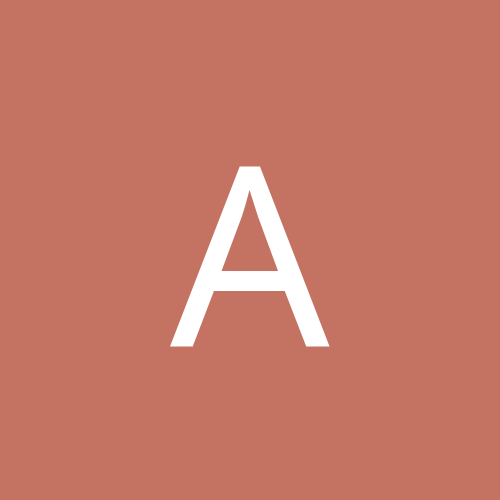
How do I change the default "Programs"-Folder?
Adagio replied to Adagio's topic in Customization & Tweaking
Ok, I found one solution - just install Microsoft's TweakUI ... with this tool, you can change it. BUT: if you change it, some icons can't be found anymore (everything that was preinstalled, e.g. IE, MediaPlayer, Notepad etc.) because the path of all icons was changed to e.g. D:/Program Files, too! A bit stupid, but the heck, it works. -
Hi, TweakXP ist a nice tool for WinXP to tweak everything in WinXP ... but it's for WinXP *only* Is there any tool like this for Win2000 (Pro)? Thanks! TweakXP: http://www.totalidea.de/
-
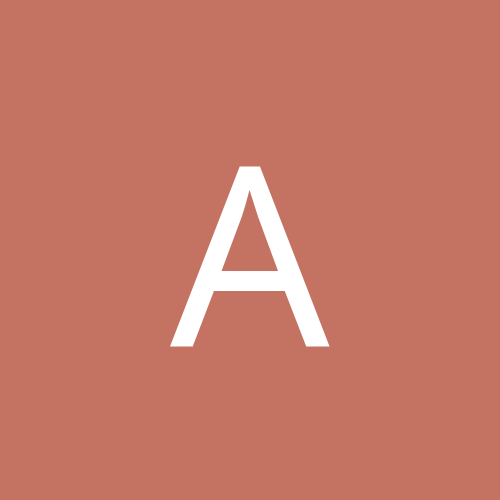
Is there a tool like TweakXP for Win2000?
Adagio replied to Adagio's topic in Customization & Tweaking
Thanks -
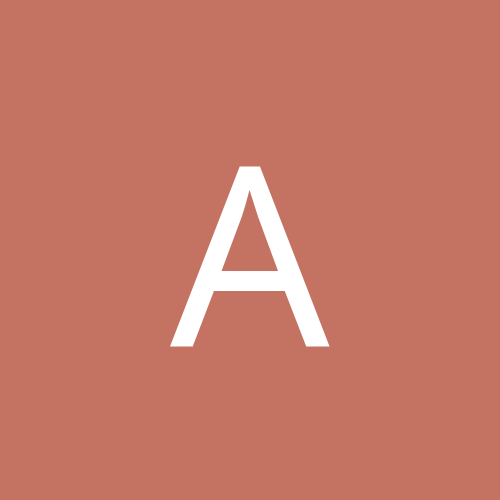
Is there a tool like TweakXP for Win2000?
Adagio replied to Adagio's topic in Customization & Tweaking
I would really like to get Microsoft's TweakUI, but your link seems not to be correct ... where can I find it? I tried to search for it at M$, but without sucess ... -
This 60 Hz refreshbug will be with ANY gfx-card (nVidia / ATi / Matrox etc.) on Win2k/WinXP, since it's Microsofts fault. I am using Win2k SP3 and it still was not fixed. Since I use RefreshForce, the problem is gone. It's a nice tool which needs to be started once. It UNIVERSALLY and PERMANENTLY fixes the Windows 2000/XP refresh rate problem. Get it here: http://www.pagehosting.co.uk/rf/
-
It's written in the news that "new Intel/ATI Drivers" are available. But what the heck are Intel/ATI drivers? I never heard of this before ...
-
Hi, I tried to read the Super Flower 500W Power Supply Review from Dan's Data, but the website can't be found at all ... is it down?
-
Hum, it still don't works ... I live in germany, maybe the server isn't reachable right now ... I'll try it later.
-
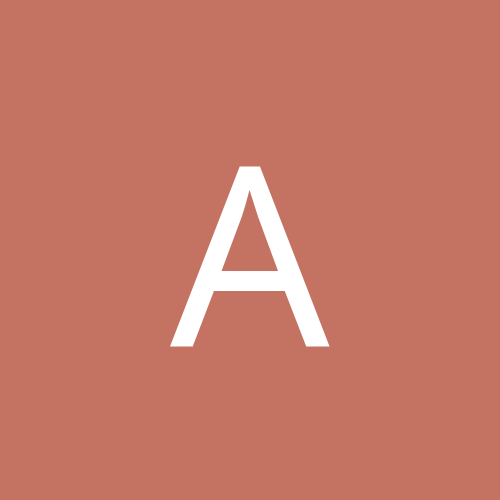
althon xp 1800+ causing lockup? but athlon 1400 works fine?
Adagio replied to sflesch23's topic in Hardware
Maybe you have to set a JUMPER on your motherboard before using the AhtlonXP. On my Asus A7V266-E I need to set a jumper called PALOMINO when I want to use AthlonXP CPUs. Otherwise, the CPU won't work correctly. -
These Sound Blaster drivers are dated 02nd November 2001, are version v3509.2.0.0 and are MS WHQL certified. They work pretty good so far ...
-
Well, you Radeon 8500 can be happy with these drivers ... but Radeon 7500 are STILL waiting for some new ones ... the current ones aren't very stable, yet
-
Creative has released (some days ago) a new driver/liveware set for WinXP ... it's something around 11 MB now. The driver works really good for me and is MS WHQL certified - you should install it. Get it here: http://download.creative.com/software/winxp/SBLiveXPDrvUpdate.exe
-
5800 points in 3dmark 2001? This is pretty LOW for a Radeon 8500! I think your CPU is too weak for your gfx card... you should get something over 8000 point! I get 4500 points in 3dmark 2001 with my Radeon 7500 - I own an AMD TB at 1.333 Ghz. Maybe you should upgrade your CPU
-
Today I received my ATI Radeon 7500 ... damn, I had to wait 5 weeks to get it in germany ... Well - I deinstalled all nVidia stuff & software (I used a good old GeForce256 SDR before) and installed my Radeon 7500. Since I use WinXP Pro, I installed the latest "beta" drivers v6.13.3281 ... first try, first crash I forgot to install the AMD/VIA/Win2k LargePageMinimum-Patch - without it, there will be freezes during 3D stuff ... I also had to turn my 4x AGP to 2x AGP and Fastwrites off ... when it's enabled, WinXP crashes during the startup (hum...). However, after I acrivated dozens of several tweaks and registry-entries with RadeinTweaker 1.1.96, my WinXP System + Radeon 7500 seemed to run perfectly stable with 2D and 3D applications. But some problems are still there. For example, I have some minor problems running 3dMark2001 ... all tests run fine, but: - The Single/Multitexture tests are stuttering a bit - High Poligon Count, too - The point sprites test is *extremy* slow - it's more than a slideshow (0.3 Mpixels) ... on my old GeForce256, this horse was more or less rotating smoothly ... - ALL other tests run smooth, fast and without any problems My resulting score was 4132 3D Marks ... nice ... Problems with Games: - Aquanox works fine, but stutters some times. No crashes. - the same appears for Black & White - FreeSpace2 runs *very* good and fast - no stutter, no crash What is this stuttering in 3dMark20001 and some games about? And why is the Point Sprite-Test *that* slow? Maybe it has something to do with DirectX8.1 or the support via ATI's drivers ... DirectX8 games stutter, DirectX7 ones not. But what's wrong with 3dMark2001? It's 100% DirectX8, but only has problems with three tests ... My system: Abit KT7a (no RAID), latest BIOS AMD TB 1.333 Ghz - 266 Mhz FSB 3x 128 MB Crucial RAM, CAS2 - 133 Mhz ATI Radeon 7500 Retail Creative SBLive!Value WindowsXP Pro DirectX8.1 ATI Radeon drivers v6.13.3281 RadeonTweaker 1.1.96 AMD Win2k/XP LargePageMinimum Patch VIA 4in1 v4.35 George's Vlatency Patch v017a VIA 3.14 IDE miniport driver
-
1024x768, 32 Bit, 100 Hz ... I want to play at this resolution, otherwise I wouldn't need a fast Gfx-card with 64 MB of DDR-Ram Btw, I found out that I can use 4X AGP without problems, too. But I have one major problem: When WinXP starts up and the Desktop + Icons appears, nothing happens anymore. It's not frozen (I can move the mouse, open the Task Manager), but I can't access any menus or the task bar. Seems that explorer.exe is crashed ... The strangest thing - after a reboot, everything works fine, without problems. Do I really have to boot *two times* before I can access WinXP? Damn it ... what's wrong here?
-
Maybe you should mention in the newspost that these are VIA 686A/686B *sound drivers* ... nothing else.
-
Hi, I own a Alpha PAL 8045 heatsink, and I would like to know how to attach the fan on it - sucking or blowing? Sorry for my english
-
Ok, I turned my fan so that it sucks air from the heatsink ... the result: my cpu is 4-5 degrees cooler than before (32 degrees/idle, 51 degrees full load). Btw, I'm using a superquiet Pabst fan (12 dB!) ...