
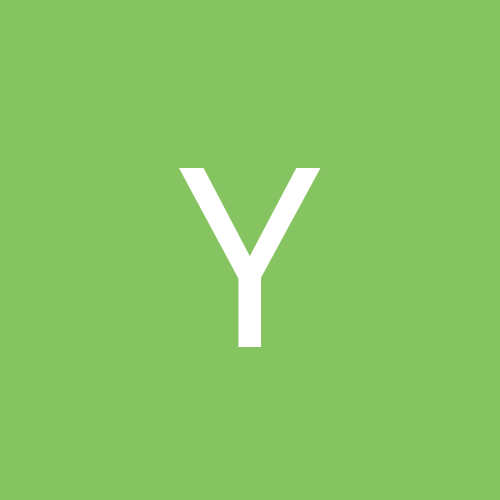
Yankee
Members-
Content count
37 -
Joined
-
Last visited
Never
Everything posted by Yankee
-
When the bios screen appears push F11. This method works on the newer HP/Compaq laptops newer = 2years old or less. Yankee
-
Hello all, I am having a strange sound problem on a HP Pavilion DV6013EA. While using Windows XP no sound comes from the laptops speakers, however sound does come from a pair of headphones. While using Puppy Linux sound comes from the laptops speakers, but not from the headphones. I have updated the sound card drivers and the problen still persists. This problem has me confused. Anyone have any ideas? Post anything that comes to mind no matter how crazy it might be. Thanks Chris
-
Have you tried booting from Linux on CD (I use puppy Linux)and scanning for viruses online using Trend Micro Housecall? This would prevent the viruses from loading and blocking your ability to remove them. Chris
-
Just when you thought you had the latest and greatest camera
-
I think the silver piece you describe could be a heatsink. If it is then your computer could be overheating. Download a program called Motherboard Monitor and check your motherboard/CPU tempratures. No idea what the second part could be Could you take a picture of the small part? Yankee
-
Hello, I'm new to Linux and need some help setting up a WLAN. I have a Fujitsu-Siemens Amilo M 1437G which uses the InellPRO/wireless 2200bg. All the drivers are installed and configured and the hardware is reconized by Linux. I have been able to set up a WLAN using WEP or WPA but the rest of the machines on the network (Windows XP) are using WPA2 and I would like to continue using it. Is it possible to confugure this version of Linux to use WPA2 or should I switch to another version of Linux. If it is possible please point me to a page with instructions on how to do this. Btw I'm running Suse linux 10.1 using the Gnome desktop. Thank you for the help! Chris
-
Thanks for the help. I tried all the fixes you suggested zenarcher... After installing SMART it kept giving me a read only mode error. I also tried to get the libzypp updates and kept recieving an error. After about six hours of trying I decided to do a reinstall. Problems solved. I now have all the updates installed and the wireless network up and running with WPA2. After having tried both I must admit that I prefer the KDE desktop to GNOME. Do you know of any good articles on networking linux with windows XP? If so please post some links so I can check them out. Thanks Chris
-
I don't mind trying a different flavor of linix. The Suse install is less than a week old and the only tweaking I've done is to install tha ATI drivers. I grab the Ubuntu tonight and give it a try. I'll post back after I've insatlled it and let you know how everything is going. Chris
-
Thanks for all the help danleff and zenarcher. I've tried a couple of more things to get the KDE destop running but so far no luck. I like the challange of learning something new! When the network is sorted out I'm going to try to get the volume control knob on the side of the laptop working. Chris
-
Under the sessions menu KDE is not available. How do I add it to my current install? Thanks Chris
-
Both the router and the laptop work with WPA2. Is KDE another desktop under Suse 10.1? If it is I don't mind reinstalling and switching desktops if that's what it takes. Having just installed last Sunday I have nothing to lose! Chris
-
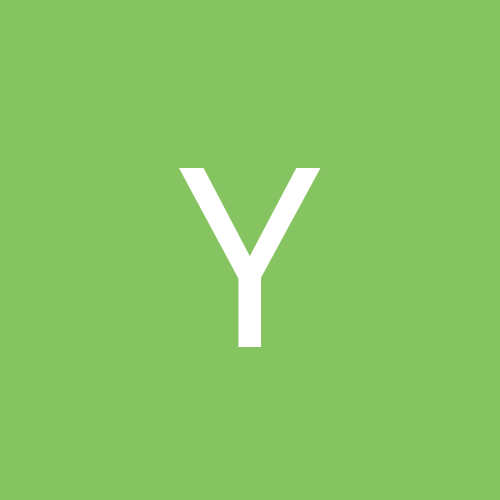
TerraTec 512i Digital drivers for Windows XP w/full 4 speake
Yankee replied to ReneSDK's topic in Hardware
Zombie alert In case you didn't notice the original post is five years old! -
A little more info about MDM.exe http://www.revealed.net/talk/index.php?topic=235.msg306;topicseen
-
A simplified version af what virtual memory does... With virtual memory, what the computer can do is look at RAM for areas that have not been used recently and copy them onto the hard disk. This frees up space in RAM to load the new application. Adding some more memory (256MB) would fix the problem. Just to be sure about your crash/lock up problem... It happens ONLY when you a downloading not when you are playing games ect...? Did you also check the processes while trying to download something?
-
One other thing that comes to mind is your cpu usage. While downloading your virus scaner is checking all the incoming files. If this causes your cpu usage to increase to 100% it could also cause the lockups. You can check this by bringing up the task manager and clicking the processes tab before you start your next download. If any of the processes have a high cpu (90-100%)or memory usage post the name of it here and we'll try to identify the program for you.
-
Quote: CD-ROM/DVD : Generic CD-ROM SCSI CdRom Device (CD 32X Rd) (DVD 4X Rd) Are you using Daemons Tools or anything like it to create a virtual cd/dvd drive? If so, uninstall it and see if that helps. 256MB of ram is the minimum that XP will run on and these types of programs use up a lot of ram.
-
I grabbed this off the FIC web pages: Q3: VIA chipsset (according to their web page) supports AGP 4X. FIC SD11 using this chipset support only AGP 2X (according to your web page). Why are the chip set & motherboard makers not exactly same in the support level? A: FIC SD11 use AMD 751 as north bridge and VIA 686A (audio disabled) as south bridge, AMD751 support AGP 2X mode only. IIRC the Radeon 9200 is AGP 8X. I'm afraid it wont work with your motherboard Mabey you could try to find a cheap older AGP 2X card on Ebay
-
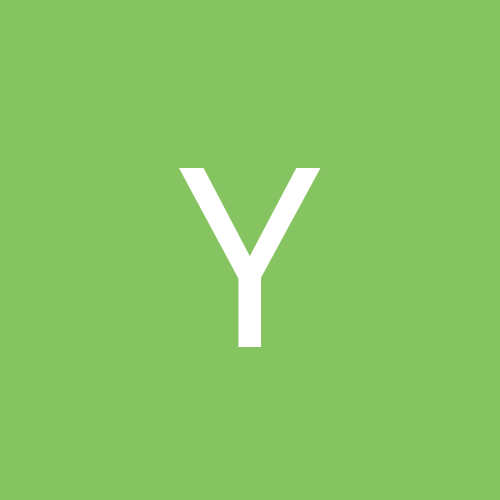
Recovering a partially defective CD and or AVI file?
Yankee replied to Christianb's topic in Software
Hello, Do you have an old CD-Rom drive 4x-8x speed? If you do try reading the CD with it. This trick worked a couple of times for me. Good Luck -
Error Caused by a Device Driver. Generic DVD-ROM SCSI CdRom Device [CD-ROM drive] Are you using Daemon tools or some other similar program? Try dissabling or uninstalling the program and see if it helps. Yankee
-
Just when you thought it couldn't get any worse.... http://www.cnn.com/2005/SHOWBIZ/Music/05/30/ringtone.ap/index.html
-
I reccomend installing SP2. Have you checked out the getting started manual from ATI? Here is a link. http://www2.ati.com/manuals/r9800Getting_Started.pdf Good Luck Yankee
-
This is a long shot... Did you uninstall the drivers for the TI4200 before installing the drivers for the Radeon 9800?
-
Hello, Do you have service pack 2 installed? IIRC you need to install it before you can use the latest drivres (catalyst 5.5).
-
Have you tried testing the bandwidth of your burner with Nero DVD speed or another similar program? This should give you an idea of how fast the data transfer rate is between your burner and computer. A dvd at 1x uses a transfer speed of 1.35mb per second. If your speed drops below this in testing I wouldn't recommend burning any DVD's. Good Luck Yankee
-
Do you know if your motherboard supports USB 2.0? The lower bandwidth of USB 1.1 could cause the problem you describe. Hope this helps! Yankee