
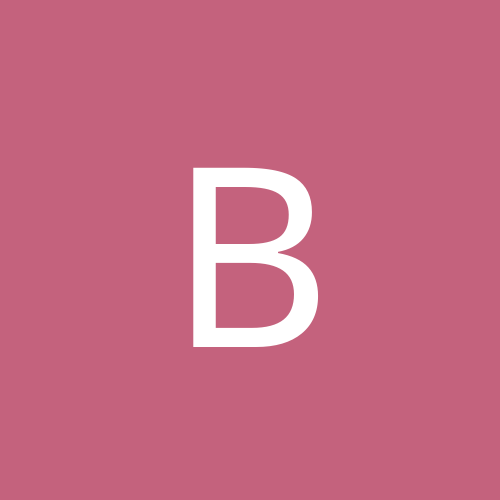
bigcletus
Members-
Content count
18 -
Joined
-
Last visited
Never
Community Reputation
0 NeutralAbout bigcletus
-
Rank
stranger
-
i want to run subst c: h:\ at boot or login. What is the best/easiest way to do this since autoexec.bat doesn't exist anymore? Thanks.
-
Just like the topic says, regardless of the time set until the monitor turns off it never does for one user profile. The other user profiles seem to work ok. Something must be broken in the registry or something. I was thinking of just copying one user profile to the one that is having problems but the problematic user profile is 22 gigs! How could this be? Anyone else had this problem? Thanks for any help.
-
Thanks for the response. And yes, I do know the difference between a normal/maximized window state. The problem exists when anything on the screen opens up ie: menus, any opening windows, ect. The edge of the screen that usually stops at the black border around the screen actually fluctuates in size. It is very annoying. As long as at least one window is open, it stays at the bigger size. It is very weird to see the whole screen expand and shreink constantly. It may be a problem with the monitor, but I have seen this problem occur on other monitors in the past, usually really cheap crappy monitors. This one is very nice however and has a very clear image. Oh well. Probably just try calling NEC. Thanks.
-
this is my girlfriends computer and she recently bought a new NEC multisync FE700+ monitor. The picture is great, but when the desktop is clear of all windows and a window opens, the whole screen expands and stays expanded until all windows are closed again. I have seen this on other cheaper computer monitors before and it is very annoying. Anyone know how to fix this? Thanks for any help.
-
hmmmm...weird. does your dvd work correctly? Speed and such? I have heard of weird problems with dvd-roms under xp and only operating at 1x speed without proper drivers. If I was you, I would remove all devices that you possibly can from the computer leaving nothing in there but your HD, floppy, and vid card. If the problem persists, swap out the vid card if you have a spare just to test it. If it still doesnt work, wipe it out and start over and dont install those patches... You might want to check out that link posted above...good luck
-
this might seem crazy, but any time i goto www.pogo.com and select "Turbo 21", i get that blue screen with the same error. Even my NT machine crashes from it. Nothing else so far has caused that error except for that site!
-
my recycle bin icon loses all stuff i drop in there! It shows it for a few seconds then everything dissapears and it won't let me restore anything. The "do not move files to recycle bin....delete files imidiately" is NOT checked. The "Details" menu off to the left keeps flashing/refreshing too with no info on it to refresh. ANyone else experience this? I have installed all critical updates and dont have anyother noticeable problems. THanks for any help!
-
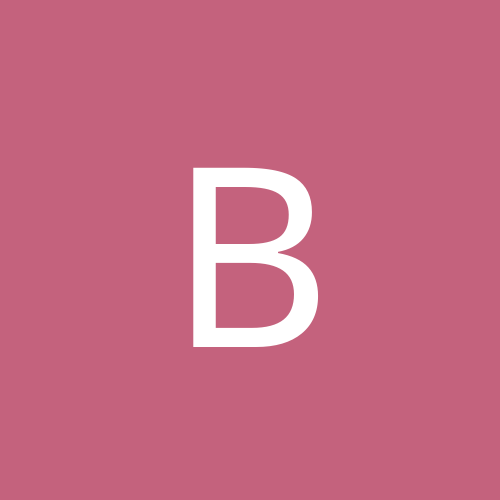
does win2k/XP support higher than 60 hz refresh rates??
bigcletus replied to bigcletus's topic in Games
nevermind, nvreffix solved everything. -
Warcraft 2 is NOT compatible with winNT. You need Warcraft 2 BNE. It is $10 on their web site.
-
my desktop has a refresh of 100 Hz however ANY game of any kind has only a refresh of 60 Hz! I have tried everything including different drivers, settings, ect. There has to be a way to overcome this. Also, my performance with XP Pro sucks! I recently bought a GeForce 3 Ti200 and I am very dissapointed. Quake III is very choppy. Not to mention every game I play on it breaks up and tears. What do I need to do to get winME/9x game performance on XP? I thought when i upgraded from win2k to xp all of those gaming issues would be solved. I thought wrong. Even an upgrade in my vid card from my Voodoo 3 has only made the problem worse. I have an old PIII 500 that should at least play Quake III without problem. Even emulator programs like RockNEs and snes9x have terrible performance. Sorry for such a long bloated thread but does anyone have any suggestions? I would greatly appreciate any help. Thanks! my system if it helps: PIII 500 w/640MB Ram ABIT BX6 Rev2.0 MB, Geforce 3 64MB DDram
-
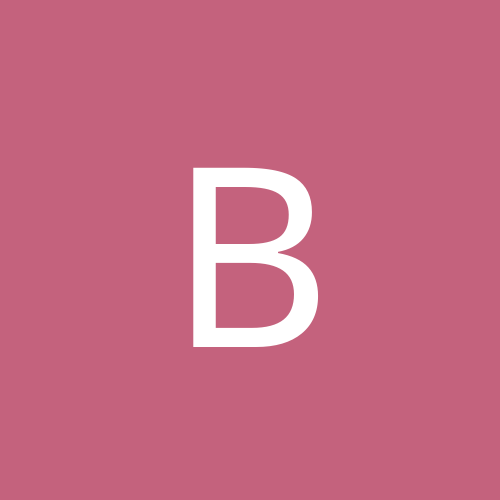
task manager window messed up for Admin account...
bigcletus replied to bigcletus's topic in Customization & Tweaking
thanks -
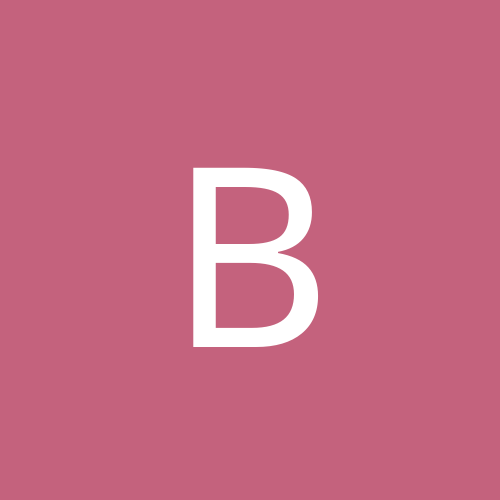
task manager window messed up for Admin account...
bigcletus posted a topic in Customization & Tweaking
I dont know what happened, but if I press Ctrl+Shift+Esc or Ctrl+Alt+DEl to get the security box and click on task manager for the Administrator account, all I get is a blank box with no window bars or anyway to close the window. It is very annoying. I created another account and placed it in the admin group and that account worked fine. However, I want to restore the Admin account. How can I fix this? Thanks for any help. ps: Win2k Pro -
All I did was change my res from 1280 x 1024 to 1024 x 768 and I also increased the color from 16bit to 32bit. One or both of these changes fixed it. It nolonger switches on and off when I run any game.
-
I fixed it myself, thanks for all of the help.
-
This is very anoying. There must be a way to prevent win2k/xp from turning the monitor off then back on when changing vid modes for games. I dont think its good for my monitor. Is there perhaps a registry option somewhere that can change this, or is it the display drivers? Thanks for any help. by the way, i have a Voodoo 3 3000 16mb AGP vid card w/ a Viewsonic PF790 Monitor.