
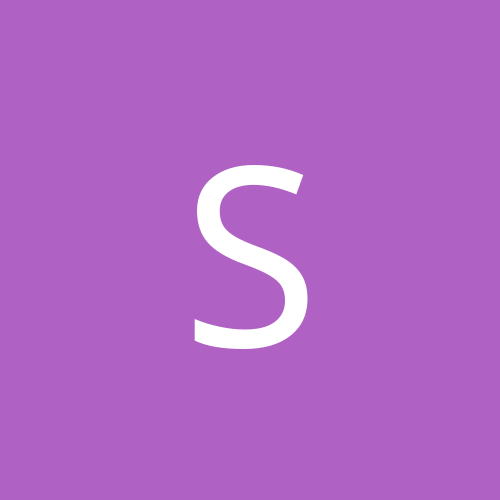
Spyder
Members-
Content count
33 -
Joined
-
Last visited
Never
Everything posted by Spyder
-
Hi everyone, I'm hoping someone here can help me with continued problems with my CDROMs since upgrading to XP Pro. My 8x4x32 Iomega CDRW drive is on IDE2, Master My 52x LG CDROM is on IDE2, Slave Alright..let the explanations begin! My CDRW burns at half the speed that I tell it to. I've used Nero and Roxio and I tell both to burn at 8x but the time taken is double than it should be so its only burning at 4x. My CDROM is another issue altogether. When inserting a CD, my mouse cursor doesn't flash the little CD icon beside it to say that my CDROM is accessing a disc. Most of the time, after inserting a CD, my PC freezes for about 15-20 seconds, and then it starts responding again, just in time to hear my CDROM spinning up to read the CD. These errors show in my Event Log and I'm copying everything I think is related .. Event Type: Warning Event Source: Cdrom Event ID: 51 Date: 2/2/2002 Time: 10:41:58 AM Description: An error was detected on device \Device\CdRom1 during a paging operation. Event Type: Error Event Source: atapi Event ID: 9 Date: 1/26/2002 Time: 9:51:20 PM Description: The device, \Device\Ide\IdePort1, did not respond within the timeout period. Event Type: Error Event Source: Cdrom Event ID: 7 Date: 1/15/2002 Time: 2:12:46 PM Description: The device, \Device\CdRom0, has a bad block. I've noticed also that my CDROM sometimes makes a strange...noise...while reading a disc. Its hard to describe...a high pitch wobbly sound that breaks while the laser scans the disc. Anyways, someone please help. Thank you!
-
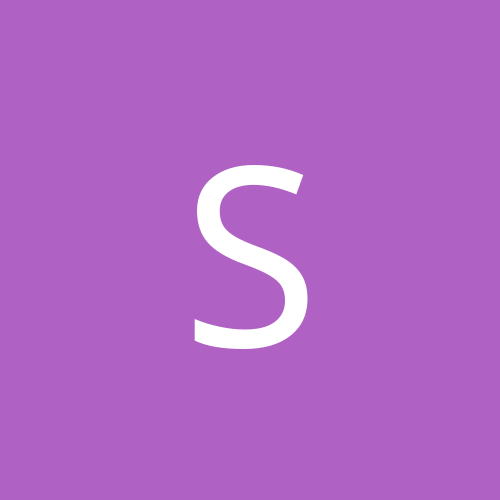
Good News for XP gamers, at least GeForce III Visiontek user
Spyder replied to Brian Frank's topic in Games
I think its a Visiontek thing..I get the driver on Windows Update as well.. but I uninstalled it and went back to the Nvidia 21.83's and I'll tell you why. If you look in Device Manager, your Geforce 3 listing will now read Geforce 3 (Gateway) Gateway?? I don't have a Gateway computer..wtf is this? I did a little more poking around and noticed immediately I couldn't raise my resolution to higher than 1024x768. it had 3 whole options.. 640x480 800x600 1024x768 THAT combined with the fact that these drivers were obviously made for a pre-made Gateway computer with a Geforce 3 and didn't suit my system at all, I went back to the Nvidia drivers. Glad it worked out for you but I'm not limiting the capabilities of my system with these garbage drivers. -
Brian, I couldn't agree more! At the time when all the hoopla was going on, alot of websites ran interviews with David Perez, Nvidia's PR man. (dont know if he's still there or not) At any rate, this issue was raised back then, and Perez said time and time again in every interview that the deal with 3Dfx was for their technology, and that driver and product support would still be in 3DFX's hands. Hell, I even recall a FAQ posted on Nvidia's website about it back then saying the same thing. How many times and how many different ways do they need to say this before people understand?
-
I'm extremely surprised that NT Compatible would post B.S. like this and contribute to complete ignorance because thats exactly what this petition is based on. If these people did their research, they'd know and understand that Nvidia has no responsibility whatsoever for 3Dfx product support in any way, shape or form. Nvidia purchased 3Dfx's "intellectual property", which means the technology behind their products, not the products themselves OR the company for that matter. 3DFX liquidated the company and dissolved the assets to shareholders. The company died. It wasn't bought out by Nvidia! It was made clear that 3DFX would be solely responsible for driver upgrades and product support. The fact that drivers haven't been supplied for WindowsXP is NOT Nvidia's problem! If these people want to point fingers, at least point the finger at the company at fault here: 3DFX!
-
How does this work? I`m curious because everything I`ve read suggests that XP Home can ask for remote assistance but doesn`t have the capability to actually control someone elses PC (offer assistance). My understanding is that you need XP Pro to do the remote desktop. Can anyone correct me on this?
-
Ok...but Remote Assistance in XP Home will allow you to take control of the other person's computer who is asking for help correct? Remote Desktop must be more robust.
-
MUCH appreciated! So XP Home users CAN accept a plea for help and control the other user's XP Home PC. Its all clear to me now. Thank you!
-
ahh I see. I gotcha now!
-
On my XP Pro Beta 2 machine, I tried to run a chat server though no one could connect. I actually had to add the program to XP's built in firewall utility and specify the port I wanted it to be able to use and then people could actually connect to it. I guess if the built in firewall in XP is basic, it was doing quite a good job.
-
I'm just curious..is the firewall built into XP not good enough?
-
They still have ipconfig? I thought they had taken it out.. well thank god!
-
msconfig is back but no winipcfg or the cmd line ipconfig.
-
Finally booked yourself in for the 2-Step Program eh?
-
Even the first build of Beta 2 had the scrollbars skinned.. want proof? Microsoft themself..take a look.. http://www.microsoft.com/windowsxp/home/guide/connected.asp#ie6
-
Wow, didn't know that. Thanks for the info!
-
Very cool. Thanx for the screenshots
-
From what I've read, PA will only affect those who use the same key on many many computers...not the average joe schmo who's going to use the same key on two of their home computers. I've read that the activation will still work. I could be wrong..but hey..I'm going to install the same one on two computers. Come get me MS =) hehe
-
I'm going to guess its because your OS and Office aren't both localized? Maybe you need WinXP Swedish for them both to work with each other? You've probably done this, but have you changed your language in Regional Settings in the control panel to Swedish? I'm thinking you're SOL though because you have a localized Office.
-
Nevermind..found it. For anyone else interested: Windows XP Technical Overview Also, I thought I had this straight from everything I've read about the differences between XP Home and Pro, but now I'm doubting myself. From my understanding, the Remote Assistance feature is nerfed in XP Home in such that you can only request assistance, but not offer it. If you want to actually help someone, you need XP Pro. Is this correct? Does anyone know?
-
could you post the URL to this Word doc on the MS website? Thanks
-
Ok here's the deal. XP Pro is XP Home with a little extra stuff thrown in. Everything XP Home has, XP Pro has. Theres no reason not to go with XP Pro..only a few default settings have been set differently, which you could change to match XP Home.
-
it would play fine but I dont think you can give users specific access to the registry.
-
I believe by services they mean ftp/http etc. built in so you can use your computer as a server. Absolutely XP Home will include TCP/IP for Internet and network connections.
-
In my understanding, for that feature of the driver to work, the functionality has to be built into the OS, doesnt it? If that were the case, it wouldnt matter if the driver could do it or not. I've read a few articles online and XP Pro is a little more expensive than XP Home, so you wouldn't be out too much. I'm going with XP Pro just simply because I want the full brunt of the OS, rather than its slimmed down counterpart.
-
I don't know the answer for sure, but guessing from what you quoted, I'd assume that you'd be S.O.L. If you want multimonitor support, appears you have to go with XP Pro... which somewhat makes sense, because you're probably a power user if you're using more than one monitor at a time.