
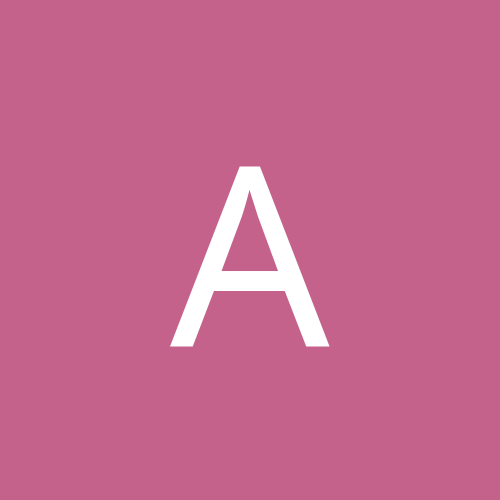
agent_jdh
Members-
Content count
8 -
Joined
-
Last visited
Never
Community Reputation
0 NeutralAbout agent_jdh
-
Rank
stranger
-
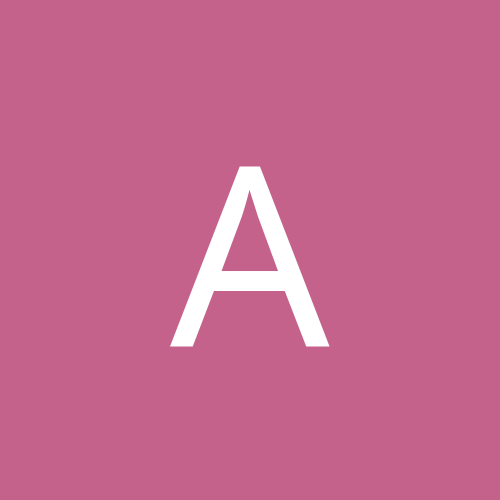
Compressed files on network share after IE7 upgd
agent_jdh replied to agent_jdh's topic in Everything New Technology
BINGO. Thanks. -
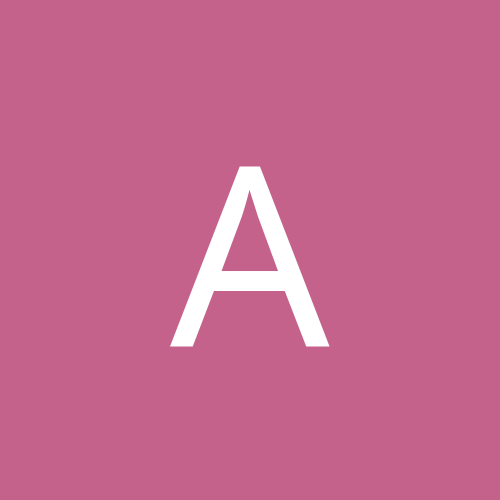
Compressed files on network share after IE7 upgd
agent_jdh replied to agent_jdh's topic in Everything New Technology
No answers to this? -
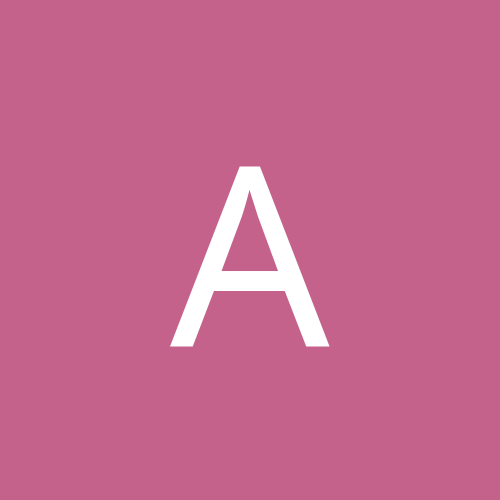
Compressed files on network share after IE7 upgd
agent_jdh posted a topic in Everything New Technology
Hi Wonder if anyone here can help me. Since upgrading to IE7 yesterday, every time I right-click or double-click on a compressed file (zip or rar) on my network shares results in a popup warning me of a potential security risk and asking if I want to continue. The same action on a file on my local drives (i.e. My Computer zone) works fine, no popup. The network shares appear in the Internet zone, so I'm guessing this is why it's wary of zip/rar files - it doesn't seem to mind bz2 files though (!) - so the question is, how do I modify this to not give me the popup? Alternatively, is there a way to get XP to treat my local network as being in the Local Intranet zone? I've put up with the new behaviour for a day now but it's beginning to irritate me... can't see an obvious option in the Custom Security Settings page. Cheers Jonathan -
I didn't install the adaptec cd burning plugin with wmp7.1 (I had my fingers burned before with wmp7 and have steered clear since I never use it anyway) unfortunately the stuff for cd creator 5 is no use as I use Easy CD creator 4.03b (build 328) and DirectCD 3.03b (i.e. the latest stuff from the Roxio website). Never given me a hint of bother before, apart from the WMP7 caper. ASPI layer - have tried the one (4.60 build 1020) which comes w/ Easy CD Creator and also the latest from Adaptec (4.60 build 1021). Aspichk shows APSI layer correctly installed. Nero/CDRWin require an ASPI layer and they work fine. Am trying to work out how to get this info. to Roxio their website's as clear as mud re contacting them (and the Adaptec one is no better).
-
I didn't have problems with 5.5.1.8 before .... oh well guess we'll have to wait for an update am still having problems with easy cd creator and direct cd though, easy cd just fails to write to the disc and direct cd still claims the drive is locked. might try and get in touch with roxio on that one (although from their website that doesn't look straightforward...)
-
got it sorted - seems to be the latest nero patch for v5.5... have not tried directcd yet though older nero works fine
-
Doesn't sound like my problem, both my drives are still 'there' and can read OK. Anything's worth a go thoug hto avoid ripping it up and starting again... Have to say I'm as suspicious of WMP7.1 as I am of SP2.
-
Hi, Performed a clean install fro ma slipstreamed Win2k SP2 CD last night. All was going swimmingly, until I tried to burn a cd. Tried Easy CD Creator (4.03b) and Nero (5.5.1.8) and both failed at the point where they were about to start burning. DirectCD 3.03b gave an error when it failed (I tried to format a cd), saying another process had locked the drive. Task Manager didn't reveal anything unusual. Strangely though, the demo (i.e. 1x recording whoopee) of CDRWin 3.8 worked OK. I had installed a bundle of software before my cd recording software e.g. WMP7.1 (_without_ the adaptec plugin), tried the latest aspi layer to replace the one easy cd creator installs etc, latest driver for 2940u2w scsi card. Aim to have a go off a fresh install, then just Nero and nothing else to see if it works. Wondered if anyone else has a similar problem and knows wtf is going on. Jonathan