
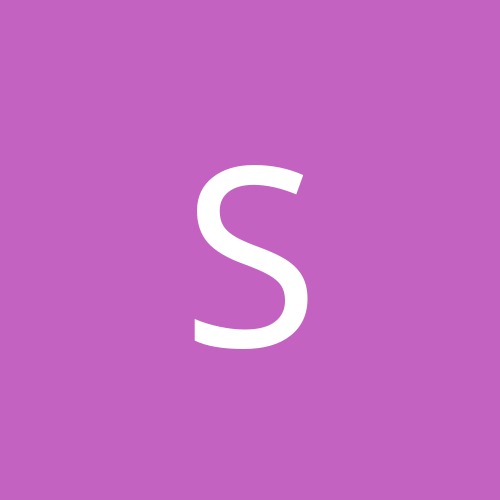
Stoned
Members-
Content count
7 -
Joined
-
Last visited
Never
Community Reputation
0 NeutralAbout Stoned
-
Rank
stranger
-
Cheers adamvjackson
-
Out of all the people in the world!! No one knows of a utility that does that I ask?
-
Lo chaps I am looking for a small freeware program which runs in the taskbar and pops up a message to inform me if someone is accessing my computer remotely. For example if someone is accessing my windows registry or a network share such as the C$ This should be pretty simple I would imagine, but I am unable to find a util that does this short of a full firewall. Note I don’t want to block this activity, just monitor when it happens. Anyone know of a util that does this? Cheers
-
Quote: A while ago I ran a voodoo1 on windowsXP. I managed to play some quake3, it had a lot of graphical errors in the menus but the game itself was ok. This is because Quake3 is uses OpenGL. It is worth noting that the hacked Voodoo 2 drivers for Windows 2000 DO support OpenGL but do NOT support Direct 3D which is what the majority of modern games support. If you wish to run games using that hardware you will need to stick with Windows 98 or ME, but I would hardly recommend the latter.
-
How about getting a new PC!! Seriously those cards are both so old you will have constant problems with drivers and hardware. Get a cheap PC that comes with Windows XP?
-
Ahhh I see now. Thanks for your reply. Stoned
-
I am curious The Win2k FAQ on Ntcompatible has just been updated and the only major change I noticed was the bottom line saying 'How can I enable the Level 2 Cache?':- "You can enable the Level 2 Cache with the follow registry key: HKEY_LOCAL_MACHINE => SYSTEM => CurrentControlSet => Control => Session Manager => Memory Management SecondLevelDataCache for 256kB Level 2 Cache = 0 for 512kB Level 2 Cache = 200 for 1024kB Level 2 Cache = 400" What cache is this talking about ?. Are we talking about processor L2 cache here ie the 256k on my T'bird processor ?. Or does this refer to something else entirely. If it does mean the L2 cache on the CPU, how comes this wasnt enabled before. I thought performance would be noticably slower by having L2 cache off, kinda like the original Celerons. Is there and advantage to enabling this setting, or in my case setting it to '0' ?? Regards Chris, aka Stoned