
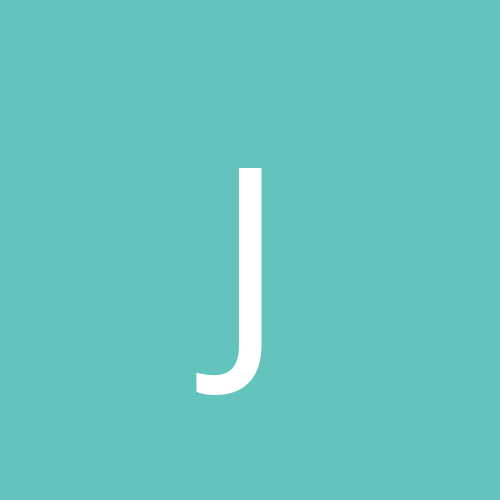
Jake9190
Members-
Content count
8 -
Joined
-
Last visited
Never
Community Reputation
0 NeutralAbout Jake9190
-
Rank
stranger
-
I wish people would actually read the EULA....... Here is a cut from wininformant...... SP3 Licensing Controversy is No Controversy An uninformed complaint about the End User License Agreement (EULA) for Windows 2000 SP3 is making the rounds this week, spreading some mistruths about information Microsoft is allegedly collecting after you install the patch. According to the complaint, the SP3 EULA gives Microsoft the right to collect your OS version number and Product Identification number, Internet Explorer version number, version numbers of other software, and the Plug and Play ID numbers of hardware devices. This, the complaint says, is sneaky, underhanded, and any number of other adjectives you'd care to add to the list. The truth, as ever, is far less fascinating. First, this information is passed to Windows Update so that the service can provide the correct product updates for your individual system. But the EULA clearly states that this information is not saved, or passed along to Microsoft. It's just collected for an obvious (and desirable) reason. "Windows Update does not collect your name, address, e-mail address, or any other form of personally identifiable information," the EULA reads. "The configuration information collected is used only for the period of time that you are visiting the site, and is not saved."
-
I am trying to setup a computer using group policies with windows2k server and pro(client). This is my first time using policies and cannot get them to work! I put all of the users into an OU and created a new policy, adjusted the settings and cannot get the policies to apply to the users. I am also trying to limit access to the hard drive and have not figured out a way (settings my documents doesn't work in the apps i am using) to get the save/open dialogs to open directly to a network drive(I have cut off access to the boot drive so they get a message everytime they try to open or save a file). I also loaded admin tools on the pro computer and have been trying to use "Active Directory Users and Computers" to try to access the groups remotely, also without any success. I keep getting an error saying: "The server is not operational". I can use terminal services to log into the computer and change it "locally" that way but would like to eliminate terminal services if possible.... Thank you for any help!!!!! Jake
-
Anyone know of a program (or how to get cacls.exe to work w/o a confirmation) that will allow me to set NTFS permission via the command line without a confirmation? I am trying to get a batch program to work to make user folders and I want to set user permissions within the batch file but cacls does not work due to the fact it requires you to respond. Any help on this issue is appreciated.
-
We have just a single PDC, so that should not be an issue. Thanks for the reply. Jake
-
Actually I had not done that previously since they are all using the same script, although I have adjusted individual users at times to try to give them their own script with no luck. I am still out of ideas. Thanks again, Jake
-
Yes, I am putting all the scripts into the netlogon folder. I am only using one PDC as a server so I should not have the same problem as you, I have already given write access to admins previously. I had all the computers using seperate login scripts but as of today I have condensed into 1 for the win98se computers and it still does not seem to have any effect. The files do remain in tact so they are not being changed back to the original file. I am not sure where the login script they are currently using is and it is very hard to tell because it moves so quickly. Any other ideas? Thanks for the reply, Jake
-
I am setting up a small network consisting of 13 win98se computers and 10 win95 computers. I have tried to use system policies and scripts on the win98se computers and had luck finally with policies with help from clutch. I am, however, still having problems with the scripts. I originally setup login scripts to map 1 drive and to update the time with the server, however, I now want to add a second share to this. I tried to change it, but the scipts do not update, i have tried adding a pause since the scripts execute very quickly but that does not even update. I have an admin account that I am using on the computers and that, however, does update. I am lost as to where the script is coming from that the computers are using. I have searched client and server with no luck. I am using a WINS server. Any help would be appreciated. Jake
-
I have setup a small lab of computers running windows98se on the client machines and the server running windows NT Server 4. I am having problems setting up the client computers to use policies in the netlogon share when I login to the domain. The first time the computers were setup they recieved the policies fine. When I updated the policies and tried to add a logon script, the logon script worked the first time but has not updated on subsequent reboots and logins. I am not sure how to force the computers to do a remote update, I have installed groups policies on a few to see if that works with no results. I have cleared the user.dat files for the users without seeing any difference. I am not sure where to go from here. I am just thankful that the computers work in the domain at all. I have also setup the computers to share files from the server (as it is a file server in the network). That was what the original intent in using the login scripts but they have not updated. I cannot see the server in the network neighborhood and since I have setup the server to use dhcp they workstations cannot see or access eachother using \\name or \\ip. I have am, however, able to ping the computers. I am at a loss as to how to fix these problems. If anyone has any ideas, please post. This is an internal network and does not connect to the internet. Thanks, Jake