
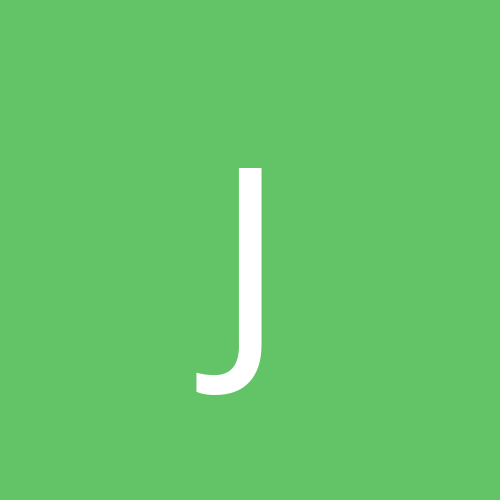
JJ32
Members-
Content count
40 -
Joined
-
Last visited
Never
Community Reputation
0 NeutralAbout JJ32
-
Rank
newbie
-
Forget this Post guys. I fixed it. LOL! Was easy. Just too tired last night. Took me 5 min this morning. LOL! Thanks anyway. LMAO!
-
Heh..let me try one. Maybe someone knows the answer? I have configured a Win2k Pro machine with dual NIC's. OK, easy enough so far. I now have a router and a switch. I bring in my WAN connection to the switch and feed two lines out. One line to one of the NICs' (NIC A) and the other line from the switch into a router which hosts the internal LAN of my network. The line out from the router then feeds into the final NIC (NIC . Both lines have internet access. I only want internet access from the the line from the switch (NIC A), but not from NIC B which is from the router. I filtered the line into NIC B so the router will not serve as an internet gateway for that line or IP Address that feeds NIC B. Question is: HOW DO I GET IT TO DEFAULT TO NIC A FOR INTERNET ACCESS? It seems to always look to NIC B and quit. What gives? NIC B is a statically assigned IP address while NIC A is set for auto-assign IP address. It should look to NIC B and then quit after not finding anything and move to NIC A where the internet connection actually is, but it does not. It wants it from NIC B. I can always disable NIC B's connection and it does finally work, but how do I get it to ignore NIC B for internet and access NIC A only for internet connections? Any input?
-
Yeah this board and XP have some serious issues.. I'm having to do this different every time I reinstall xp on this Abit KA7-100. Freakin weird. I say forget my previous postings cause now it likes it no problem with 2486. It is XP that is causing it anyway. Just wait for MS,HPT and Abit to work it out. It is just freakin weird that I have to do it differnt for every single build. But not really I guess since the oS is updated every build. It has smoooth sailing for the rest of my boards, but definitely rought wit this one.
-
OK guys, this is kind of a an add-on to my last post. Install XP via the HDD on th IDE channel. Next, go to Highpoint's website and download the newest version of your HPT driver for Win 2k be it HPT RAID or Non-RAID, but get the right one for your system. Example like HPT RAID driver Win 2k for Abit KT-7(A) RAID boards and regular non-RAID driver for Abit KA7-100. I have the Abit KA7-100. Next if you look in the device manager you will get a Via Hardware IDE bus master under your SCSI devices. Weird huh? You then go to viahardware.com and download the Via 4.26 chipset stuff and install the IDE busmaster driver. It does it automatically, and forgets the rest of the stuff. Re-boot on leaving on cable on IDE and see if it is cool? If it is and everything boots fine you can switch IDE cable back over to highpoint controllers after shuting down. You will see a goofy DMA and VIA IDE tool come up on startup. Just kill them by uninstalling the tools only (not the driver) via Add/Remove and remove anything having to do with them out Prgram files the C: root and the startup groups. DO NOT DELETE THE DRIVER ITSELF VIA ADD/REMOVE. I do not remember if I deleted them via add/remove or by deleting the files off root and/or program files (and this I do know I did with the startup file deletion) deleting associated startup files. BOOM! Your problem is fixed and XP runs fine on the Highpoint. That's my eXPerience and it has worked. Make sure you have the latest supported BIOS for your board and prepare for some headache and serious time involvement. Mine worked in XP 2481. Good Luck. Post reply if questions it's sloppy but I am working on something else..damn it sucks......leave multitasking to computers not humans...eh?
-
Check this out it sucks but it works... You have to move the HDD over to the regular IDE controller (IDE 1) and away from the HPT controller when upgrading and/or installing Win XP. After you install it, then move it back to the HPT controller. Before installing and upgrading I always move the HDD to IDE then remove the HPT driver for w2k (You don't have to do this). Then I do the upgrade/install. After, I merely move it back to the HPT and voila it works. Just a shitload of IDE cable swaps is involved everytime you play with the upgrade/install. Sucks, but at least it works! Good luck!
-
Hey Oxide I was thinking a lag might also exist from your hub. Hubs spread the bandwidth over several ports. Switches give intermittent full access to each port individually allowing for quicker network access. Try getting a switch if you can and see if that helps. Linksys switch like $ 50.00. Also kill everything in your network panel except for what you are using. Minimally you should have: Client for MS networks. TCP/IP Network adapter File and printer sharing. If you have anything else, and you are not using it (like IPX/SPX etc.), then kill it. It will slow you down!
-
Oxide first of all you don't enable RIP on a workstation. It's in the Linksys router settings themselves. They are accessed via IE by typing in 192.168.1.1 and opening them. 192.168.1.1 is a generic gateway for routng devices (you mayhave assigned it another I don't know) What RIP does alot of times after you enable it is "free up" a "clogging" of mis-directed packets throughout your network. Once you have the results desired, you can disable the RIP function as it creates extra packet traffic on your network while it actively/passively seeks the routes. It is good to enable it many times then disable it after everything is cool. If it doesen't run well without it, then you have other issues on your network. Are you on firmware version 1.37? If you are cool. Yes, if you disable the DHCP function and assign static IP's, then you will have to go into network settings and manually assign an IP to your friends computer when hooking up to your network. Make sure you set it back when he leaves or he will be stuck with info for your network and he won't be able to logon anyone else's. Yes, the BEFSR11 is a "pain" sometimes. It can take a great deal of patience and Linksys tech support sucks major horse dick. They are so dumb, I swear it. I have so much experience in routers that if you need help, then just ask me. NP. I'll do my best! Good luck! You can also forward ports for special service functions, if needed. Who is your DSL/cable provider? They use PPOE?
-
Hey, also enable RIP so that it actively seeks missed packet routes!
-
Forget it. Kill everything except TCP/IP, Client for MS Networks and File and printer sharing. Configure your D-Link for Static IP addresses by killing the DHCP element. Assign static IP at each machine by starting with 192.168.1.201, 202, 203....etc.. That will eliminate the DHCP element and think for the router. Afterwords you need to examine your router settings for whatever you think should be en/disabled. Use RIP and see what happens, if D-Link has that ability. Even if you leave DHCP enabled enable RIP and see what happens. Using IE 5.5 or 6.0? Verify browser settings, but probably fine if on 5 machines or what have you. THis is a good place to get started. i have alot of wexperience on low end routers. Eliminate all aspects of your networking config that don't need to be there. Kill IPX and Netbeui of you don't use them otherwise it is just an annoyance and something else to go on. Hey have to go. BUsy. Good luck!
-
Here we go again. Look, did I say you guys were idiots? Did I say I didn't like computers? NO! All's I said was most people are ignorant when it comes to computers? Did I say you were ignorant? NO! You guys here all smoke crack. I swear it. All mad and PO'ed at the world. I was tired yesterday from dealing with people and their damn legacy machines. Those suck. Anyway, setting up Win 3.1 and 95 is a waste of time in today's world especially when they could just upgrade, but are too afraid that their users might see something different. Anyway, I'm just b*tchin here, so I better go before I start growin' t*tties (breasts) too! I can do almost anything, but it's not the computers that fight me, it's their owner's stubborness. Yeah, yeah I better go now. Have a few drinks guys (like 3 a day) to lighten up. Damn stressers.
-
Upgrade your router firmware version to 1.37. Do it! After you do that, then turn off DHCP and go to each system and assign static IP starting with the first one. Assign it 192.168.201 and the other 192.168.202. After you do that, (What OS you running by the way?) then shut down your systems. Kill power to the router. Recycle your DSL modem (reboot). After modem reboots then start your router up and boot your machines up. Set your IE preferences to not detect DHCP automatically. Leave everything unchecked (it won't look for anything that way). It should work. You are essentially thinking for the router by killing the DHCP element and plus it allows you to use special service functions like FTP etc on your side (like a server setup). Sorry have to go someone else needs me, I'll be back. Try this for now.
-
Ugh...yeah whatever. I'm so tired of fixing everyone's computer lately. Damn headaches. They ask the stupidest things, but at least they pay. I get them somehow in the end! For example, this guy goes out and buys 6 gateway PIII w/ win 98 se and as soon as they arrive, he decides he wants WIn 2k. Fully updated and implemented into his POS network. Ugh....he should have just ordered WIn 2k to start from Gateway. NOw he is mad cause I could have built him 12 machines better than what he got from Gateway. LOL! He didn't even get monitors. Why are people so ignorant? Computers dominate our lives, but jesus please I'm living in a nightmare with these idiot wannabees. ANyway, don't take it personally I'm just venting a day's frustraion and tiredness.
-
Ok, it's pretty easy. I have configured 18 networks with the linksys routers (be it 1,4,8 ports np) Can't be too tough here. I have worked with almost exactly the same setup you have (even the hardware etc.). NO reason after re-installing W2k and setting up your network ID (right click on My computer and go to network section and choose a machine name and workgroup name) on both machines (machine name is unique, workgroup is always the same for all computers as it should be, setting up a user at both machines, and verifying TCP/IP, File and printer sharing, and client for MS networks is there in network setup (right click on network neighborhood and use wizard). Try that and see if it works. It should if everything is configured on the hardware side properly like cables, NICS, and there is no issue with NIC in PCI/ISA slot etc.. If it does not, then assign static IP's to you r machines by going to properties on TCP/IP and setting up addresses like 192.168.1.201 on one machine....202 on the other. Assign your DNS server as your ISP DNS and your gateway as 192.168.1.1. Start with 201, so it is not in your DHCP scope by default on the machines. Diable DHCP too if you use static on router! If this doesn't work then re-flash your BESFR-11 BIOS to latest version 1.37. Maybe your router is the issue, but I doubt it. It is possible though. NO reason it should not work. I use the BEFSR411 at home and several machines with 3Com 3C905B-TX and also Intel based NICS. 3 Com overclocks well though! 152 FSB! KT133A chipset, but that is beside the point here! That D-Link hub/switch not the best, but it is just a hub/switch. NP there. I don't know man, but I have done several of these with lots of problems. If it really is causing you problems and you KNOW YOU HAVE IT SETUP RIGHT then try this extreme measure. Itsounds dumb, but it will work if all components are cool. I used it several times and somewhere down the line it resolves the issue: flash mobo bios, strip board down to essentials with Vid card and nic w/ no irq sharing between them, verify cabling on network, flash your BEFSR11 bios to latest 1.37, freakin format reload everything including OS, setup all device drivers and OS updates, setup network settings and add users as needed, reboot. Test it out. If nothing then you have component failure somewhere. That's easy just figure it out one by one by eliminating the culprit. This is peer to peer, so it can't be too hard. I just did one to make sure on this real estate network I'm working on now. They have a Linksys 8 port router and I successfully setup peer to peer now just to test. They are using static IP for special service/prtforwarding, and everything is A-OK! You'll get it good luck. Sorry but major sloppy gotta go! Putting back to client server setup by removing workgroup and reassigning the original DNS.
-
LOL! This is real easy! Try assigning a user at both CPU's in the Users section and voila, as long as you have all network stuff setup like your cabling configured properly it will work. Friend had same problem. I asked him if he made sure he configured his network properly and he said yes. I asked him if he added a user to his users list. LOL! He forgot...duh! He added it and it worked. How funny! I hope this is the case for you. Your setup is basic, so I think that's all it is without actually seeing it. Wouldn't that suck if it was! Your Gateway should be: 192.168.1.1 (default) I don't know your IP assignment, but that doesent matter too much for this peer to peer junk as long as they are different IP's and TCP/IP is configured properly and they are all on the same workgroup via network neighborhood. Ping the router from both PC's. If they can see it and you have internet access it is something stupid like your user is not added for both machines. Good luck!
-
LOL! Yeah Brian, check out that video from Dead Trolls (given by deadcat) and you will get REAL IRRITATED after you realize what you did. No defense from that! Anyway, good luck, kid! You are the master technician, cause every OS sucks! LOL! Keep practicing. Whenever you decide to quit, let me know, and I will come in and take care of it for ya! Just ask. Good luck. Remember every OS sucks, OK?