
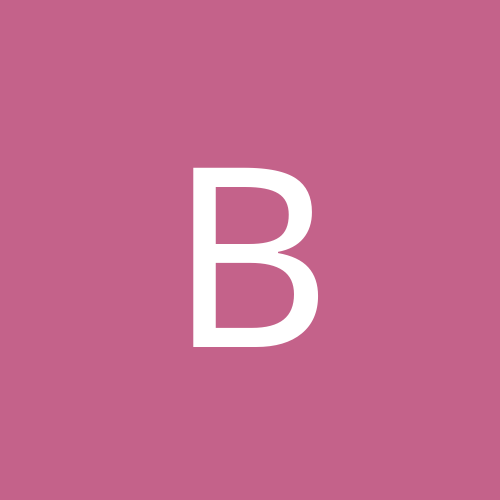
billwinkle
Members-
Content count
29 -
Joined
-
Last visited
Never
Community Reputation
0 NeutralAbout billwinkle
-
Rank
newbie
-
This is a normal condtion whether you are using youre keyboard or game controller. It is cause by tire stagger. The right side tires are slightly larger than the left. Nascar race cars are set up this way so you can get thru the corners faster and with less tire wear. If you can afford it, get a steering wheel and pedal setup. It make the game so much better. Enjoy.
-
yep had to activate windows again. Guess microsoft wont let us off that easy.
-
P.S. I almost forgot. Do Not restart you're system after installing new equipment without first reinstalling windows.
-
Just for youre edification. This weekend I needed to repair wifes cpu. She was running intel pIII 600 on and abit bh6 board. I replaced it with my msi kt3v athlon board with xp2100 processor. I replaced my cpu with asus a7n8x deluxe with ahthlon xp2500 barton. On both systems I first installed equipment, then booted to cd to reinstall windows xp. It wanted to repair windows and I let it. As soon as it was done I installed via 4in1 drivers on wifes board, then installed sp1, then updated video drivers. Same as with my computer except using nforce drivers. Both are rock solid with zero problems, and I did not have to reinstall a single program (except xp of course). thsi is the first time I have successfully upgraded equipment without having to reinstall evrythng from scratch. All settings, favorites emails, etc were just as before. If this helps someone ugrade in minimal time I hope this helps. The only problem I had was getting 2 asus boards that were DOA. Other than that it was as smooth as silk.
-
I had a strange event with this just this morning at work. I was surfing the web all of the sudden a white screen popped up and in the middle was the message that my machine was going to shut down in one minute. It had a countdown timer. The strange thing is my machine has windows ME installed. I thought it was not attacking ME or 98. How ever I quickly did the three finger salute and shut the program down with no ill effect and no reocurrance of the event. I dont think it was a pop up ad because I was at 4wheel parts web site at the time. ;( Has any one else seen this?
-
it is interesting what silver-dagger just said, for I too have both programs installed and I keep losing my secondary drive on my primary ide. Its been going on for over a month now and I cannot figure out why. Sometimes the drive is there and sometimes not. have you by any chance figured out what progy is causing it? or is it having both installed at same time.
-
Thats the first thing i checked. As a matter of fact everything stayed the same when I changed out the motherboard. Im still leaning toward a loose connector plug as tonight had same prob, changed connector, then drive showed up again. I will see if that fixes it. Damn 14 hour work days dont leave much time for diag.
-
thanks for the tips guys. bios does not have the ide delay option. Last 3 boots have gone ok. maybe loose power connector, not sure. Just chalk it up to the mysterious upgrade faries. I let you know if i find anything more concrete. thanks again.
-
yes i have. still to no avail. ;(
-
A little help please. I just ugraded my motherboard and now when it boots into windows xp pro, more than half the time the slave drive on the primary ide does not show up. If I reboot enough times it finally will be there. BIOS shows it being there all the time. Here are the specs. msi kt3v motherboard. athlon 2100xp wd 80gig spec ed hd. primary wd 40gig 2meg hd slave. lite on 48x burner master 2nd ide creative dvd rom slave 2 512 meg crucial pc2700 memory 431w power supply geforce3 video. soundblaster live value card. nic windows xp pro sp1 I have tested the drive and it is fine. I did not have the problem with my old msi kt133 board. Any ideas??????
-
never mind, evidently when ghosting xp, you must not allow the computer to reboot after cloning disk. so i formated new drive, let ghost do its thing then as ghost reboots system, shut down moved new drive to primary ide and all is fine. amazing the things you can figure out when you go to support pages of software manufatures. everybody have a great day.
-
I need a little help. I am Building a new cpu for my mother in law. I did a fresh install of xp pro on her hard drive. But drive is too small (3.1 gig wd) so I used norton ghost 2003 to a bigger drive, but now the new drive will only boot to starting window screen with no user buttons to log on to. Also I put drive onto primary ide channel. Yet if I plug original drive onto secondary ide it will log on properly. What have I done wrong?
-
I just went thru this with my comp. I thought I had lost 2 WD 40 gig hd's within a week of each other. They would test good one time and another not. Then one went completely dead. I did not think both drives were dead, so I changed out motherboard. worked for about a week longer, then trouble again. I also changed power supply to no avail. Then I tried a new WD SE 80 gig and tried to format with windows xp and it too failed. I talked to a buddy of mine and decided to replace my athlon 1.4gig processor. SUCCESS. Now even the "dead" drives are working flawlessly. Hope this is of some help.
-
finally,,,, used western digital diag disc. it found a problem fixed it, then on reboot chkdsk finally found a bunch of corrupt files fixed those now puter is happy. thanks to everyone for thier suggestions. you guys are great!!!!!!!!!!
-
I have tried safe mode. it locks up before loaded. Just 10 min ago while trying to fire up I got the inaccessable boot device blue screen. so it looks like its back up time for I think everything is now pointing to hard drive. Bummer is I just sent my other 40 gig in for replacement just this last monday. Identical wd 7200 ata hd. I think its becoming a pattern here. Hopefully I will be able to back up my data on another drive before this one goes poof. But first i will try the recovery console but I sure don't expect drive to last. thanks