
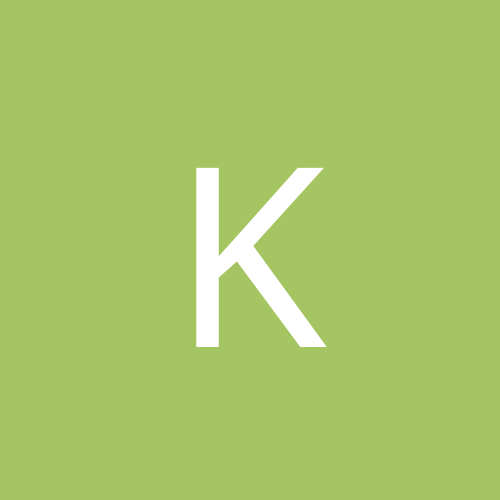
karna
Members-
Content count
8 -
Joined
-
Last visited
Never
Community Reputation
0 NeutralAbout karna
-
Rank
newbie
-
http://www.a4tech.com/a4techenglish/www-11.htm I have to have 3 buttons on my mouse. Period. And they have to be on the top. This one has another one on the side but i dont use it. What I like about A4-tech's software is that i can scroll a window behind the current one without forcing the behind window to come into the front and block the one i'm working on. The wheels also dont feel like they're rolling over some bumpy *** road; its nice and smooth and predictable.. a quick spin and I know just how far It will scroll based on how hard i spin it. If batteries are your concern, check out this one that gets charged via USB adapter: http://www.a4tech.com/a4techenglish/rfsop-35.htm
-
Make sure the first HD is jumpered to Master and the second one is jumpered to Slave. Cable-select may also work, but to be 100% sure, its best to use the master/slave method. Also, be sure to go into the BIOS and confirm both HD's are present. These days motherboards should be able to auto-detect .. if so, try auto-detecting both of them again.
-
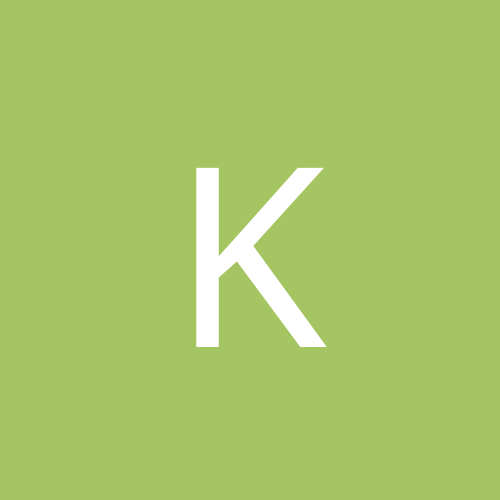
NEW Official VIA 4 in 1 Drivers 4.36v !!! Fixes infinite loo
karna replied to lammypie's topic in Hardware
Disclaimer: You may have seen this post on ViaArena already. WEll, let me clarify my previous post.. the 4.36 did not resolve the problem. It just so happens that I was due for a hardware upgrade. Considering that I went out and purchased a Soyo SY-K7V DRagon Plus, Athlon XP 1700 and 256MB of PC2100 ram, I still expected to see some problems. Other hardware changes were I am using the built-in audio (strangely enough, it is excellent!) and the built-in LAN(no probz at all). So 2 cards less in my computer(NO PCI cards at all). So far after 2 days of doing just about everything, no freezing up. I didnt re-install XP. I just let it re-recognize stuff and it seems okay. I"m sure a new install is suggested but dont fix what aint brokeded. My previous system was an abit kt7a-raid, 750mhz duron, 256mb of pc133 ram(micron).. and MX300 soundcrd, NIC.. So far so good. The 4.36 drivers are still installed, as I installed them before the upgrade I will assume that they are still in place. Regards, -k -
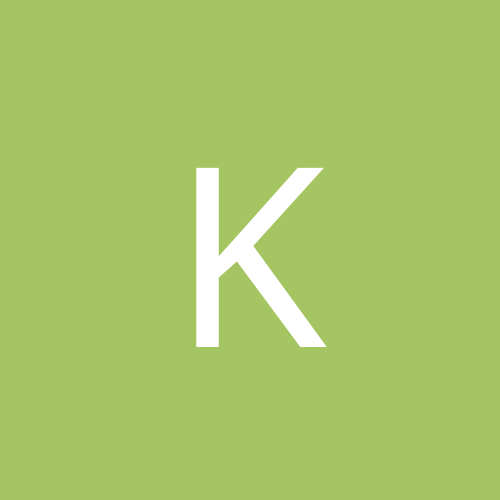
NEW Official VIA 4 in 1 Drivers 4.36v !!! Fixes infinite loo
karna replied to lammypie's topic in Hardware
I went a couple hours with no problems, but last night I experienced the same lockups using 23.11 nvidia drivers. so now back to default XP drivers. ;( Pfff.. The odd thing is I can play hours of OGL games with no problem. Its the Windows interface that eventually causes the freeze-up. Dag nabbit. WTF? I'm using classic, too. -
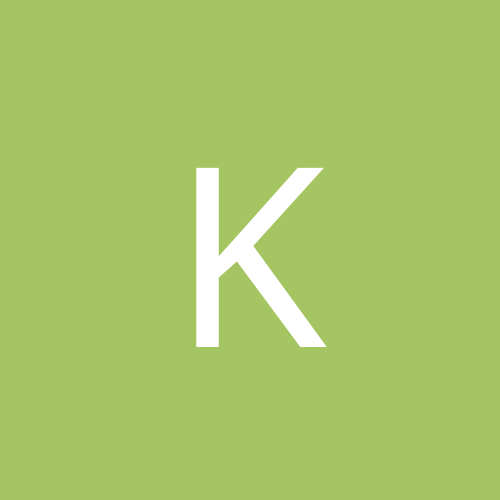
NEW Official VIA 4 in 1 Drivers 4.36v !!! Fixes infinite loo
karna replied to lammypie's topic in Hardware
I"m using XP with classic windows interface and so far it has not locked up. normally locks up once per hour or so. also it seems faster but that could be wishful thinking. -
In order to install Win2k, you cannot do it from WinME or the WinME bootdisk. go here: http://www.myshed.net/bootdisks/boot98se.exe download it, run it (have formatted floppy ready) and also you may want to have a copy(win98se version) of smartdrv.exe on the floppy disk. Once you reboot with the floppy u should be able to install win2k.
-
Interesting name you got there. I found the problem: Win2k wont install from WinME or a WinME bootdisk. I downloaded a Win98se bootdisk, installed it on a floppy and rebooted. Ran winnt.exe and voila. Of course I had to put smartdrv.exe on the floppy too (makes me wonder why they didnt include that with the bootdisk files, it really helps for file transfer in DOS) Anyway, thanks for taking the time. Hopefully someone will put this in a FAQ.
-
Hi guys - Ok I know you've probably seen this before and I've read many places that NT doesnt like FAT32 .. thing is that I hear Win2000 really doesnt mind it at all. I have run fdisk and reformated this drive many times. Its a 5 GIG drive setup in the BIOS as "Auto" (also used auto-detect). The virus detect feature in BIOS is also disabled. Note that I am using a WinME boot/rescue disk to bootup from and fdisk and format the drive. Should this cause a problem? Also when I insert the disk into my other system now running WinME, the setup program starts BUT I get another error message that I dont remember right now .. i've also tried to run the install on the other system using the same bootup disk and get the same error message. Any tips would help - thanks.