
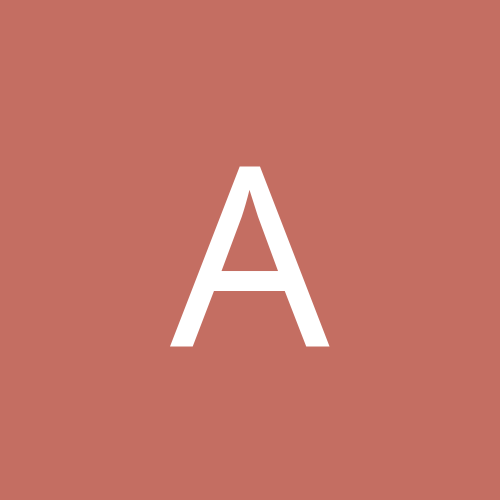
Asmo
Members-
Content count
18 -
Joined
-
Last visited
Never
Community Reputation
0 NeutralAbout Asmo
-
Rank
stranger
-
These drivers rock, put my 3d2k1 score to 6550 in winXP, up from 5760. 1.4 tbird & geforce3 helps tho
-
Netscape? NOOO man, dont' do it!
-
I tried to use pqmagic 7.0 to convert NTFS to fat32, but it said it couldnt' cuz there were compressed files, and searching through my HD for a few compressed files dosn't sound ilke fun (even though they show up blue in explorer)
-
just what DOES sp2 do? Is it better for gaming? If so, how? Is it more like XP? or just bug fixes.
-
why would you run dual cpus under windows ME?
-
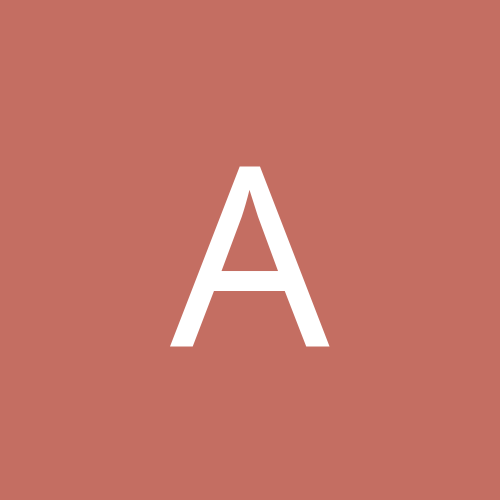
Here is how to remove Ad Banners in ICQ 2000a & 2000b
Asmo replied to Arkos Reed's topic in Software
Thanks -
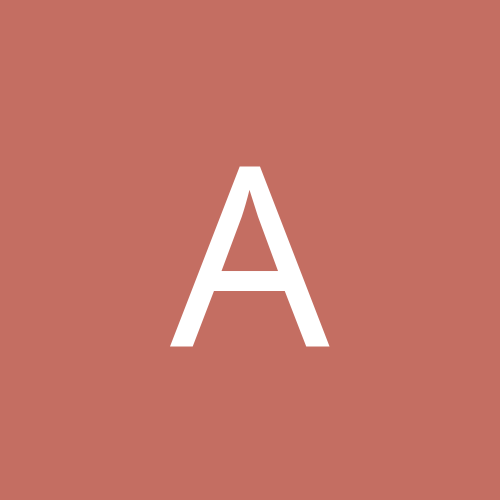
Here is how to remove Ad Banners in ICQ 2000a & 2000b
Asmo replied to Arkos Reed's topic in Software
Your Core has alot of dialogs not properly re-sized, i wouldn't suggest downloading this core. -
Just read thru some of the guides on this website, turnin off the disk performance monitors and some services will fix that problem for you.
-
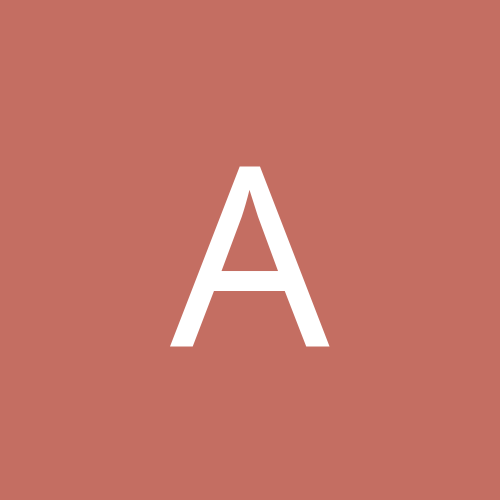
Anyone know how to fix Nvidia 60 hz refresh rate prob in bet
Asmo replied to Asmo's topic in Hardware
Update: Ok, tried clean install, i get the same thing whenever i edit the refresh rates in the .INF file, like 3dmark2001 wont work, openGL games start up in a window... real weird stuff, i'm gonna post what i did to my inf file and see if i'm somehow making some stupid mistake. -------- This is just an example of one of the entries i'm cuttin out the beginnin crap just to make it look better in the post. ------- 640 480 120 0" 320 200 60 70 72 75 0" 320 240 60 70 72 75 0" 400 300 60 70 72 75 0" 480 360 60 70 72 75 0" 512 384 60 70 72 75 0" 640 400 60 70 72 75 85 100 120 0" 800 600 120 0" 1024 768 100 120 0" 1152 864 100 120 0" 1280 960 85 100 120 0" 1280 1024 85 100 120 0" -(cut out the res's past this just for sake of this post)- Now, i have tried, also puttin the 0" back to the end of the line, same results, perhaps i am suppose to be puttin in spaces or something? Could you perhaps post your inf file from 11.01 or what the hell am I doin wrong? I've tried changin the settings on all the things, the prob is not just that it dosnt' change the refresh rates, it totally screws up my drivers. I'm not a newb, and have done this before in 2k, is it just xp personal? Cuz thats why i'm tryin this with, dosnt' make sense. -
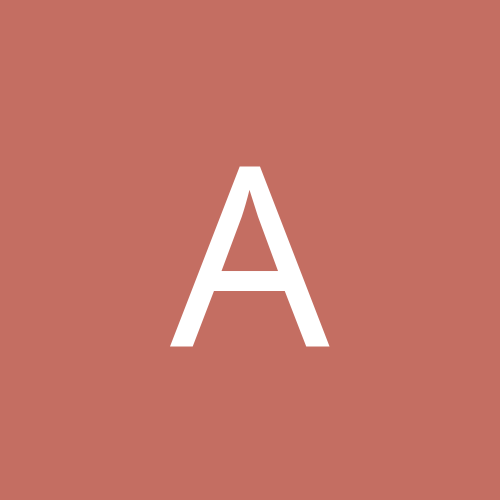
Anyone know how to fix Nvidia 60 hz refresh rate prob in bet
Asmo replied to Asmo's topic in Hardware
Yeah, i am really impressed actually with the upgrade feature, you even uninstall back to 98 from XP, you can't do that in 2000 if you ugpraded from 98. -
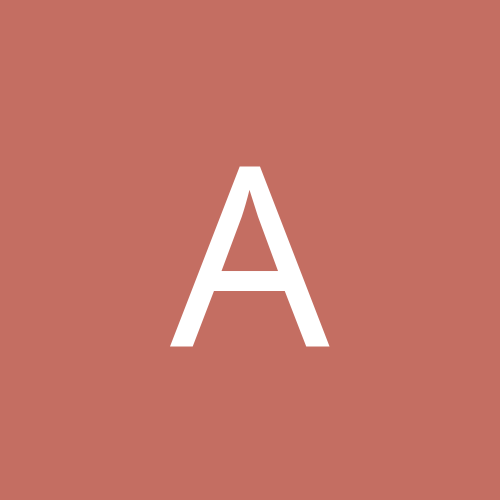
Anyone know how to fix Nvidia 60 hz refresh rate prob in bet
Asmo replied to Asmo's topic in Hardware
Hey, i'm testin the software, i'm installin clean right now. -
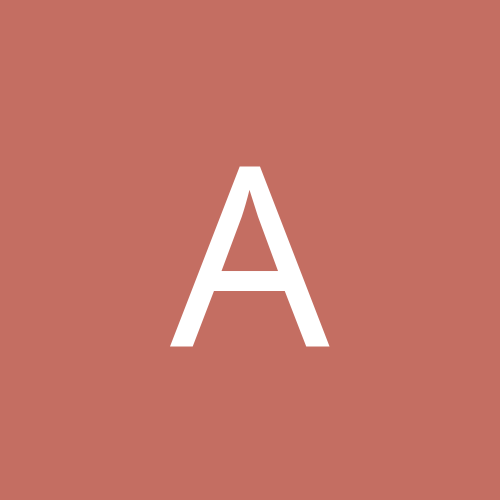
Anyone know how to fix Nvidia 60 hz refresh rate prob in bet
Asmo replied to Asmo's topic in Hardware
This must be just my problem, I am tryin this on an install on my other machine, i was tryin it with win XP personal beta 2, UPGRADING from win98se on it, was testing how the upgrade feature worked, perhaps a fresh install or using beta 2 pro would be better, but i'm tellin ya something really fishy is up when you upgrade. Thanks, i think i'll try a clean install and try it out. -
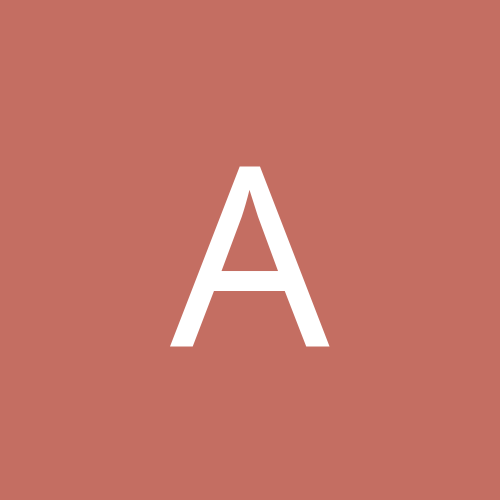
Anyone know how to fix Nvidia 60 hz refresh rate prob in bet
Asmo replied to Asmo's topic in Hardware
Hey sorry twenty, just frustrated, i know whatcha mean to edit the inf files, i have a geforce2 GTS, and tried editin it every which way possible, and not only does it not work, but it makes it so d3d/openGL do not function. What dets do you suggest? I'm tryin all this with 11.01 version. Anyone else got it workin with a geforce card? -
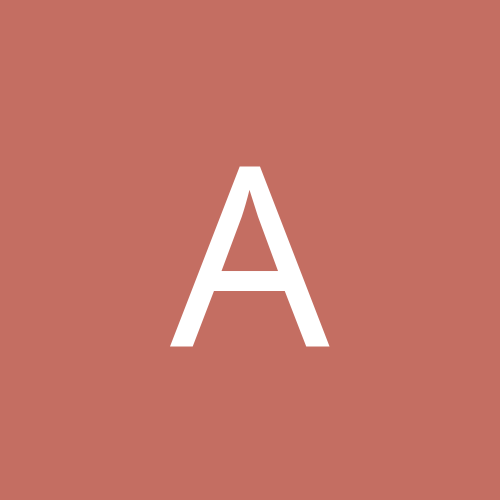
Anyone know how to fix Nvidia 60 hz refresh rate prob in bet
Asmo replied to Asmo's topic in Hardware
Four And Twenty: I tried that, you try it if i you dont believe me, dosn't work. Thc 129: lucky I tried editin them just like you would in 2k but it would NOT work. I would get very weird problems when editin them in the registry. -
I've tried for awhile, no go, GTS card, nvidia drivers 11.01 tried a few diff ones, and editing the registry entrires, and nothign I can do will fix it, has anyone got their refresh rates fixed in games in beta 2 with a nvidia card?? If so please post how and which drivers your using.