
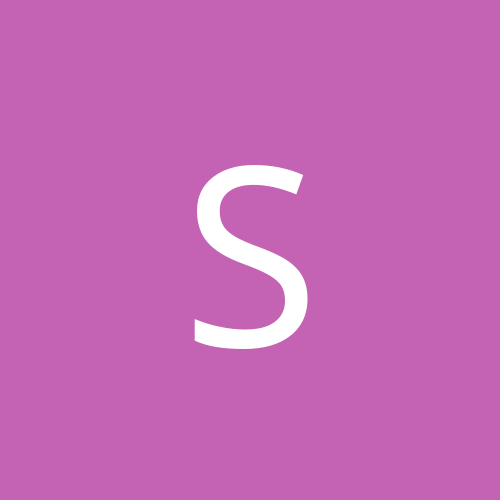
superman322
Members-
Content count
23 -
Joined
-
Last visited
Never
Everything posted by superman322
-
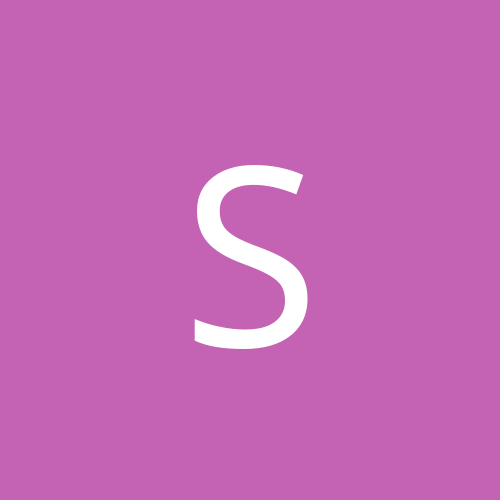
sometime Win XP screws up on boot up (stuck at black screen
superman322 posted a topic in Customization & Tweaking
Sometimes i get stuck at the win XP logo with the black backgroung (litlle animation going from left to right) you know what i mean. Its gray and then becomes bright the little thingy goes from left to right 3 times and you are inside windows. BUT sometimes the logo just stays gray and i get stuck there. then i hit reboot button on my tower and bam it works. whats up with that??? its really wack, and i am getting pissed off. That really sucks. ofcourse this only happens sometimes. Like when i played with the XP firewall (disable, enable). but it happened a few other times too. It hapened in my previous install as well, that is until my hard drive broke and i had to send it back to IBM. It perminantly go stuck there. Try to help me. It has to be XP. i never had this prob in 2000 pro. So i know others must be having the same probs. SYSTEM -Abit BE6 II v2.0 w. HPT370 ATA 100 chip. Raid, but not using raid feature. Using Win XP defailt mass storage controller for this. -IBM Gpx 60 gig ata 100 -DSL settup. No network. What the fuzz could it be? 8) -
Hey chaps, how did you manage to install these so called drivers. Actually I haven't figured out if they even are drivers or driver updates. We have to be carefull on our definitions here. The file name says "Update" and I am starting to think that in fact that is all they are, just an update wich you must install on top of the native XP drivers. Anyway this seems to be the only way to install "IT" to get full functionality: 1) Instal Live ware 3.0 (designed for Win 2000) -please note this is no longer availbale from SB for free. if you had it from the past like me you are one step ahead. 2)Restart compututer upon wich XP force installs native drivers. No choice about that. 3) install this peace of **** update thing & restart. Everything works dandy i think. *****************************NOTE******************************* If you UN-install the native XP drivers, and imediately install the new creative driveres, after restarting you will have NO drivers at all installed and ofcourse once more XP force installs its own native drivers. This leads me to belive that the file name is correct and in fact this is just a patch. Therefore you can only install creative drivers over native xp drivers. Everything SEEMS to work properly for me now. *****************************starnge thing*********************** these new drivers when checked in device manager have the following date (8/31/2001). Whats up with that? Agust 31????? It should be October 26 or something. Driver # 3509.1.0.0 ******************************************************************** 1) What is the driver version number and the date that you have? -It seems creative only updated the WDM drivers, the game controller and rest are still Microsoft XP drivers. 2) HOw did you install it and with what results. If something is not perfect after please state clearly.
-
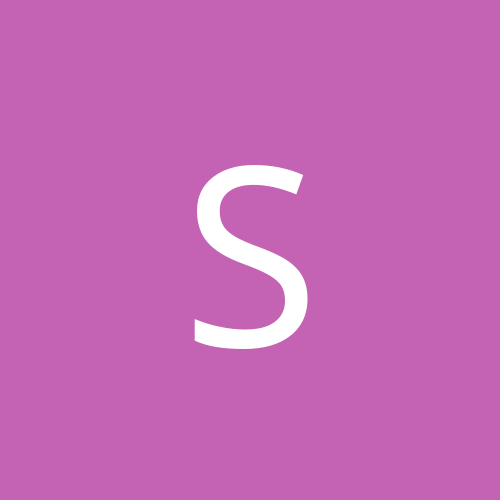
Installation of the new Crap *** SB Live drivers for XP
superman322 replied to superman322's topic in Hardware
why is it better? -
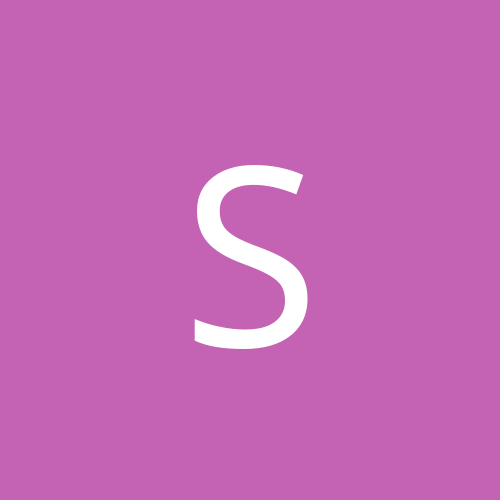
Installation of the new Crap *** SB Live drivers for XP
superman322 replied to superman322's topic in Hardware
so you did what i did in the original post. whats the date of your driver? Please check it. 8/31? -
no brother not quite, its not an application its the BIOS. What's the differance? The differance is that when your booting up, the load on your HD is very heavy compared with when you are already in the OS. Also if the program is badly coaded with same circumstance it will result in a fatal crash, and you will have to restart computer due to total failure (crash) a.k.a freeze-up of system. If that hapens regularly it will aslo couse Haardware failure. I don't know why you can't see why a regularly scheduled repeated boot crash would break it. To be more specific the ploter in the HD gets destroyed. Verified by IBM.
-
open your case and pull out the card. its printed on it.
-
yes I have BE6 II v2.0 (same as BX133 but slot) The problem is the BIOS but f'n Abit doesn't have update for their BIOS. We should be able to disable something in BIOS to prevent it from writing to that potected range. Proboly caching or shadowing, I am not sure. The problem is that both BIOS and OS try to write to same part, and OS won't let the BIOS do it. THis for a fact resulted in the eventual breakage of my IBM 46.1 GIg 7200rpm ata100 drive. Hope new bios is released soon before peoples drives are seriaously damaged.
-
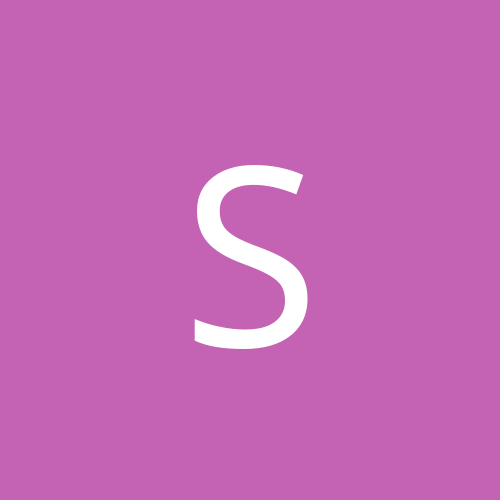
Netscape version 6 and 6.1 does not Install under windows XP
superman322 replied to CyberDoc999's topic in Software
Netscape.........WHAT????????????????? Don't you mean """AOL Navigator"""? Frikin' garbage. -
Generic Host Process for Win32 Service" (svchost.exe) Located: c:\Windows\system32\svchost.exe what is this???????????????????????????????????????????????? it tries to get access to internet i don't know what to do with zone alarm. ---------------------- Also what should i do regarding "Services and Controller app" Located: c:\windows\system32\services.exe What is this??? ---------------------- Please help me. Thanx in advance
-
xp is NT v5. Not 5.1!! never will be, even after update. haha liveware is for all SB cards. they don't make specific ones for diff cards. liveware is not a driver, its a program plus a collection of drivers. I don't see what the point of this post is, no offence. the XP Sb live drivers that came with Xp are just fine. But only w. clean install. Is this supposed to fix sound or back spk. I don't think installing liveware 3 is enough to do the trick to get back spk output. The official XP drivers will be out late october. I know some people have probs w. back speaker output. As for crackling, thats true. the sb shares resourcess w. IDE drivers, ie. HPT370 mass storage controller ata 100. The drivers are not a good mach up, so update your mobo. if still no good, wait until October Xp drivers come out for SB.
-
------------------------- "Generic Host Process for Win32 Service" (svchost.exe) Located: c:\Windows\system32\svchost.exe what is this???????????????????????????????????????????????? it tries to get access to internet i don't know what to do with zone alarm. ---------------------- Also what should i do regarding "Services and Controller app" Located: c:\windows\system32\services.exe What is this??? ---------------------- Please help me. Thanx in advance
-
Everithing works great. I got DSL. If i want to connect to internet no prob. but imediately after boot up, i must wait about 30sec or so before trying to conect to internet. It doesn't crash or anything, just doesn't connect until 30sec or so have pased, then no probs. even if i disconect, conecting again is no prob. I can connect/discon all day fithout any delay or prob. That is until until i reboot. then same deal. If anyone know why please pass on the info, if not then its no big deal. thanx anyway.
-
I donloaded the pro version 2.6.84 Is that the newest? Does it work w. XP? I know there is 2.6.231, is that the newest one? Its a bit confusing. Thanx
-
ya, you r right, TNT 1 was awsome when it first came out, but a lot of people complained about it being so CPU and RAM dependant, unlike Voodoo. So that is what i meant by it not being such an advantage at that time, but now it is, because everytime u get new CPU your are also making your vid card better. ofcourse I can't achieve crazy high fps like somepeople here, but it really is good and very very smooth in any game. I got an ATI Radeon 64meg DDR vi/vo (mainly for DVD & tv out) for my frineds whe i built them a system, and even though they had an un-overcklocked 1gig w.266Mhz FSB, i couldn't realy tell the diference in game performance. Honestly, but when i tested it w. 3d mark 2000, the score was much much higher than mine ofcourse. At one time, my TNT1 was performing badly, but after i got a new mobo, CPU, RAM, etc it came alive. So i decided what the heck, if its doing good now, i may as well wait until more & better vid cards come out buy one when I actually need one.
-
I used Black ice for the longest time now. If you want effective, informative and above all easy to use, more like fully automatic, its the way to go. The other one i am considering is Zone Alarm. I just hear so many good things about it, that I will switch to it soon. I don't think Win XPee Firewall is good, so use 2 if possib' or just go with Zone Alarm. P.S. I haven't used Z.A yet!
-
I use Sympatico DSL. Similar to yours, the bums force you to use their installation CD that has their dial up/connection program. They call it Access manager. Same thing, it simply didn't recognize my Net card. I callet Tech sup, they said it works w. Win 2000, but obviously not Xp. So I asked them If i can install it manually. They told me it was impossible, didn't know how, and didn't know the #'s to give me to do it. This is how to using Win XP built in; 1) Uninstall the crap you installed. 2) Make sure its gone! Probobly not. 3) Reinstall you Net Card 5) Reboot 6) Start/Connect to/Show all places 7) on side pannel, Make new connection 8) Follow the Wizard. Tips, Do not worry, u don't need #'s & info for this. Just select, Automativcally detect settings. It will find all ISP settings by itself. Also, click the LAN button, don't forget LAN means DSL/CABLE among other things. Before you get to do that, in the wizard, you can select DSL settup. Its all very easy. Good Luck. Oh ya, you will set up your e-mail later, throught outlook express. At that time File/new account, or something similar. U will need your DSN #'s login & pass for this. But u don't need any info such as this to set up your DSL internet connection. Also, do not play with the firewall until you get int working. Do not install Zone Alarm yet. If u did get rid of it. Install it later. The wizard actually will give you a crappy firewall automatically anyway. I think its only a one way wall though.
-
hey, i have sim prob maybe? Everithing works great. I got DSL. If i want to connect to internet no prob. but imediately after boot up, i must wait about 30sec or so before trying to conect to internet. It doesn't crash or anything, just doesn't connect until 30sec or so have pased, then no probs. even if i disconect, conecting again is no prob until i reboot. then same deal. If anyone know why please pass on the info, if not then its no big deal. thanx anyway.
-
I got an Elsa TNT 16MB card, with Det4 2X.XX, works fine. Can't complain. Well, actually I never did before either. This is one of the most powerfull vid cards in the world. No kidding, I got it so long ago, and I am still kicking but with it, never play below 1028x768@16bit, usually @32bit though with full details any game. Never had a prob. I wonder how long I can stretch it out before I will need a new card. That day sure hasn't come yet for no game exists that requires a better card up to this moment in time anyway. One of the great things with TNT1 is it gets more powerful with CPU and RAM, this was a bad thing when it first came out, but now its an advantage. 8) 8) 8) 8) Yep, you better believe it, its no joke! I think by the time I throw $ out for a new vid card we will be in the TNT XXXXX 10 era.
-
hey don't get me wrong I too like Win 2000. There is no doubt that for all around use win 2000 is more stable than ME. As for the person that sugested that media probs may have been corelated w. Vid drivers... nothing like that. The prob was Win 2000 & nothing else. Everyone had the same troubles. Anyway, for game comp, that is easily solved. No big deal. But the point is, that we all had to spend countless hours searching in forums and wait weeks/months to fix all our probs w. Win 2000. At least among us pioneers that got it first. Basically the only way you can get full operation from Win 2000 with media & games is if you are an above avarage kido that is willing and able to hunt down the solution like most of us in here. This was recognized by MS and that is why Win xp is needed and was released. No other reason. For people that are are not able/willing to spend time finding solutions to get stuf to work but want the win 2000 stability. Ofcourse if you spent the time setting up win 2000 already & found te work arounds, xp wont do much for you, except maybe give youa better looking OP, even if not necessarily a better one. Win XP, is Win 2000 without the hastle for media junkies. 8) ------------------------ Oh i forgot to mention, i found how to speed up XP. I was wrong about it n=being slow. I also went on the RAM bandwagon, but it wasn't it. The registry needs to be edited and the start menu shadow turned off. After that its almost too fast I actualy had to slow it down, no kidding! I got this solution from another post in here. Just so someone doesn't say i took credit for it, i wasn't the one who discovered the solution to XP being slow.
-
I used both and must say they both have +,- I used Win 200 Pro (final) for some time and really liked it. I must say it was the fastest OP Sys I ever had. No kidding...! I did have some probs with it, -games not working -DSL f'd up (no technician or comp scientist could figure it out) Eventually I fixed these things, after a lot of research and tweaking. -Media Player would frequently crash after watching divx. -actually after watching any type of media no matter what proggy, even DVD's I would have ocasianal crashes. This I could never fix, no matter how much research i did. This was before SP2. It simply is not a media OP Sys, THAT IS FOR SURE!!! Even SP2 did'nt solve it. Perhaps it would have if i did a clean install again but who cares, you get the point. Now for WINDOWS XP Professional(2600 Final), I installed over Win 2000 Pro w. SP2. Oh my f'n ****, its so slow compared to Win 2000 Pro. -After doing some cleaning and rearanging (4 days work) it is the coolest looking OP SYS ever. Win 2000 Pro looks quite gheto if you give into the truth. -Very stable, a lot more so than Win 2000 pro. And this OP SYS is very much a media OP SYS unlike win 2000 pro. I think that the refinements, howeverso hidden, after takeing a good look under the hood are quite suprissing, i didn;t think MS would go there. Built in firewall, etc, built in burning etc (even though i don't give a sh it about the built in burning but I am suprised at how inovative this OP SYs is. I just wish it wasn't so damn slow. Interestingly though, moving arround in the OP SYS is slower, but the games and programs work just fine. Quite interesting. The truth is there are still some conflicts w. drivers, ex. SB live, Highpoint 370 etc. AM I GONA KEEP XP? To tell you the truth, I really get off on how cool my comp looks, and I do care about looks, sorry, I think i just might end up doing a clean install of it. Yep, thats how cool it is. ;( Someone dissed Win ME, to that person, Win me in many ways is a lot more stable & trouble free than Win 2000! It is not so regarding Progs, but all things taken into consideration & a properly built/cofig syst, it is very very stable...!
-
THis is my favorite game it won't start up. i get a black screen with no way to getout of it, except for reset button.
-
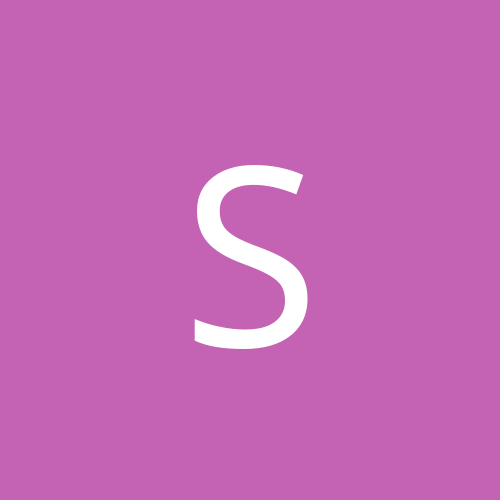
How to get NFS 5: Porsche Unleased to work with Win 2000 pro
superman322 replied to superman322's topic in Games
Where is this .dll from and where can i find it? Is it installed by the game or does it come with windows? If it comes with windows then what is it and won't i need it for some other things? -
Hi this is my 1st post in this forum. I switched to Win 2000 Pro a week or two ago. The transition went very smoothly even though i know nothing about Win 2000 brior to switching. Before I use Me and 98se... My main and only problem beside my favorite games not working such as Need For Speed 5, is that my DSL connection to the internet is very slow! -i need to use a dial up application to connect to the company. " called Acces manager". Its for Sympatico DSL Typical Example: -i start the access manager, it connects meaning the network cable disconecction icon disapears and is replaced by green little PC monitor icon. -then i click IE 5.5 win 2000 version but I get web page not found errrors for every page. I need to wait between 1-5min during which my DSL modems lights (Line, Line TX, & Line RX) Flash, and only after they finished flashing I can connect to the internet. Then internet is perfect. -but once i disconect the connection i have to repeat the procedure. THe wait is perticularly long after a boot up. THis never hapened to me before win 2000. THe company Symatico does not service win 2000 and i don't have any books, so this forum is my best hope. I also tried Netscape 6, same result. I have SP1. Please give me the key points of things to know when installing DSL on a win 2000 system. I know Win me and Win 98se very well. But i have no idea at all about how these things work with Win 2000. Even those network cable disconnect icons are starnge to me. PPPoE Srvice in control pannel, what the heck is that? Also in the network folder i have "Local Area connection" and "Local area connection 3". Why do I have 2? Isn't that strange. I think my network card is installed properly for control pannel says its working properly although i suspect that means nothing, even if it was proken it would probobly say that... PLease help me understand Win 2000 internet.