
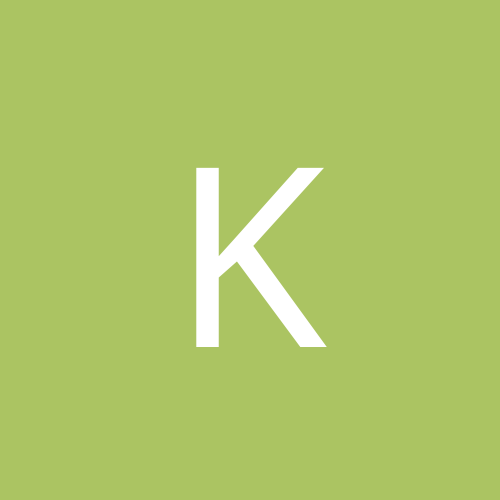
karate_monkey
Members-
Content count
7 -
Joined
-
Last visited
Never
Community Reputation
0 NeutralAbout karate_monkey
-
Rank
newbie
-
i fixed my problems by uninstalling all the 3dfx software and making some changes in the registry. My comp is working fine now :-)
-
My computer was freezing so I set the video acceleration slider in the advanced section of the display properties to the very lowest. After doing this I realized Direct x was disabled so I decided to rise it up somewhere in the middle. I went back to the control panel to change it but now when I click "advanced..." under settings of the Display Properties is get the following error: "An error occurred while Windows was working with the Control Panel file C:\WINNT\System32\desk.cpl" Now I can no longer use directx or change my graphics properties, refresh rate, etc. I tried using safe mode but it still wont work. Is there some file with this information that I could modify? Can anyone HELP ME? any help would be greatly appreciated. thanks in advance, _________________________________ Arjun Lall http://www.arjunlall.com arjun@arjunlall.com _________________________________
-
My computer was freezing so I set the video acceleration slider in the advanced section of the display properties to the very lowest. After doing this I realized Direct x was disabled so I decided to rise it up somewhere in the middle. I went back to the control panel to change it but now when I click "advanced..." under settings of the Display Properties is get the following error: "An error occurred while Windows was working with the Control Panel file C:\WINNT\System32\desk.cpl" Now I can no longer use directx or change my graphics properties, refresh rate, etc. I tried using safe mode but it still wont work. Is there some file with this information that I could modify? Can anyone HELP ME? any help would be greatly appreciated. thanks in advance, _________________________________ Arjun Lall http://www.arjunlall.com arjun@arjunlall.com _________________________________
-
yes, ive tried the 4 in 1 drivers however they havent helped, thanks for your help
-
thanks for all your help, my ram is cheap and i was wondering how i would increase my memory timings. is it in the bios and if so which specific keys in the bios? [This message has been edited by karate_monkey (edited 21 December 2000).]
-
just so you know my cpu is not overclocked and my ram is 100mhz and the bios detects the ram at this speed. I was using the 100mhz ram with my pII 300 though.
-
I upgraded my generic Pentium II 300 with 128 mb ram and Voodoo 3 2000 to a P III 750, I kept the same motherboard which is the Matsonic MS7112C Via Apollo Pro. After I upgraded my processor my computer has been freezing at least 3-5 times a day. Can anyone HELP! I have the latest drivers from 3dfx. Any help would be GREATLY appreciated. Here is some info on my computer: if you need any more info reply to this post and I will get it for you ============================= Windows Information ============================= Version: 5.0.2195 Name: Microsoft Windows 2000 Desktop Width: 1024 Desktop Height: 768 Desktop BPP: 32 ============================= Motherboard Information ============================= Manufacturer: unknown Product: unknown Version: N/A BIOS Vendor: unknown BIOS Version: Award Modular BIOS v4.51PG BIOS Release Date: 09/10/99 BIOS Charasteristics: unknown ============================= CPU Information ============================= Central Processing Units ----------------------------- Internal Clock: 750MHz Internal Clock Max: 750MHz External Clock: 0Hz Socket Designation: unknown Type: unknown Upgrade: unknown Capabilities: MMX, CMov, RDTSC Family: Pentium® III Manufacturer: Intel Version: N/A CPUID: 0x00000683 Caches ----------------------------- Capacity: 32KB Level: 1 Type: unknown Type Details: unknown Error Correction Type: unknown ***ociativity: unknown Capacity: 256KB Level: 2 Type: unknown Type Details: unknown Error Correction Type: unknown ***ociativity: unknown ----------------------------- ----------------------------- ============================= Memory Information ============================= Total Physical Memory: 127.49MB Free Physical Memory: 17.88MB Total Pagefile Memory: 302.59MB Free Pagefile Memory: 151.14MB ------------------ _________________________ Arjun Lall bob@arjunlall.com