
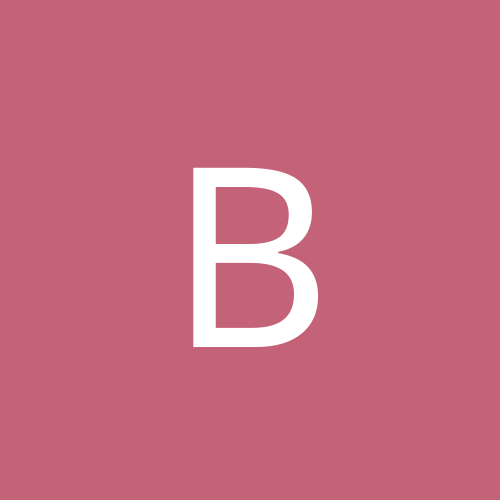
beefchub
Members-
Content count
5 -
Joined
-
Last visited
Never
Community Reputation
0 NeutralAbout beefchub
-
Rank
newbie
-
I think folks upgrading from 9x will definately have quite a few questions once they enter the NT world, but we all must admit that Whistler is much more user friendly than 3.5 and 4.0.... I think the Personal version will work extremely well for home-users that have shared internet connections, and even though there might be some more traffic to the site, *hopefully* the built in help functions in whistler can answer most of these FAQ's
-
I've had mixed results with the burning software so I just wanted to see what others were experiencing. Personally, I think I will stick with adaptec. Although there were some issues with 4.0 on Win2k at first, the patch from adaptec seems to fix all these problems. Since this portion of whistler isn't very stable yet, I think I will stick with old reliable for now.
-
One of the features I'm looking forward to (but I'm sure Adaptec isn't) is built in support for CDR/RW in Whistler. The vision is as follows, and I quote the coveted Beta 1 feature guide: "enables users to save information to a CD... as easily as saving to a floppy disk or hard disk.... without the need for third-party software" readme.txt also calls for upgrades to run a lengthy uninstall of Adaptec 4.XX which involves some registry hacks. Once the upgrade has completed, I'm unable to burn with the built-in burn software. Has anyone had any luck with this new feature, and is there a sepearte GUI for burning, or is it strictly drag-n-drop?
-
If you run an upgrade to Whistler, Office 2000 will work fine under Whistler. All settings (Outlook Profiles etc) will be copied over. Upgrading of course isn't as good as a clean install, but when time is an issue it can't be beat. If you are upgrading from Win98-> Whistler, you will have to reinstall various apps like Outlook though due to the lack of profiles in 98.
-
I have just run upgrades on a handful of OEM machines (dell, toshiba, compaq, nec) from 2K SP1 and we did not encounter many major issues. Compared to the driver issues found in early releases of 2K, the upgrade has been a breeze! ACPI has been intact on all of the systems, but there have been some odd hibernate/suspend bugs with some laptops, but no major show stoppers. in the readme it calls for uninstalling WinMedia 7 before upgrading, but I have ran upgrades w/ WM7 installed and did not have any issues. I have also upgraded some 98SE and ME systems to WhistPro w/out any major issues. Overall I have been very impressed with the upgrade process especially since the product is very much a beta product. I would reccomend running with 128mb of ram though because there is a very noticeable perfromance hit with 64. Ideal environment would be 256, besides ram is cheap so splurge! One thing- on every upgrade the Parallel Class Enumerator would show up as flagged in Device Manager, anyone else seeing this?