
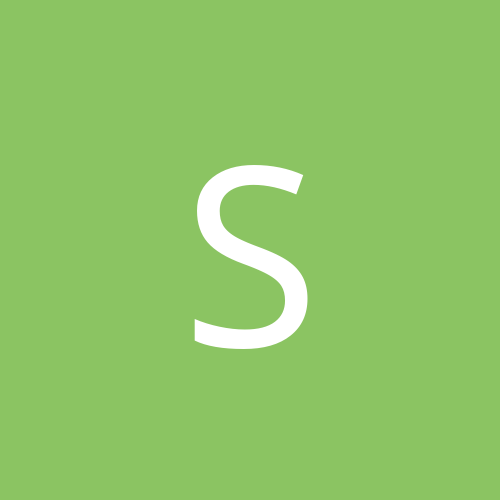
Spaceman
Members-
Content count
34 -
Joined
-
Last visited
Never
Everything posted by Spaceman
-
Do you have an nvidia card with the latest drivers installed? If so go into services and disable the nvidia driver help service. That usually causes the shutdown to hang.
-
Quote: and i was responding with a comment towards Netscape, saying that Mozilla was far better and that it was compatible with WinXP. M'kay? In otherwords trying to be l337. ;(
-
Yeah blah blah blah nutscrape suX0rs. He was asking if it works try to be helpful next time instead of trying to be l337 m'kay. I downloaded and installed Netscape 6.1 because I know my users who will use XP in the future like Netscape and will use it and as a official beta tester it is the thing to do to test it.
-
It won't work natively in XP. It detects XP as not supported. Personally I won't run a program of this type unless it is natively supported. If you want it just do a search on google it will give the correct URL.
-
The current tweakUI works fine with XP.
-
I've never come across a website that doesn't work in NS 6.1.
-
Quote: XP is incompatible with NETBEUI which most win9x/Me/2k machines use to communicate over a network. First of all TCP/IP is what most MS machines use to communicate over a network. What year are you living in? Second NETBEUI is crap that adds too much latency to the network. Thank god MS is getting rid of it. How about next time you actually learn about an OS instead of spouting off falsehoods.
-
Quote: <font face="Verdana, Arial" size="2">Originally posted by DavidNewbould: Look at the dreamcast - POS on paper, yet it plays games infiniately faster than my 500Mhz/196Mb/TNT2</font> Well that is because you have an outdated machine. I mean c'mon a TNT2? You can get a really fast Athlon and mobo for cheap. Maybe for you consoles make sense but not for me.
-
In order to play Giants, you have to upgrade your video card.
-
1. Install Service Pack 1 you can get it in Windows Update that fixes a lot of gaming problems. 2. Get the latest W2K drivers for you vid card:http://www.reactorcritical.com/download.shtml (the 1.04 ones) 3. You can't install anything earlier than DirectX 7 (which is already inluced when you installed W2K) If the above don't work try installing Direct X 8 for W2K. Eddie314 grow up. [This message has been edited by Spaceman (edited 26 February 2001).]
-
I have the same vid card as you and using the 6.47 drivers. I can tell you one: "The Longest Journey" Did you check the box that says "Force AA in all apps"
-
I heard it fixes the W2K AGP running at PCI speed bug. I have had it installed since it came out with no game problems and I had a 1500 3dmark improvement.
-
It's called soundfx http://www.softsystem.co.uk/page3.htm and it seems to work I was able to get sound in System Shock haven't tried any others yet. There is a shareware time limited version. pay for the full one.
-
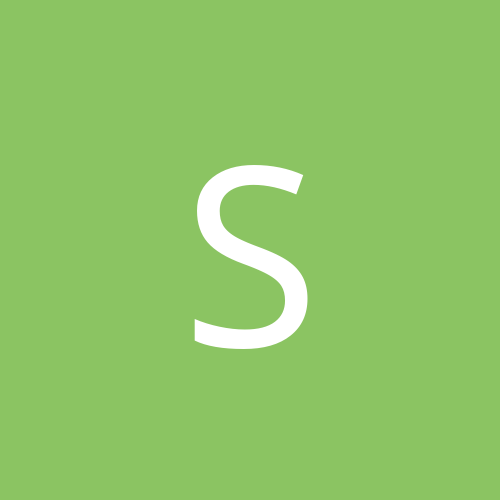
I found a proggie that lets you have sound in those old DOS
Spaceman replied to Spaceman's topic in Games
Yeah I just found out about vdmsound and I dumbed the pay program. Thanks for the heads up. -
I noticed that you had System Shock 1 on your sound didn't work list. What did you do to get it working? I installed the game, the opening movie ran and then I got to the main screen. I selected start a new game and it crashed with a memory error: Quote: <font face="Verdana, Arial" size="2">Our system has been shocked!! But rememeber to Salt The Fries System Shock can no longer run due to a fatal error. Error code 3007 Memory error Not enough memory to make email cursor! Common problem solutions: * Increase FILES in config.sys to 30 or more. * Disable SMARTDRV write caching * Use a minimal config.sys and autoexec.bat</font> How did you get the game to work. Thanks.
-
Yeah I maxed out EMS/XMS and I am messing around with various auto and config.nt lines. If you do find out please let me know. [This message has been edited by Spaceman (edited 18 January 2001).]
-
There is a new demo "demo127" (only if you dowloaded the 127 Point Release) for you to use. The older ones won't work. There is an attempt to make the old demos work with 127 but I don't have the link to it nor ever tried it.
-
I went up 19fps from 43 to 62. Definitely a must get.
-
I run all my games at the high setting with no problems. I use the batch file I found on this site instead of game launcher. But can't say this enough never ever ever never ever run an app in realtime.
-
Try this from the games compat list on this here site. Good Luck. For the instructions below, I will assume that you have created a folder called FALLOUT on your C: drive and that the drive the Fallout CD is in is your D: drive. Insert your actual drive letters where appropriate. 1. Copy d:\program\win\falloutw.___ to c:\fallout\falloutw.exe. 2. Create a text file in c:\fallout called fallout.cfg and add the following line to it: [system] 3. You now have 4 options corresponding to the 4 install sizes: 3a. Do not copy anything else. This is the same as the smallest install, but is also the slowest way to play the game. If you do this, make sure you follow the steps in 3b, 3c & 3d below for editing the config file. 3b. Copy d:\master.dat to c:\fallout\master.dat. This file is 318 MB. If you do _not_ do this step, add the following on the next line in c:\fallout\fallout.cfg: master_dat=d:\master.dat 3c. Copy d:\critter.dat to c:\fallout\critter.dat. This file is 150 MB. If you do _not_ do this step, add the following on the next line in c:\fallout\fallout.cfg: critter_dat=d:\critter.dat 3d. Copy the entire d:\data folder to c:\fallout\data. This is 73 MB. If you do _not_ do this step, add the following two lines to c:\fallout\fallout.cfg: [sound] music_path2=d:\data\sound\music 4. Add the following line to your [system] block: free_space=0 5. Make sure you close and save your changes to the c:\fallout\fallout.cfg file. For example, if you chose to not copy any of the data files over, you should have a fallout.cfg file that looks like this: [system] master_dat=d:\master.dat critter_dat=d:\critter.dat free_space=0 [sound] music_path2=d:\data\sound\music That should be it! Just run c:\fallout\falloutw.exe to play the game
-
Well here is what I have running on my comp now. Deus Ex Giants: Citizen Kabuto UT The Longest Journey Q3:TA Sacrifice All installed without a problem.
-
System specs would help espcially CPU, mobo and Soundcard. I haven't experienced your problems but some generic suggestions. 1. Install Service Pack 1, that usually clears up a lot of problems 2. I am using the 6.47 drivers 3. Have you installed the latest drivers for you Mouseman? 4. Install the W2K Compatibility updates 5. Install DirectX 8 (if other suggestions don't work) [ December 31, 2000: Message edited by: Spaceman ]
-
Well STi Sev sounds like your system is a little funky. [This message has been edited by Spaceman (edited 03 December 2000).]
-
Well I had success following the recommendations at http://www.tweak3d.net/tweak/win2kmem/7.shtml. But USE AT YOUR OWN RISK.
-
Please post your system specs and the driver versions you are using.