
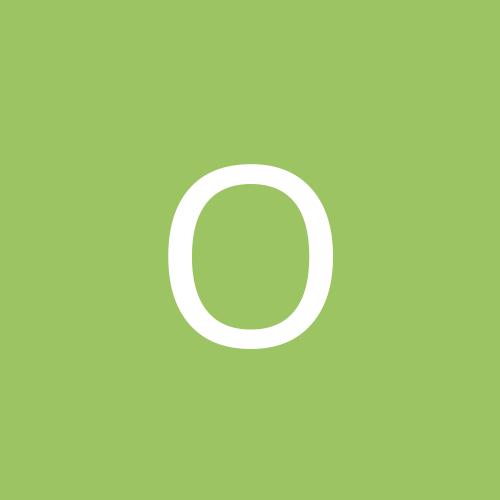
oXide
Members-
Content count
89 -
Joined
-
Last visited
Never
Community Reputation
0 NeutralAbout oXide
-
Rank
journeyman
-
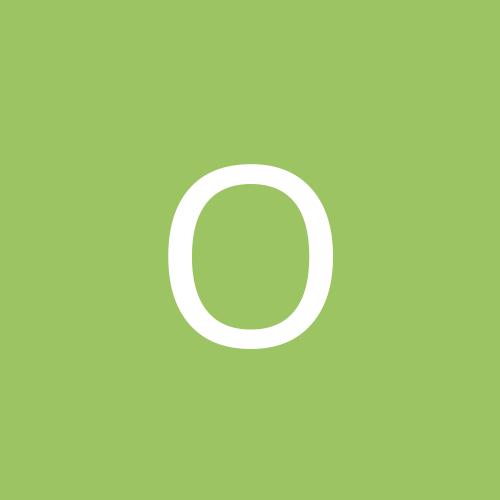
How do i get windows to remember my folders view type
oXide replied to oXide's topic in Everything New Technology
do you know any apps off the top of your head I could install to fix this -
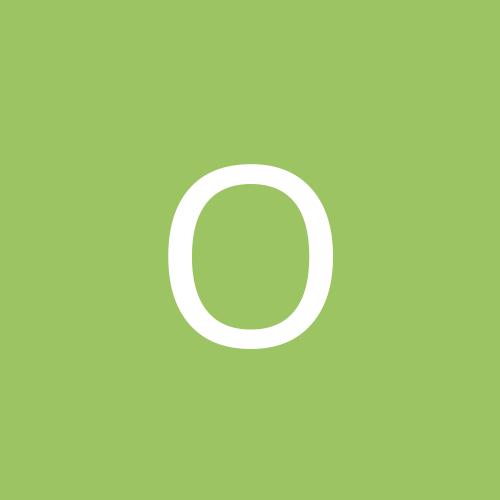
How do i get windows to remember my folders view type
oXide replied to oXide's topic in Everything New Technology
ok, what if i dont want all my folders to be in "list"... just the folders that I set to list -
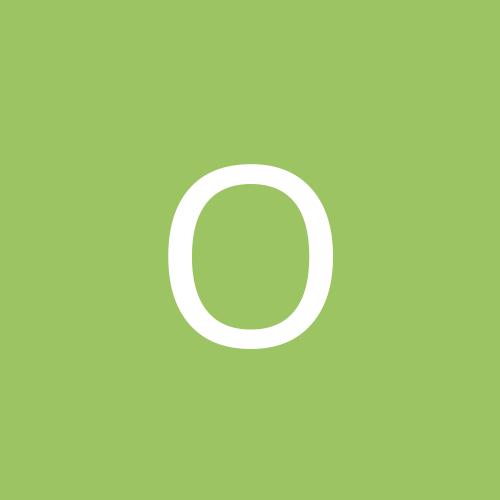
How do i get windows to remember my folders view type
oXide replied to oXide's topic in Everything New Technology
Its checked already.... i think somethings f-ed up. Is there something i can do to fix it? reg hacks or something .... stupid windows -
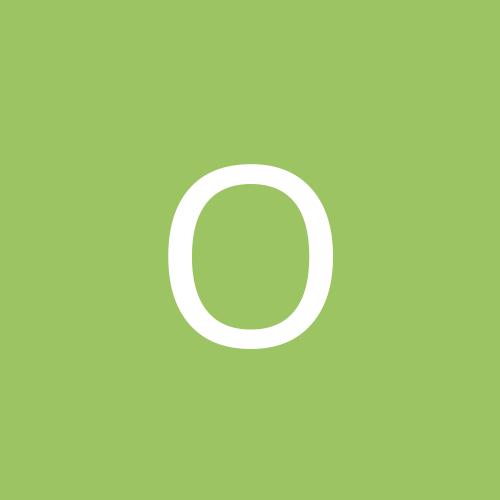
How do i get windows to remember my folders view type
oXide posted a topic in Everything New Technology
Anyone know How do i get windows to remember my folders view type? It use to work when I first installed now it defaults to freakin thumbnails... Is there a way I can force it to remember ? thanks -oXide{ P4 2.5 Asus i850 Rambus Ultra160 Geforce4 }; -
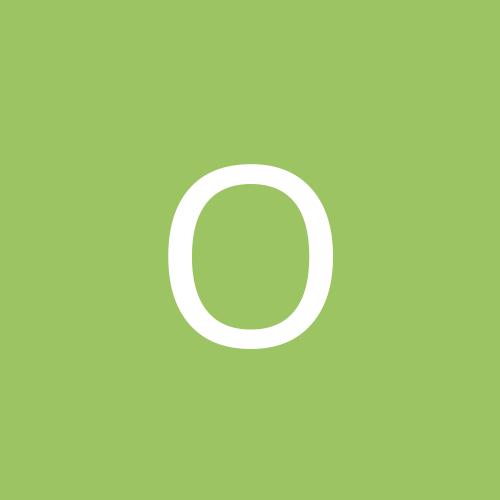
Problems with windows Desktop.... goes away and gets 'wiped'
oXide replied to oXide's topic in Software
Hmm, sO I tried to reinstall it and it doesnt seem to have any positive effects. Ill try a "clean uninstall" and look for all its remniants around the drive and in the registry but for some reason I dont think thats the problem.... Switching desktops seems to work...in work I mean I can get to one desktop to another but in every case, we get this strange backjground problem. I'm assuming the memory is getting currupter somewhere? Do you guys know where an application like this would store the desktops? System memory or video memory? If its vid mem maybe I can flash the BIOS on my geforce to something more recent and see if that has any effects since the BIOS I'm running now is an engineering release... If not, do you guys know of any applications that are similar to this power toy that I could use instead? MAybe I could try those and if I get the same problem we know its something more ill than an app issue Thanks -oXide -
Hi, Im having a proble w/ my instalation of XP that I cant seem to fix. I'm using a powertoy called Virtual Desktop Manager, or something like that, and whenever I switch to another desktop, the background becomes volitile.... when i drag windows around, for example, it will "wipe" upthe background. What gives? This never use to happen before, in fact switchning desktops use to work great. I've tried new and old video drivers but to no avail....tried a system restore but to no avail. I'm all out of ideas. Virtual desktops is important to me as I am use to running 19x14 on a 21" crt, but now I can only run 12x10 on an 18" lcd and its hell.... Any help would be greatly appreciated -oXide{ P4 2.5ghz Asus, i850 Rambus Geforce4 Ultra160 };
-
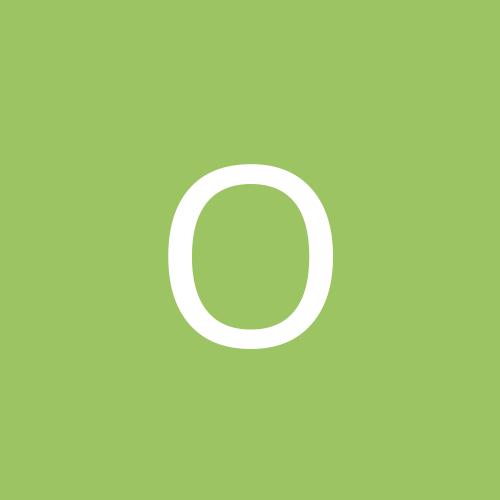
Problem with XP's zero configuration wireless networking.
oXide replied to oXide's topic in Networking
What kind of security features are you talking about.... are we talking software firewall and that kind of stuff? As far as I know that stuff is off. And even if they were on I dont know how to get to them now anyway... When I double click on the network icon in my system tray, a window should come up and I should be able to click on the "advanced" button where I can set those security BS options and other network settings. Instead everything is greyed out... This wasnt always the case either. It use to work, mind you. I think what im looking for is some kind of registry cleaning or something to that extent..... but im not sure exactly what to look for or to do. I even did a system rollback to like a week and month earlier, to a time when it use to work, but it still doesnt work -
I'm having a problem with my stupid XP wireless networking. I have the 3com card with the Xjack on it and they recommend that we use windows to control it.... For those of you that dont know, windows is suppose to be able to just control the card (provided the right drivers) and you can have windows connect to various networks and manage access point passwords, etc.... Anyway, now for some reason windows refuses to control it. I can only control it with 3coms software but this causes alot of problems. For example, when I click on the network icon in the system tray, I should be able to click "advanced" and setup my network prefs etc... but now when I click on the network icon i just get a screen where everything is greyed out. What gives. I think this has something to do with another network card I installed (dlink) .... I uninstalled both drivers and boths software to only find the same kind of behaviour. If someone could help me out that would be greatly appreciated (besides formatting). Ive gotton to the point Im going to throw my laptop out the window
-
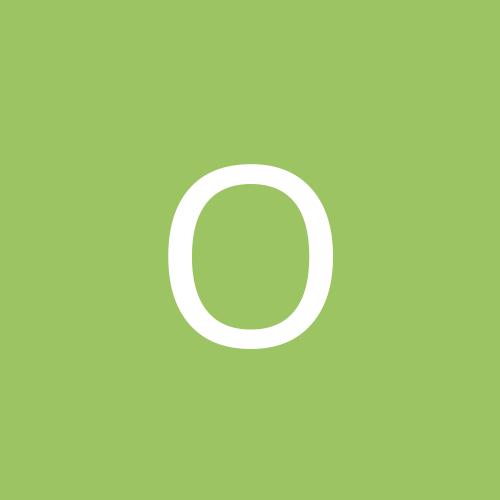
Need help setting up VPN in XP... wont bind to my adapter
oXide replied to oXide's topic in Networking
So i found out that {9A5F4A74-5512-4E03-9B35-6160202F4069} is my firewire adapter.... In the page where I should be able to select the ethernet adapter to accept incomming connections(Incomming Connection Properties) all I see in there is Direct Parallel and WAN Minpot .... I would assume that WAN miniport is the internet via my ethernet adapter but its not. Does XP support hosting VPN over the internet??? Is there a way I can edit the reg and get an entry for my Ethernet adapter in there somehow? I've overcome all the problems w/ my router, firewall, and other BS and this is the last step... any help would be appreciated Thanks -
Hi, for some reaon I cannot get the VPN server to work in XP. When I try to bind the VPN server to my network adapter, I get the following result in event viewer: Unable to add the interface {9A5F4A74-5512-4E03-9B35-6160202F4069} with the Router Manager for the IP protocol. The following error occurred: Cannot complete this function. If anyone can help it would be greatly appreciated
-
what a pain in the butt....stupid windows. why would they not offer an effective soulution for view registries other than your own.
-
I have my registry from a previous install of win2k backed up on my HD...how do I view it so I can copy stuff out of it? When I try to open it with Regedit, it tries to overwrite my existing registry with that one...I just want to take a look at it..Thanks -oXide
-
I dont think I did. I mean you activley have to do something for this to happen right? I didn't encrypt anything.
-
I was having probs w/ my win2k installation so I installed winxp 2600. It was aight, but I was still seeing probs so I copied important files to my D drive, formated my C, and reinstalled XP from scratch. Now, inside of XP I cant access those damn folders!!! IT says Access Denied. Whats up with that. I am logged on as an admin as well.... all the other things I can open on my D drive, but the ones that I created while I was in XP last time I cannot HELP ME PLEASE. I AM GOING TO SHUTOFF COMPUTER IN THE MIDDLE OF LOW LEVEL FORMAT AND THROW CHASSIS OUT THE WINDOW INTO LAKE
-
hmm...not quite the response that im looking for...anyone else?