
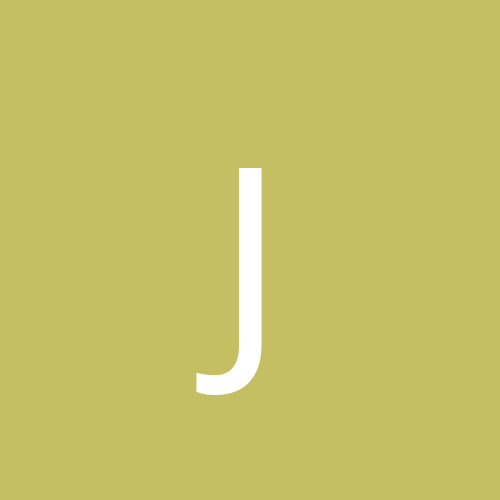
JetBlack69
Members-
Content count
13 -
Joined
-
Last visited
Never
Community Reputation
0 NeutralAbout JetBlack69
-
Rank
stranger
-
Well, I got it to work because my DXR3 creative card wouldn't let it work. So thanks for thinking of me ------------------ "I've got thirteen channels of $hit on the T.V. to choose from." - Pink Floyd
-
I bought the hauppauge wintv PCI card and when I installed it, i get audio but a black screen. I don't know if this is a hardware or software error. I'm using the 3.06 drivers and the 2.21 version of the tv program. All of my hardware has update drivers and are compatible. ------------------ "I've got thirteen channels of $hit on the T.V. to choose from." - Pink Floyd
-
Quote: Originally posted by mike3411: I installed PowerDVD to see if that could use the hardware, but if it can I can't get it to. Any suggestions? -Mike That is the problem I'm talking about. How did you fix it? Thanks ------------------ "I've got thirteen channels of $hit on the T.V. to choose from." - Pink Floyd
-
Quote: Originally posted by mike3411: When did I say I used WinDVD? Sorry, I ment to say powerDVD, my bad, I was thinking of other DVD players in my head and I typed windvd. ID10T error here. So how did you fix it? ------------------ "I've got thirteen channels of $hit on the T.V. to choose from." - Pink Floyd
-
Hey mike3411, could you please tell me how you fixed the choppy video with the WinDVD 3.0. I downloaded the trial verson and it is pretty crappy, but it found the 5.1 setup. Thanks. ------------------ "I've got thirteen channels of $hit on the T.V. to choose from." - Pink Floyd
-
If I remember correctly, I just searched the term "dxr3" without quotes and deleted the first thread it was in. Remember to back up your reg. before you do it. Hope this helps. In fact, I'm 98% sure. If it doesn't work and it f*cked up the compter (I don't think it could), restore the old reg. file or reinstall the drivers and app. Hope this helps. ------------------ "I've got thirteen channels of $hit on the T.V. to choose from." - Pink Floyd
-
Do you have Creative DVD Encore Drx3 decoder card in there? If you do, there is a registry entry that you need to delete. I forget what it is. I think you need to to a search for drx3. Don't quote me. I'm sure someone else knows for sure. ------------------ "I've got thirteen channels of $hit on the T.V. to choose from." - Pink Floyd
-
Thanks ThC 129, installing it the way you said did the trick. Thanks everyone else. Now all I need to do is burn a few cds. ------------------ "I've got thirteen channels of $hit on the T.V. to choose from." - Pink Floyd
-
Sorry I didn't post enough info on the first post. I'm running Win2000 and yes I did uninstall and reinstalled the program. I'm going to try to install 4.0 then 4.02d and reboot. I hope this works. ------------------ "I've got thirteen channels of $hit on the T.V. to choose from." - Pink Floyd
-
I've searched for other threads, but no one seemed to have my problem. My problem is that when I try to run EZCD Creator 4.02c, it says that it can't load Engine. I installed 4.0 first then 4.02c then rebooted. Please help. ------------------ "I've got thirteen channels of $hit on the T.V. to choose from." - Pink Floyd
-
You need to reinstall windows2000 for it to detect it as ACPI cause the HAL needs to be upgrated and extra .dll files are needed. ------------------ "I've got thirteen channels of $hit on the T.V. to choose from." - Pink Floyd [This message has been edited by JetBlack69 (edited 04 September 2000).]
-
Well, I got it to work. When I tried to install it from booting from a CD, I would get the error. However, when I tried installing it from win98, it worked! Why didn't it work from booting from a cd? ------------------ "I've got thirteen channels of $hit on the T.V. to choose from." - Pink Floyd
-
Well, I wanted to do a fresh re-install of windows 2000 so I could use the ACPI for my mobo. Anyhoo, when I try to choose the partition to install it on, it says I need to use a Windows 2000 compatible partition. What does that mean? I have them all on fat 32 and I want to keep it that way so I can dual boot with win98. The only drive it wants to install on it the one with all of my mp3s on it. I don't know what makes that drive so special. Please help me. ------------------ "I've got thirteen channels of $hit on the T.V. to choose from." - Pink Floyd