
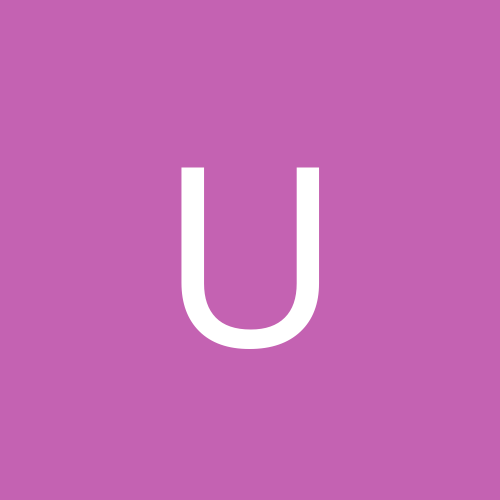
Uncut_Diamond
Members-
Content count
15 -
Joined
-
Last visited
Never
Community Reputation
0 NeutralAbout Uncut_Diamond
-
Rank
stranger
-
I would be willing to bet that you are running at 2X AGP with SideBand Addressing enabled. To test it, use a program like WCPUID and check the AGP settings. SideBand Addressing only improves you FPS by 1-2 frames and is extremely unstable. 2X AGP on the other hand can give a significant performance increase. So ideally, you would run AGP 2X with SideBand Addressing DISABLED. HOWEVER....I've have no clue how to disable SBA. So if you can't, try running SBA enabled at 1X AGP. Not ideal, but I bet it fixes the lockups.
-
Actually no. The Celeron 500 is a 7.5 multiplier on a 66Mhz FSB. So that wasn't a problem. Also, I have been using the 100Mhz SDRAM stick mentioned above and the lock just happend again. It took considerably longer than when I had the other sticks in there BUT it did the same thing. I'm beginning to wonder if my Abit board is bad or maybe one/two of my Celeron's are.
-
Thanks for the advice. I tried a stick of PC100 in there and it works great/stable! Any reason why the other would "die"?
-
He couldn't have an Abit BP6 and have P!!! CPU's. The BP6 only supports Dual Celeron socket 370's. What mobo do you have?
-
What you want is this: ____________________________ / <--- | \ 80 mm fan | / <--- | \ Power Supply fan(80mm) | | Both Blowin OUT | | | |<- Place for 60mm fan | |<- Blowin OUT | | <CPU here> | | __ | | / \ | | \__/ 80mm High Output | | Blowin IN suckin | | | | | | | | | | <-|80MM HighOutput | <-| Blowin IN suckin |__________________________| If the diagram is screwed sorry. Basically its like this, have the 80MM on the botom front blowing COLD AIR IN to the case. The 80MM fan on the side also needs to blow COLD AIR IN onto (or near to) the CPU and Graphics Card. The 60MM (are you sure its only 60MM??) should blow HOT AIR OUT away from the CPU. The 80MM above the PSU should blow HOT AIR OUT as well. If your system still runs hot, you might look into gettin a 5.25 bay cooler that could blow COLD AIR IN from one of the 5.25 drive bays.
-
Just out of curiosity, what would cause the RAM to act like this all of a sudden? The other thing is, why can I play StarCraft or Unreal Tournament for like 5 hours without a lock up, but when I try to surf the net or just use windows it hard locks?!
-
Thanks, I'll try that. It turns out that it is not the NIC as I had a hard lock about ten mins after my above post.
-
I have been receiving random lockups where I have to hit the reset button in order to reboot and get back to windows 2k. Here's my system specs: ---------------------------------- Abit BP6 Dual Celeron 500's 2x 32MB PC66 SDRAM (Crucial) 1x 64MB PC66 SDRAM (Crucial) WD Caviar 8.4GB ATA33 Samsung 4.8GB ATA66 Generic 36X CD-ROM Creative Blaster Banshee Linksys 10/100 NIC v90 Kflex PCI Modem AWE64 ISA Sound Card ---------------------------------- I have eliminated the following as a possible cause for these lockups: 1) Bad Windows 2000 install (I have re-installed successfully without removing lockup problems). 2) It is not heat related. 3) I have an adaquate Power Supply. 4) It's not sound or video card related. Any help would be VERY appreciated!!!!! The only thing I have a clue about is: 1) It might be the NIC 2) It might be the modem 3) It might be the RAM 4) It might be the Mobo 5) It might be software related This is a recent problem and mainly affects me when I'm online although it is not restricted to IE (appears to be random). I think it might be my NIC because as of this posting I have been online surfing without a lock for considerably longer than normal (since this problem started) and I don't have the drivers loaded for the NIC. However, until recently I could run for hours with the NIC installed without problems. Very frustrating!! Any tips or troubleshooting help would be very beneficial. Thanks!!
-
I have the same thing. Can run any game for like 5 hours strait not a problem. I go to use IE 5.5 final and it locks up at random. Sometimes within 2 mins of opening the browser sometimes it takes 30 mins. IE 5.5 final is the only thing that locks up EVERY time I use. It's simply a matter of how long it takes BEFORE it does. My system specs are thus: -------------------------------------------- Abit BP6 Dual Celeron 500's 2x 32MB PC66 SDRAM (Crucial Brand) 1x 64MB PC66 SDRAM (Crucial Brand) WDC 8.4GB ATA33 (C Samsung 4.3GB ATA66 (E 36X Cdrom (D AWE64 Soundblaster Sound Card (ISA) 3com/usr 56K X2 Voice Modem (ISA) Creative Labs Blaster Banshee (3dfx voodoo banshee chipset, AGP) Linksys Etherfast 10/100 (PCI) -------------------------------------------- I have a linksys card so what are the problems related to it that you've heard about? I can eliminate heat from my system lockups as well. Mine runs at 30K idle and never gets about 40K.
-
My system was 100% stable with IE 5.5 beta. I recently upgraded to 5.5 final and now have random lockups whenever I am surfing with more than 2 windows open. I thought maybe SP1 would fix it but it did not. Now I am really stuck as to what is causing these weird lockups. They appeared at first to be completely random but I now have confirmed that its only IE that ever locks up (I can play StarCraft or Unreal Tourny for 5 hours strait no problem). I've tried several different hardware changes to try and isolate the problem and every single thing I've tried failed to eliminate the lock ups. My system specs are thus: -------------------------------------------- Abit BP6 Dual Celeron 500's 2x 32MB PC66 SDRAM (Crucial Brand) 1x 64MB PC66 SDRAM (Crucial Brand) WDC 8.4GB ATA33 (C Samsung 4.3GB ATA66 (E 36X Cdrom (D AWE64 Soundblaster Sound Card (ISA) 3com/usr 56K X2 Voice Modem (ISA) Creative Labs Blaster Banshee (3dfx voodoo banshee chipset, AGP) Linksys Etherfast 10/100 (PCI) -------------------------------------------- Now any help would be very much appreciated as these lockups are driving me crazy. And again, I am not swearing that it is IE 5.5 final but I never had this lock up problem until upgrading from 5.5 beta to 5.5 final. There you go guys, a real life IE 5.5 problem (well, possibly)....................
-
I have a Creative Labs Blaster Banshee that works great with the 3dfx beta drivers. HOWEVER, I used to have a Diamond Monster Fusion Banshee card that DID NOT work with the beta drivers (I got the garbled screen you are talking about). I also read where other users had the same problems with the Diamond card. It would seem to me that the Banshee chip on most cards works with the 3dfx beta drivers but that the Diamond card (which is typical because Diamond usually "tweaks" or "enhances" their cards) does not work with the reference drivers (at least for win2k). My suggestion would be either get a new card or try some hacked drivers like the ones that used to be hosted on this site (pre-official beta drivers from 3dfx).
-
My BP6 works fine with ACPI enabled (which I prefer as long as it works). Good thing for me that I browsed this site for info on the BP6 before I bought it because they had info that ACPI did not work with win2k unless you had BIOS QQ or RU. I am using RU with no problems whatsoever. Except the question I have is, if you have ACPI enabled in the BIOS and properly installed in win2k then why do the BIOS' IRQs not match up with the win2k ones?? According to my BIOS my NIC is 10 but in windows its 17. Weird!! A friend of mine has ACPI enabled and his BIOS sets his IRQ's and then his Windows 98 uses the same as the BIOS sets. Of course he has never had problems with ACPI in windows 98 since he enabled ACPI and installed it properly (that registry hack you have to do in 98)........!
-
I have a BP6 which has 4 IDEs (2x ATA33, 2x ATA66) but when I installed a secondary 4GB ATA66 drive I had layin around onto the Primary ATA66 controller, the drive worked great for like a month and then got all messed up. I overclocked my system from 500 to 600's and started getting two weird problems. Problem 1 was that the primary hard drive (WDC ATA33 8GB) would work fine and then all of a sudden my system would lock up (have to reboot from switch). I finally figured out that by setting the primary ATA33 controller to run the hard drive at PIO 4 instead of at UDMA it fixed it (anyone know why that might be????). Problem 2 is that the ATA66 drive that had been working great all of a sudden stopped and was completely corrupted. Lost all data on that drive (nothin important thankfully!!). So I moved the ATA66 drive to the Secondary ATA33 controller and reformatted it and it is working fine now in UDMA mode. Weird huh? Can't figure out if it's the ATA66 that is not working properly with win2k (even when the data was corrupted in win2k on the ATA66 drive, I could read the disk from DOS PRopmt fine, just not from My Computer) or if the UDMA is screwed. Anyway, ne help would be much appreciated!!
-
Having no clue what hardware is in your system it is hard to say for sure whether or not you should be able to run Win2k on Dual/Quad CPU's. I do know that if it works in single CPU and not multi CPU it could be the ACPI function. Do you know if the mobo's support ACPI fully and whether or not you have the option to enable/disable it? I know that I have an older dual PII system that refuses to run Win2k properly. I was constantly getting BSOD's. That problem was all caused because of ACPI. My cheap mobo did not have a function to disable ACPI. So whenever I tried to run Win2k as MPS Multicpu, it would try and manage the IRQ's (IE setting my NIC to IRQ19) but couldn't because of the halfway support of ACPI on my older mobo. If I could have disabled ACPI in the bios, I think I maybe could have gotten rid of at least a few of the BSOD's, however, since the ACPI wouldn't work with Win2k and I couldn't disable it either, I gave up and put Linux on it. I then got an Abit BP6 with dual celeron 500@600Mhz. Now everything is great. Hope this helps.
-
I would have to say that the BP6 (while a rockin mobo) does not support powerful enough CPU's for what you are wanting to do. I have dual celeron 500's@600Mhz which is nice, but not anywhere near good enough for 3D graphics that an Athlon 650 can't take. I would have to suggest either a dual PIII board (which would be hard to get and stay in your price range of $500) or maybe getting something like the Abit BX133 and a PIII 700E coppermine that could overclock to 931~1Ghz......... Just my thoughts.