
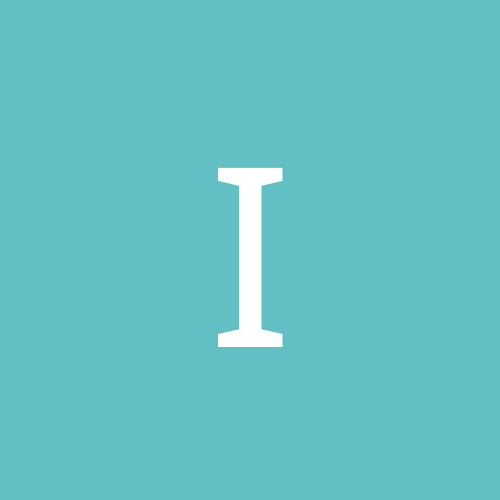
imtim83
Members-
Content count
204 -
Joined
-
Last visited
Never
Everything posted by imtim83
-
I am using a Leadtek GF4 ti 4400 video card with nvidia 29.42 drivers trying to run the game Army Operations. After its installed i try starting it by double clicking on the icon but nothing ever happens. It never goes into the game or anything. I even tried running it in compat. mode but it did not work. How can i get this game to work please? Thanks. Worked fine in window 2000. I tired compat. mode in windows 98/me and windows 2000. Thanks
-
Why with my Santa cruz sound card in my computer i get hard lockup in 3dmark2001SE and games. In games the sound repeats when its locks up. I am on windows 2000 pro with SP2. Ok my system specs are: Abit KT7A raid mobo Athlon XP 1800+ 256 MB of pc133 sdram by crucial Maxtor 45 gig 7200 rpm HD with ATA 100, < 8.7 ms seek time, and three 15 gig platters. Antec 330 watt TruePower Power supply. Specs on my power supply at antec's website just in case you want to see them. Plextor 24x 10x 40x IDE CD-RW HP 9110i 8x 4x 32x IDE CD-RW floppy drive 3 suson case fans (one at the front of my case on the bottom to suck air in and two on the back to suck hot air out. Also my power supply has two fans so it sucks hot air out also!) Santa Cruz pci sound card Logitech Z340 2.1 speakers Dlink DFE 530 TX + 10/100 Mbps pci ethernet card Leadtek GF4 ti 4400 My Vivo retail video card Full tower case. Ok i did my own kind of test starting around 10:30 am with no Santa Cruz sound card in my computer. I have my Dlink DFE 530 TX + 10/100 Mbps pci ethernet card still in. The ethernet card is in pci 3 which shares a irq only with pci 2 and thats it. My sound card when i did have it in before was in pci 6 which shares with usb but i turned off usb because i never use it really. So yesterday at around 10:30 am i had my santa cruz sound card out of my system when i started 3dmark2001SE build 330. I left it running in infinite loops. I will stop it after 24 hours because i want to see if my system is stable in 3d graphics for 24 hours with no sound card. So far as i speak it has been 16 hours with no lockup or freeze which i was surprised. I remember when i tired testing out 3dmark 2001SE build 330 like 2 days ago with my santa cruz sound card in my computer on pci 6 with usb off and my ethernet card at pci 3 3dmark2001SE ran for about 5 to 6 hours then froze or lockuped up I mean it was better than before but still not like it should be. So far to me it is looking like the sound card is conflicting with my video card or my video card is conflicting with my sound card. I don't think its luck that without my santa cruz sound card in my pc its not locking up or freezing in 3dmark2001SE for 16 hours so far. I have tried games and they do lockup or freeze too. Like when my sound card is in it will lockup with the sound repeating. I have been reading online with a lot of people having this problem for some reason This is what i have done so far to fix my locking up or freezing when my santa cruz sound card is in my pc: I flashed to my latest bios I tired changing my agp driving values I tired changing my memory settings to not as fast I tried without acpi I made sure i had the latest drivers for my santa cruz sound card I made sure i had the latest via 4 in 1 drivers I tried lowering my sound hardware acceleration I opened my case and put fan by it to make sure it was not a heat issue. I tried changing ethernet and sound card pci cards around in some ways but it did not help any I tired increasing voltages I have tried a lot of different things i know but i can't remember every single one. I am sure i could say if i did or not if i had a list infront of me. BTW with 3dmark2001 SE build 330 running for 16 hours is with my case sides on and no extra house fan blowing into case. So i have a good feeling its not a heat issue so far.
-
Anyone here uses Cox.net right now? Wondering how it is going for you ? For many people right now lots of packet loss. Anyone with cox.net how is your packet loss going? And can you do a line qaulity test please. Thanks. Also is there anyway to go back to the @Home network till all these problems are fixed? I am making sure i get my credit. I tried putting the information for my old @Home but when i did a traceroute i was still on the Cox.net network because it has no home.net routes in the traceroute like it should when you are on the @Home network. Here is how bad my connection has been for a while. http://www.dslreports.com/quality/nil/652344 http://www.dslreports.com/quality/nil/652303 http://www.dslreports.com/quality/nil/652294 http://www.dslreports.com/quality/nil/652292 http://www.dslreports.com/quality/nil/652286 http://www.dslreports.com/quality/nil/652282 http://www.dslreports.com/quality/nil/652309 http://www.dslreports.com/quality/nil/652314 http://www.dslreports.com/quality/nil/652321 http://www.dslreports.com/quality/nil/652549
-
DosFreak naa thats ok. But thank you for offering. Was very appreicated. I just try the games and if they do not work then oh well. Just the way it goes. I will just move on. I know sometimes it can depend on what video card you have and the video card drivers on what games will work and which will not. Sense i am on a old voodoo 3 2000 pci video card more games i guess will not work for me. But if i was on a nvidia video card that was not too old then maybe more games would work for me. I am upgrading my video card soon. Going to wait and see how the Kyro 3 is in the fall when it comes out! I may go nvidia if the Kyro 3 is not that good or something but still the Kyro 3 may not be bad at all. Espically for the low $150 to $199 price.
-
DosFreak wow isnt it very strange that windows 2000 has more working games than windows xp? Windows xp suppose to be the more compatibilty one hehe. Espically sense it has that compatiblity mode but i guess that does not help it at all. Which does not surprise me.
-
If anyone out there owns a Plextor 24x 10x 32x cd-rw please let me know because i would like to ask a few questions about it real quick. Any help appreicated plese reply Thanks
-
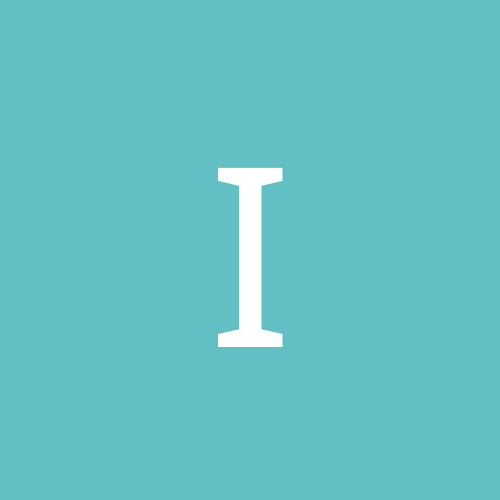
Does anyone here own a Plextor 24x 10x 40x CD-RW (IDE)?
imtim83 replied to imtim83's topic in Hardware
I just looked on plextor's website but see no Plextor 24/10/40A firmware upgrade to v.1.03. What are u talking about? I went on the US plextor website. -
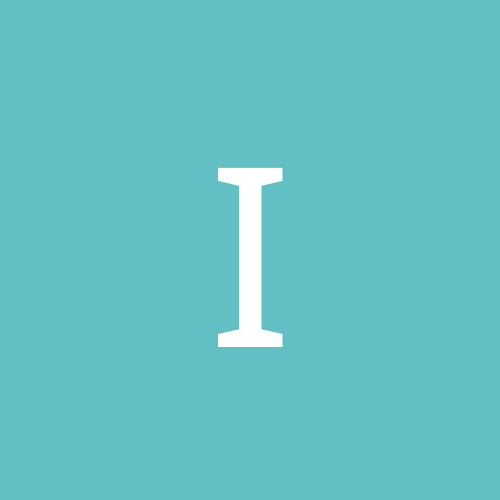
Does anyone here own a Plextor 24x 10x 40x CD-RW (IDE)?
imtim83 replied to imtim83's topic in Hardware
Ok thank you -
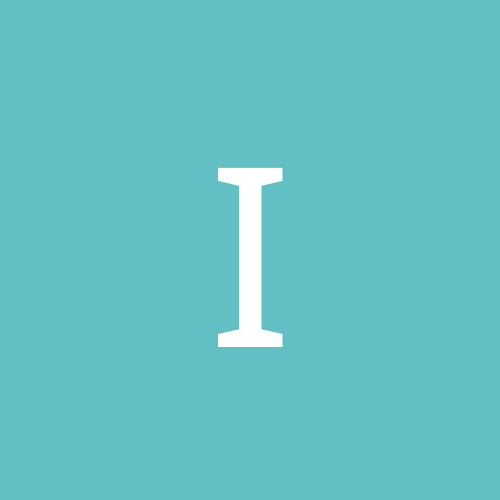
Does anyone here own a Plextor 24x 10x 40x CD-RW (IDE)?
imtim83 replied to imtim83's topic in Hardware
Ok does your Plextor CD-RW (IDE) like to use name brand cd-rs and cd-rws better than no name brand cd-rs or cd-rws? Also how about when its readings cd-rs and cd-rws does it read the name brand ones better than the no name brand ones? On my office depot cd-r brand and compusa cd-rw brand when i go to read them it takes forever sometimes to load up all the files off the cd with their right icon. Sometimes it even freezes my whole computer while it is reading my compusa cd-rw or office depot cd-r brand that i burned with my older HP 9110i CD-RW. Why would it do this? Any help appreicated Please reply Thanks -
Wondering if you got it to work and if SSE was enabled. I see that people with Asus A7V 133 with older revisions which don't suppose to support the Athlon XP are working on them with SSE enabled. I was thinking maybe it would be possible on the older revisions of the Abit KT7A or one with raid mobos too. If you have a Athlon XP running on your Abit KT7A or the one with raid please let me know how it is running and if SSE is enabled or not. *I do know the Abit KT7A revison 1.0,1.1, and 1.2 are not supported but still want to know if they work because the Asus A7V 133 seems to be working fine for people with older revisions that arent supported either* Any help is very appreicated Thanks
-
Gambler FEX online wow those are some nice and very cool icons! I love them! I appreicate you spending some of your time doing them and giving them away for free. That is very nice. Again Thank you so much! I espically love that mirc and quake 3 icon too!
-
What does everyone think about this? Wondering if this is really true or not? I didn't say i believed it or not just wondering what everyone else thinks. I really dont know if its true or not so i am neutral. <a target=new href="http://www.infoworld.com/images/infographics/01/10/29/011029tcwinxp1.gif">http://www.infoworld.com/images/infographics/01/10/29/011029tcwinxp1.gif</a> <a target=new href="http://www.infoworld.com/images/infographics/01/10/29/011029tcwinxp2.gif">http://www.infoworld.com/images/infographics/01/10/29/011029tcwinxp2.gif</a> <a target=new href="http://www.infoworld.com/images/infographics/01/10/29/011029tcwinxp3.gif">http://www.infoworld.com/images/infographics/01/10/29/011029tcwinxp3.gif</a> <a target=new href="http://www.infoworld.com/articles/tc/xml/01/10/29/011029tcwinxp.xml">http://www.infoworld.com/articles/tc/xml/01/10/29/011029tcwinxp.xml</a> Please reply Thanks
-
I am willing to call as much as i got to, or whatever because i really want this fixed because i really use to love my Cox@Home but lately it hasnt been what it should be at all. Not even close. Been having the service for 2 years + With paying from $45 to $50 a month for this is just not fair because you know why rise the price when you arent going to get the same speed or better for paying more. Doesnt make sense. But anyone out there that can help me please please do. I am willing to do anything to get this problem fixed. I mean does anyone out there work for Cox@Home in louisiana, work for @Home in general , a big CEO of @Home, anyone important out there that deals with @Home, anyone that works out there for above.net routers, or above.net in anyway? I am trying to find everyone and anyone who can help me. I been waiting 6 to 8 months for getting these other problems fixed and i think they had lots of time. Also on there website Cox@Home in louisiana they say they are contantly proactively upgrading. But i dont think thats the case because this would have not happened. Please reply Any help is very appreicated Tracing route to www.download.com [64.124.237.148] over a maximum of 30 hops: 2 44 ms 87 ms 60 ms 10.68.3.129 3 20 ms 56 ms 109 ms 10.83.128.49 4 79 ms 12 ms 30 ms c1-pos9-1.nworla1.home.net [24.7.78.109] 5 106 ms 32 ms 41 ms c1-pos3-0.atlnga1.home.net [24.7.65.194] 6 49 ms 46 ms 135 ms c1-pos2-0.washdc1.home.net [24.7.65.209] 7 1142 ms 1154 ms 1155 ms above-athome-oc3.iad.above.net [209.249.203.81] 8 1110 ms 1112 ms 1154 ms core1-core3-oc48.iad1.above.net [209.249.203.34] 9 1177 ms 1189 ms 1171 ms sjc2-iad1-oc48.sjc2.above.net [216.200.127.26] 10 1212 ms 1225 ms 1206 ms sfo1-sjc2-oc48-2.sfo1.above.net [208.184.232.54] 11 1190 ms 1185 ms 1194 ms main2colo78-core1-oc48.sfo1.above.net [208.184.2 28.10] 12 1201 ms 1280 ms 1185 ms 209.133.66.13.above-gw2.cnet.com [209.133.66.13] 13 1220 ms 1225 ms 1188 ms abv-sfo1-redirect.cnet.com [64.124.237.148] Trace complete. Tracing route to www.techtv.com [208.185.233.134] over a maximum of 30 hops: 2 10 ms 9 ms 38 ms 10.68.3.129 3 73 ms 159 ms 20 ms 10.83.128.49 4 46 ms 19 ms 18 ms c1-pos9-0.nworla1.home.net [24.7.72.85] 5 37 ms 45 ms 22 ms c1-pos3-0.atlnga1.home.net [24.7.65.194] 6 56 ms 42 ms 84 ms c1-pos2-0.washdc1.home.net [24.7.65.209] 7 1103 ms 1106 ms 1113 ms above-athome-oc3.iad.above.net [209.249.203.81] 8 1116 ms 1110 ms 1221 ms core1-core3-oc48.iad1.above.net [209.249.203.34] 9 1200 ms 1220 ms 1205 ms sjc2-iad1-oc48.sjc2.above.net [216.200.127.26] 10 1199 ms 1277 ms 1203 ms main1colo4-core3-oc12.sjc2.above.net [208.184.21 0.162] 11 1206 ms 1177 ms 1194 ms 64.124.32.151.e-media.com [64.124.32.151] 12 1193 ms 1196 ms 1187 ms www.zdtv.com [208.185.233.134] Trace complete. Look at how much my first hop changes it should be 10ms or less Plus 2nd hop shouldnt be that high either or 3rd. Also the 1000 ms + is very bad too.
-
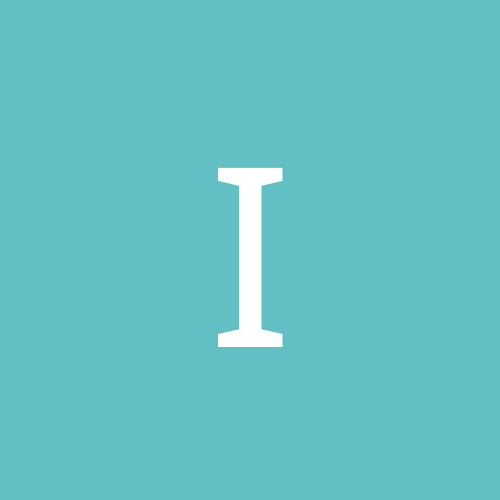
Is there anyone here that can fix my cable modem problems th
imtim83 replied to imtim83's topic in Networking
Here is the email i got from Above.net The problem is capacity between @home and abovenet, and we are working to increase it. There is nothing more that can be done untill the new capacity arrives. Jason -
Go here for the thread he needs help on. And please, do not cross post here. EDITED BY CLUTCH
-
Please see his post on this topic here, rather than spreading the responses across two forums. EDITED BY CLUTCH
-
Is the Philps Acoustic Edge the only sound card to do this true 5.1 support in games,dvds,and music? I dont think the Santa Cruz does this true 5.1 but not sure. The Philps Acoustic Edge actually outputs discrete channels unlike the Santa Cruz or Live!. Those cards just take the stereo source and mirror the sound to the rear speakers. The front left speaker has the exact same sound coming out of it as the rear left speaker and so on. The AE sends discrete, seperate signals to each speaker. This clip fro mthe Neoseeker review explains it best... "Philips believes this card sets itself apart from the SBLive 5.1 and the Santa Cruz because it is the very first card to enable true 5.1 audio from ANY source. That means that even stereo sources will output in 6 discrete channels using Qsound’s patented Multi-Speaker System technology. This technology essentially extracts positional information from a stereo stream, and maps it to a 5.1 or 4.1 setup to produce discrete and distinctive channels of surround sound. This is a pretty good pitch, because right now all surround sound cards will output the exact same sound on the front channel as on the rear channel, so that the rear channel is nothing more than a mirror image of the front stereo signals. This applies to anything based on the Vortex2 or the Sensaura Canyon3D chips, and even to the newest SBLive 5.1 and Turtle Beach Santa Cruz cards. I’ve been playing with sound cards for a fair while now, and most 3D algorithms have failed to impress me to any degree. Obviously this changed when the EAX and A3D API’s were introduced. But still, all those Qsound algorithms in the specs wouldn’t have made me bat an eye, had you simply listed them to me. But this time around, these algorithms actually made me sit up and take notice. Why you ask? They work. And they work very well. " "The star feature of the Thunderbird Avenger DSP chip is its QMSS (QSound Multi-Speaker System) processing. This processing will take a standard stereo (2 channel) source, and extrapolate it into a 4 speaker, or even 5.1 speaker experience. The audio wizards at Qlabs are among some of the most experienced in extracting as much positional data possible from a stereo stream, and the results are fairly good in both games and in movies. Now when we say you can get a 4 or 5.1 speaker experience from a stereo stream, we mean that you actually get discrete sounds from each of the speakers. The draw of QMSS comes from a simple fact: you have a LOT of material in pure stereo format, and if you have a 4.1 or 5.1, you definitely want to take advantage of your speaker setup. And because the QMSS algorithms can be applied to internal and external sources, you can plug your stereo system into the audio-in jack of the sound card, and QMSS will be able to turn your stereo CDs into a whole new immersive experience. This means that your MP3s, your CDs, your MIDIs, and just about any other audio material you may have, can be played back in surround sound. One strong appeal of QMSS processing is that you can get an enhanced 5.1 playback from movies that give out a simple stereo stream. If you have a DVD player, you can choose between using true Dolby Digital decoding, or using QMSS to simulate an altogether different 5.1 experience. The difference lay in the encoding of the two streams: a true DD recording has rear channel information coded by the studio, while the QMSS extrapolated 5.1 playback is merely trying to produce a 5.1 sound stream from a stereo source. The interesting thing is that since Dolby Digital is intended for a theater audience, the rear channel effects are used sparingly, and only in situations where it is best suited for a large room. So for example, a lot of music and effects do NOT get sent to the rear channels in Dolby Digital, because in a theater, they don’t want to ruin the experience for the audience in the back rows where too much rear sound may result in a reduced quality of the overall experience. Now when you take movies into the home or personal theater, things are different. The audience is in a specific location, and so there won’t be a problem with some people getting too much rear, or too much forward channel sound. That’s where Dolby Digital fails, according to some enthusiasts, because the rear channels may not contain enough information to satisfy an intimate environment like a home or personal theater. That’s also where QMSS steps in. QMSS puts a LOT more information into the rear channels than Dolby Digital does. And though this information is taken from the front channels, it isn’t just a mirror of the front soundstage. That makes for a very convincing surround soundstage that can be very exciting in some movies. I tested the Acoustic Edge on several DVD titles, and did some basic A-B comparisons between true Dolby Digital playback, and QMSS enhanced 5.1 playback, and the benefits of either can be quite convincing. There’s definitely something to be said about the overall enhanced surround sound coming from the QMSS processing: music is appropriately phased into the rear, and some scenes where there’s a lot of echo information become an absolute delight as the sounds literally envelop your entire listening area. In Titan AE for instance, the music sequences gain a lot of energy, and scenes like the ice field chase benefit from the heightened information on the rear channels. On the other hand, some movies are better off in true Dolby Digital, because QMSS doesn’t provide as clear a center channel, nor does it offer the absolute precision of a true Dolby Digital stream (this due to the fact that it is trying to create rear channels from front stereo streams). The great thing is that QMSS isn’t FORCED onto the user, it is merely another option that you can choose to use when playing back movies, and I find that to be a very powerful option indeed. Having been subjected to a lot of these types of algorithms, the most impressive thing about QMSS with movies is that it works very accurately. You won’t hear too much leakage into the rear channels, and I didn’t once find any inappropriate sound information being sent to the rear channels (like center channel speech, or certain sound effects that should only come from the front). Forward-rear pans weren’t as precise as with Dolby Digital, but I was pleasantly surprised to find that forward-rear pans were actually quite convincing, considering this type of information just doesn’t exist in the original stream. My guess is that a lot of movie fans with personal home theaters will enjoy the QMSS feature on some of their movies, and yet prefer to stick with DD on their other movies. Even a purist will find some scenes in any movie that are actually better off with QMSS than with true DD. " Sorry for the length, but it explains it better than I can. Also, I like to use my H+ card to output to my Panasonic Super Flat TV, and I connect to the AE via the SPDIF connection. I choose PCM output on the H+, and I let the QMSS do the decoding to my 8.2 Promedia setup...trust me...it works well. Well is this Philps Acoustic Edge really a better sound card than the Santa Cruz by alittle, alot, or its about the same? Because if i remember right the Santa Cruz only supports virtal 5.1 support Not sure if there is a big difference. Ok and here the link of the Philps Acoustic Edge review which really does seem to be very impressive sense it seems to be the only sound to have true 5.1 support in games,dvds,and music i think. http://www.neoseeker.com/Articles/Hardware/Reviews/acousticedge_psc706/index.html http://www.ocaddiction.com/reviews/sound/acousticedge/ Any help appreicated Thanks
-
DosFreak i was wondering do you have a new Windows XP Application Compatibility Toolkit from the final version, build 2600?b Or is it that same one that you got a while back? I was wondering if you ever were going to make one from the final version because maybe that Windows XP Application Compatibility Toolkit fixes more Compatibility issues in windows 2000. Thanks
-
What sound card should i get? A Santa Cruz (can get for $59.99 retail at my local compusa), SB Audigy, or Philips Acoustic Edge ($99 one but can get for $79.99 out of store on the internet)? Anyone who has owned one of these sound cards, or 2 or even all three please let me know what you think of the sound card or sound cards you own or have tried. Like how are the windows 2000 drivers, sound qaulity, gaming sound qaulity, compatibilty, software it comes with, cpu usage, dvd sound quality, any cracking, any stabilty issues, etc ? Also do all of these sound cards have true 5.1 or 6.1 channels ? If they dont is that bad if they are not true 5.1 or 6.1 channels ? I really want a good sound card for my windows 2000 OS that i use as my main OS so i want the best windows 2000 driver support i can get. I will be using this sound card mainly for gaming. Any help appreicated Thanks
-
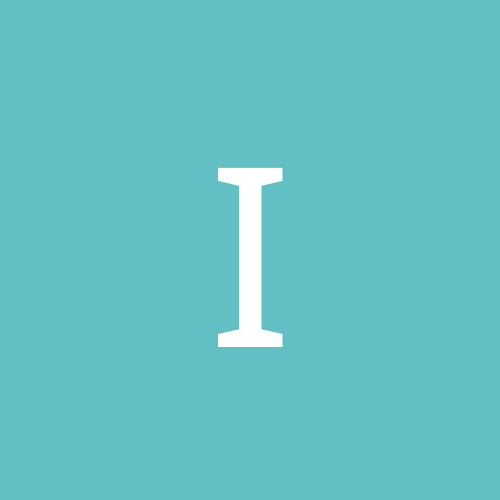
What do yall think is the best sound card to get ? I am on a
imtim83 replied to imtim83's topic in Hardware
rolsen ok well what sound card do you recommend if i will be mainly gaming and sooner or later i think i will be watching some dvd movies maybe? I dont think i will do much music really. If i do it will be rare i think. Also is there anywhere i can go to try out all kind of sound cards with out having to buy them so i can see in person which has the best game sound quality, dvd sound quality, etc Right now may be only using 2 speakers with the sound card till i can get new speakers but these speakers arent that good they are like the kind that hang from each side of your montior. Any help appreicated Thanks -
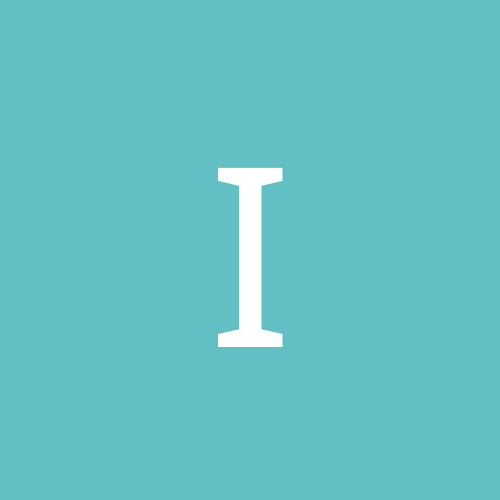
What do yall think is the best sound card to get ? I am on a
imtim83 replied to imtim83's topic in Hardware
Wolf87 thanks. Wondering what sound card you would choice ? -
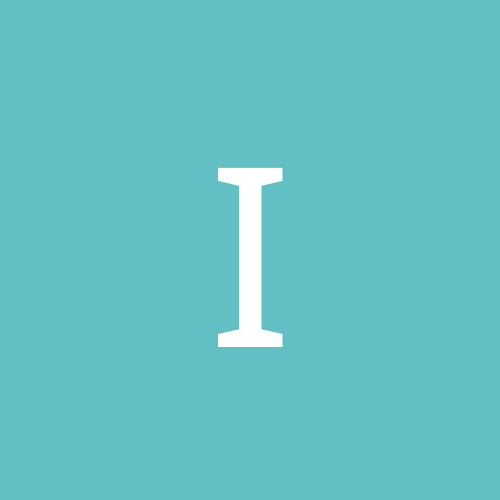
What do yall think is the best sound card to get ? I am on a
imtim83 replied to imtim83's topic in Hardware
Wolf87 i went there but where is the Philips Acoustic Edge? I see the Santa Cruz but not the Philips Acoustic Edge or Sound blaster Audigy. -
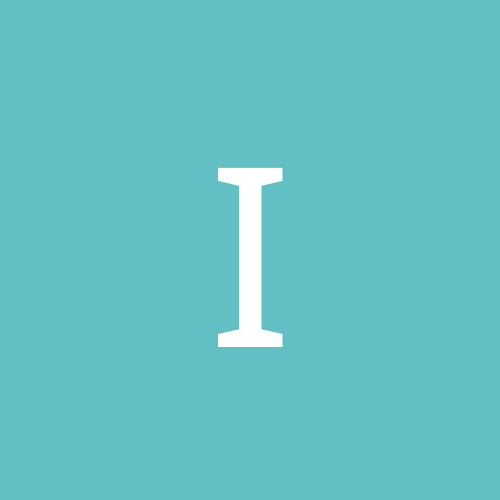
What do yall think is the best sound card to get ? I am on a
imtim83 replied to imtim83's topic in Hardware
Ok thank you. -
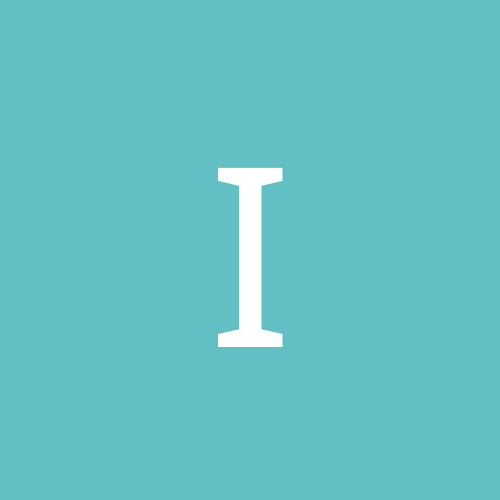
What do yall think is the best sound card to get ? I am on a
imtim83 replied to imtim83's topic in Hardware
Brian Frank ok well how do you like your Guillemot Maxi Sound Fortissimo sound card you have ? I seen that sound card in compusa but forgot how much it was i think like $50 or $60 forgot. -
I know i saw that the WD Caviar WD1000BB HD has like a 13.4 ms access time which seems alittle high compared to 12 ms range access times. But i am wondering whoever that had tried this WD Caviar WD1000BB HD how does it feel in speed and do you think its feels faster than a IBM IDE HD ? (Lets say IBM 60 or 75 gxp series) I know the WD Caviar WD1000BB HD has the highest beginning HD transfer rate for any HD out there. (43000 Mbps or alittle higher forgot). Also does anyone know if there is anyway for me to try the new WD Caviar WD1000BB HD like from a computer from HP, Gateway, Compaq, etc ? Are any of those computers out there that you can play with at stores use the WD Caviar WD1000BB HD? I really would love to just try it out to get a feel for myself. Any help appreicated Thanks