
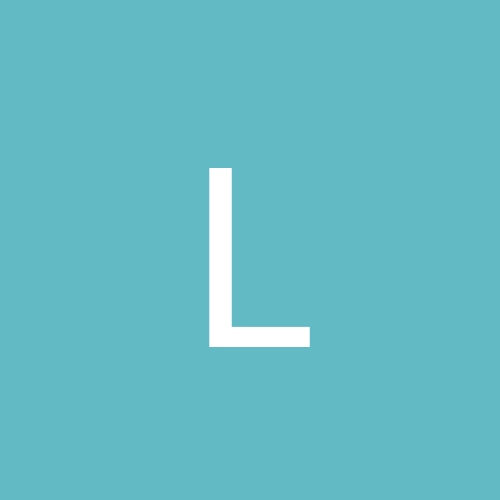
lsavidge
Members-
Content count
26 -
Joined
-
Last visited
Everything posted by lsavidge
-
Hi, When connecting a USB drive XP always scans the drive (which I cancel) and then asks me what I want to do, for example copy music/pictures etc. I don't want it to do anything. There is an option at the bottom that says Take No Action which is ALWAYS what I want it to do but there is no way of saying "Always take this action". Any ideas how to get XP to stop trying to be helpful every time I connect a USB drive? Cheers, Lee
-
Seems to work except when I connect the drive to a different USB port or it is assigned a different drive letter. On my laptop I have 6 USB ports. Weird thing is that they are all USB2 and sometimes when connecting the drive it tells me I would get better performance if I connected it to a USB2 port. The other weird thing, and this is just Windows being stupid, is that if I connect the drive to a USB port that it hasn't been connected to before it tells me that it has found new hardware and sets it up for me. If I ever use that port again with the drive it is fine. Cheers, Lee
-
Hi, First thing I would do is check the cables to see if they all have guaranteed clean connections. You will need a cable tester to do this. After that I would try a different switch to see if that is not a problem. It might sound a bit strange but when you took the cables out of the PC's and replaced them with new cables there is a high chance some fluff got into the nic socket and is causing problems. There is always fluff and dust down behind the PC. Just as a side, I have found that a USB powered torch is great when working behind PC's. You can get them on ebay for next to nothing. If you want to see what is going on on the network itself then get something like ethereal which you can use to do packet level checking or even MS Network Monitor 3. Cheers, Lee
-
Hi, I have XP Pro SP2. I use my laptop with wireless networking. One thing that really annoys me is that when the machine boots and I log into Windows is that wireless networking seems to be the last thing to load. This means all the applications that load on startup that require a network connection initially fail to log in correctly. Is there any way I can make wireless networking load up before these programs or is this something that is locked away in the depths of Windows? Cheers, Lee
-
Hi, I'm not sure how you can force a process hiding on your machine, to show itself but there are apps out there that will list ALL processes on your machine. If you had an install of cygwin you could use ps to list all processes. Failing that there is a small app here http://illmob.org/files/illmob/prockilla.zip which shows everything and optionally allows you to kill the process. Could destabilise your system if you don't know what you're doing. This prog from sysinternals might also do what you want but I haven't checked http://www.sysinternals.com/ntw2k/freeware/procexp.shtml hth Lee
-
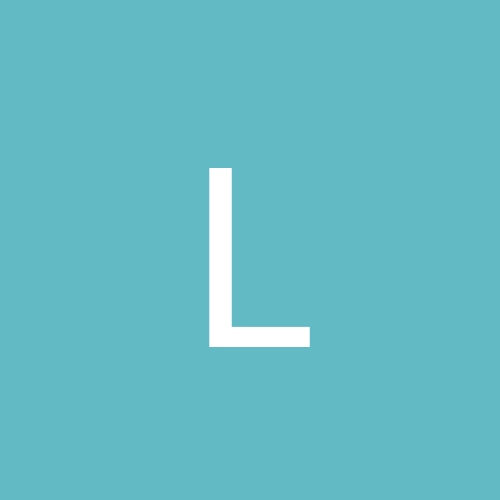
Best FREE FTP Client and Server Programs out there in your opinion?
lsavidge replied to jmmijo's topic in Software
Hiya, I tend to use ncftp for my ftp client. As for server, I use the windows native if I need it, or if I am feeling particularly dynamic I would install ftpd for cygwin. I know they're not the easiest things around to use but I started out on the net with command line apps running on unix servers and sometimes you can't teach an old dog new tricks Lee -
I have a machine with nt4 server on that doesn't boot properly. How can I turn on boot logging? Does nt4 have that capability? It has nt4 server with full service pack installs. Cheers, Lee
-
Sounds to me as is media player doesn't have the right codec for that movie file format and is attempting to download a new one automatically, hence the error is about failing to connect to an address. Personally I have never known media player to succeed in ever downloading a codec. It always results in an error which means you'll have to go and find the correct codec and install it. Lee
-
open a dos window and type: echo %username% This will show you who you are logged in as. It will be the name of the sub directory in Documents and Settings. At last check Win2k Professional doesn't have a whoami command. Cygwin does but that requires you to have Cygwin installed, or at least some other unix shell in Windows. HTH /Lee
-
I'd give this page a try. It's helped me out a few times with bad flash upgrades. http://www.wimsbios.com/ /Lee
-
Hi, Firstly, I don't know what that service is, secondly I assume you are running Win2k because from the info you have given it sounds like one of Microsofts many [pointless] performance monitors that are turned on by default in Win2k. For home users, and in my opinion the majority of Win2k users, these performance monitors are wasting system resources. If these performance monitors are of no interest to you then you should turn them off, which should cure the problem. For a full list (and there are many) download exctrlst.exe from Microsoft and go through turning them off. This program should, if memory serves me, tell you which ones are running. This is the page to download it from: http://www.microsoft.com/windows2000/techinfo/reskit/tools/existing/exctrlst-o.asp To turn off a few within Windows without downloading exctrlst: Open a DOS window and type diskperf -n HTH /Lee
-
Hi, I have seen this problem on varying flavours of Windows. The icon fix in tweak can be problematic and is really a last resort. You may have a problem with the ShellIconCache file. If this is the case there are a couple of things to try: http://support.microsoft.com/default.aspx?scid=kb;en-us;Q132668 This is what Microsoft suggest. If you're not comfortable with editing your registry download x-teq from http://www.xteq.com/ Install and run it and go to Appearance\Interface\Icons\Icon Cache Clear, press the button and Apply the changes. Hope this helps. /Lee
-
Simplest option would be to turn off web view. But you will lose the left side panel. To turn it off go to the Tools Menu, choose Folder Options, second box down and check Use Windows classic folders. I'm not sure about selectively turning of previews for different file formats. A quick registry scan didn't show anything that looked like it would be the right way. /Lee
-
I have read through this forum several times to find a solution to my problem, sadly without success. I have recently put a fresh install of Win2k on my machine in place of a stable Win98SE. Previously both CD drives worked as expected. Autoplay is off for both data and music, but autoinsert notification is on. The problem occurs everytime I boot the machine. If there are no CD's in either drive, Win2k just refuses to accept anything that I put in the drive. If I try and browse the CD I just get a message pop up telling me to insert a CD into the drive. If I boot with a CD in either/both drives then the one that had a disk in at boot time will work perfectly, and even after changing disks it still works and will work flawlessly until I reboot without the disks in there. Windows just refuses any attempt at recognising a disk in any of the 2 drives unless a disk was in them at boot time. I know the drives are in perfect working order as I have checked them in 2 other machines, and they work in Linux which I dual boot into instead of Win2k. This suggests the OS thats at fault. I have checked the cables and replaced them to confirm that they are not to blame, nor are the cables incorrectly seated on the motherboard. Also, any jumpers are correctly set as well. It's driving me nuts trying to figure this out. The drives are: Creative 52x CDROM Yamaha 4416s CDRW on an Adaptec 3940u SCSI card Cheers for any suggestions
-
The motherboard I have is a KT7A RAID which has a VIA 686B chipset. The devices both show up in the device manager. Windows sees no problems with the drives. I haven't touched the DMA settings. I am not sure what they are at the moment because I have removed my harddrive with the windows installation for the moment. The bios has no problems with them as I said, if I put a disk in them, it'll boot from it or it will see the disk when Windows starts. They worked perfectly under Windows 98SE and in 2 other machines, one with 98SE and another with 2k. It is only since I installed 2k this time it has made them stop working properly which suggests it is either a duff setting somewhere or this install just didn't take properly this time. Interestingly, if I put an audio CD in either drive, the CDPlayer will attempt to find the albums on the internet without success and will play when I press play. Anything else you need to know, ask away Cheers, /Lee
-
OK, I can't type... URL is http://www.xteq.com Mental note: Check the URL before posting.
-
Download a copy of x-teq setup from www.x-teq.com Its a tweaker tool. When you have installed it, start it up and launch the GUI. Navigate your way to Internet->Instant Messaging->MSN Messenger There is an option called MSN Messenger/Outlook Express Integration Uncheck it and hit Apply. If you do any other changes using x-teq, you have to press apply before leaving eaach sub-section. Be careful with it because you can damage your system if you don't know what you're doing. That said, that option for MSN/Outlook integration is a safe one Have fun...
-
When I use Word and Excel I often need to use the clipboard. This isn't particulary unusual. The one thing that is really begininning to get annoying is the "enhanced" clipboard. Anyone know how I can tell word/excel etc not to use that but to default to the normal system one only? Cheers,
-
I think what you mean with the Plus Icons is the standard icons on the desktop are replaced with some funky smoother 3D looking ones. This happens because the default icons used in win 98 are contained in Shell32.dll and many utilities including the plus pack added a new dll called cool.dll and changes the icons so that they come from there instead of shell32. It also requires that you have enough colours and show icons in all available colours turned on
-
You may also want to get an old program that mimics modem activity to keep conenctions alive. It was called thumb. Another one was called tickle. They worked quite well.
-
With regards to the question on the dialup stuff not remembering your passwords. I had similar probs under win9x as well. The problem was sorted when the dialup username is the same as the username which is given to windows at startup. If they differ, for some obscure reason, windows decides that it won't store the dialup password. That may sort it out for win2k as something like this happened at my work where some ppl dialup when they were using win2k.
-
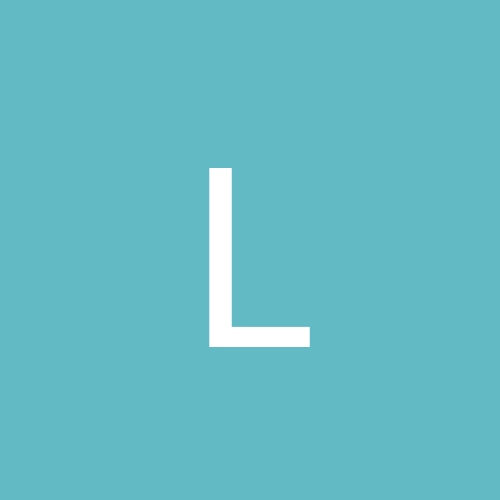
Changing what is expanded in Explorer
lsavidge replied to Dbl Tap's topic in Customization & Tweaking
Find the shortcut that loads windows explorer and right mouse click on it and choose properties. Set the Target field to: %SystemRoot%\explorer.exe /e,c:\ That should solve it -
Will somebody please help me? Win2k is driving me nuts. Eventually I find there is a tweakui for win2k and eventually I find a site that actually has a live link to it. Only thing is, it expires as far as I know. All I want from it is xmouse activation without autoraise. x-teq claims to do it for win2k but that prog applies the nt4.0 registry hack which just doesn't do anything. Does anyone know what registry entries that tweak2000 applies to enable xmouse autofocus without the autoraise? Also just a quick one while I think about it. I would like to be able to see the attributes column in details view when I navigate my system through My Computer. win98 had an option for it, 98 SE didn't, but the registry entry was still there to allow me to turn it on. Win2k doesn't appear to have anything which is a pain as it mean I then have to right mouse click and then goto properties for each file, and when you have several hundred files to find the attributes of, you see my problem. So does anyone know how to enable that? Thanks in advance... ------------------
-
Thanks for all your help guys/gals. Much appreciated. Win2k is at least behaving how I like it, and giving me the info I want to see. Cheers,
-
I had the same problem whereby it crashed every time on shutdown. I got the shutdown supplement from MS and it helped a bit. i.e. it shutdown properly about 1 in 5 goes instead of not at all. Then one day my computer had a major spazz attack, crashed, complained on reboot about an error in the registry and that it wants to go back to the previous known correct registry. Ever since that day, its been fine. I've no idea what changes were made as it restores the previous correect registry and overwrites the current one which it says is corrupt. - - - As for enduring scandisk on startup after a failed shutdown, edit your msdos.sys file in the root dir and add this line to it: AutoScan = 0 This will turn off scandisks annoying habit of running and telling you your machine wasn't properly shutdown when you are well aware of the fact that it just crashed! Setting the number to 1 will turn it on and run after prompting, and setting it to 2 will cause it to run without a prompt. 0 is best imho. Enough rant...