
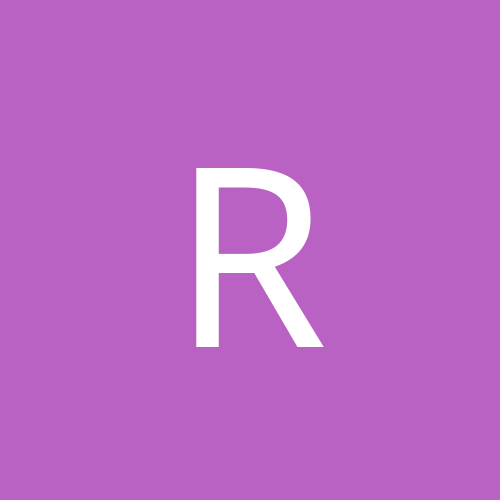
ras
Members-
Content count
24 -
Joined
-
Last visited
Never
Community Reputation
0 NeutralAbout ras
-
Rank
stranger
-
Every time i boot up into the personal version 2257 i get loads of file protection messages where do you disable this? TIA RAS [This message has been edited by ras (edited 29 September 2000).]
-
Preparing for Dual Boot Although Windows 2000 has recently moved to Release Candidate stage (this usually indicates that Microsoft believes the code is ready to ship), you may find that all your hardware isn’t supported yet. The big difference between RC1 and Beta 3 is that the number of devices supported out of the box has increased. This means that checking the Windows 2000 Hardware Compatibility List (HCL) to see if your devices are supported is even more important. During the prerelease phase of Windows 2000, checking ftp://ftp.microsoft.com/services/whql/win2000hcl.txt will be your best indication as to whether your particular collection of hardware will work. At some point, this list will probably be integrated into the main HCL found at http://www.microsoft.com/hcl/. If you don’t see your device listed here, you can check with the vendor to see if it has Windows 2000 drivers available (you can try using the Microsoft® Windows NT® 4.0 drivers, but don’t expect them to work) or when it plans to have the drivers available. Installation Options You will need at least two partitions on your hard disk to be able to boot from the OS that is currently on your machine, as well as from Windows 2000 Professional. One of the strengths of Windows 2000 is that it supports FAT32, which means you won’t have to perform a substantial remake of your system to change how a partition is formatted in order to use it. The easiest method for setting up a dual-boot situation is to have an extended partition on which to install Windows 2000 Professional. The Windows 2000 files will be installed on the extended partition. The boot files for Windows 2000 will be installed on drive C. The only remaining task will be to get the drivers needed for your video card, network interface card (NIC), and so forth to work in case your devices aren’t detected or supported by Windows 2000. Before you believe that you can perform a dual boot using a single partition for Windows 2000, read what follows closely. Microsoft has publicly stated that it will not support this configuration—which means that if you decide to proceed, you will be on your own. Microsoft Tech Support won’t be able to help you fix the problem if things go awry. The main reason dual booting on a single partition isn’t supported is that Windows 2000 also uses the Program Files directory. This means that some of the same filenames used by Windows 9x are also used by Windows 2000. What may happen is that when you install Windows 2000, Windows 9x will be rendered nonfunctional. This problem seems to be particularly acute when you’ve installed Windows 98 Second Edition prior to Windows 2000. Microsoft has acknowledged the problem and has indicated it will attempt to have the problem resolved by the time Windows 2000 ships. Enter PartitionMagic The safest option for installing Windows 2000 on a machine and dual booting between operating systems involves the use of a primary partition. The primary partition is the first one created when you partition your hard disk. It’s also the one from which you will normally boot. However, with FDISK—whether it is from one of the later versions of MS-DOS® or from Windows 9x or Windows NT—you are allowed to create only one primary partition. Freeing up space is another problem you’ll encounter when you want to set up an additional partition after the hard disk drive has been running for a while. This is where PowerQuest’s PartitionMagic 4.0 and a companion product known as BootMagic come into the picture. When you purchase your copy of PartitionMagic, make sure you find a package with a notice printed on the outside that a copy of BootMagic is installed. You will want to install PartitionMagic first to prepare your system for the installation of Windows 2000 before installing BootMagic. The installation from CD takes just a couple of minutes. Please take time to read through the manuals to familiarize yourself with the product. This will save a lot of time later when you start installing Windows 2000. I glanced through the manuals but didn’t really read them in detail. Since I rushed through the manuals, I didn’t pick up on certain details that caused me to spend over two hours trying to get PartitionMagic to create a second primary partition instead of an extended partition. Before you begin, I recommend that you create a Windows startup disk, if you don’t already have one. This gives you a chance to get the hard disk back to a booting condition in the event that something goes wrong. During the PartitionMagic installation (and later during the BootMagic installation) process, you will create a series of “rescue” floppy disks. Do not bypass this process, and be sure to put the disks in a safe place. One of these disks may be your only hope of getting back to a working situation if you experience a problem. The manuals accompanying PartitionMagic offer several good examples of how the product can be used. In my case, I wanted to install Windows 2000 Professional on a Compaq Armada portable that already contained Windows 98 Second Edition and a 4-GB hard disk. The configuration I hoped to achieve was to split the hard disk, as evenly as possible, into two partitions. I also wanted to isolate the two operating systems from each other so that if Windows 2000 caused some type of irreversible problem, I would still be able to boot Windows 98 to try to figure out what happened. This would require the use of a second primary partition—something that FDISK in MS-DOS, Windows 9x, and Windows NT wasn’t able to do. To make it easy to boot directly to that partition from the Windows Recovery disk if needed, I also chose to use the FAT32 format type. A scenario very close to what I wanted to do was found on page 47 in the Scenarios section of the Creating Partitions chapter of the PartitionMagic 4.0 User’s Guide. Before starting the partitioning process (and probably the backup of the hard disk drive), it’s a good idea to erase any unneeded files, clear out the Windows Temp directory, and defragment the hard disk using a utility such as Symantec’s Norton Utilities. This will help clear up as much space as possible on the drive you’ll repartition. When this has been done, you can start PartitionMagic to resize the primary partition. You can then create the partition for your Windows 2000 installation. Once you’ve decided how you want to resize the partition, the workstation you’re using will reboot and the operations will be performed in what appears to be MS-DOS mode. Then, the system will reboot and you can start the process of formatting the partition and installing the desired operating system. You can start the setup process in one of two ways: You can select the Prepare For New Operating System icon on the main PartitionMagic screen for a wizard-based approach, or you can proceed manually by selecting the Operations pull-down menu and then selecting the Create option to begin a similar process. The difference between these two approaches is that with the latter, you will have the ability to choose a FAT32 partition type. When using the manual approach, you will need to make sure that you select a primary partition instead of a logical partition type. This will enable Windows NT to boot on its own partition and not place any files on the initial partition that came with your hard disk. Before starting the Windows 2000 Professional installation, you may want to use FDISK to mark the partition you plan to use for Windows NT as the active partition. That way, it will be installed to the correct location. Installing BootMagic BootMagic enables you to easily switch between operating systems when you boot instead of having to boot to the last operating system you used, run FDISK to change the active partition, and then reboot to use the operating system you want. As with the installation of PartitionMagic, you will want to create a BootMagic rescue disk in case BootMagic unexpectedly stops running. BootMagic will automatically detect any additional partitions you create and list them in the boot options menu. You can set the delay time to expire before your computer boots to the default operating system, and you can change the default operating system at any time. And as you add hard drives to your system, BootMagic can keep up with you. BootMagic supports booting operating systems from drives other than the first. This is something that Windows 9x and Windows NT aren’t able to do. You may not need this option all the time, but when you do, it is nice to know it’s available. Installing Windows 2000 Professional Begin the installation process for Windows 2000 by booting from a floppy disk and following it with three other disks. If you can’t find these disks, go to the Bootdisk directory on the Windows 2000 Professional CD and run the Makedisk program. You will want to have four newly formatted floppy disks when you start the Makedisk program. For those of you used to installing Windows NT 4.0, Windows 2000 is a very different install. In one word: quiet. Although you have all the progress indications of prior releases, Microsoft has done a good job of perfecting how well plug-and-play detection works. From start to finish, you can expect the installation to take between 30 and 45 minutes. Booting Windows 2000 for the First Time If all has gone well during the installation process, you are now ready for your first reboot. Watch carefully as Windows 2000 boots up and displays the logon screen to see if there are any video driver-related problems. When I booted my Windows 2000 configuration initially, I had a hard time seeing the logon screen. All I could see was a partial red screen with some black lettering. At that point, I elected to boot Windows 2000 using the VGA boot option. With Windows NT 4.0, you selected Windows NT 4.0 VGA Mode. With Windows 2000, you will do it a little differently. When the Boot Manager screen appears, you will first press [F8] to display a secondary screen, where you will select Enable VGA Mode. This will be your best option for resolving video-driver-related problems. In my case, I found that I was using the correct driver but had to reduce the number of colors to 256 in order for everything to work correctly. This may be a driver problem that I hope will be corrected in the final release of Windows 2000 or by the manufacturer of the hardware. The next place to check to see if all your hardware was identified and your drivers were installed is Control Panel. Double-click the Network And Dial-Up Connections icon and you’ll see the current network status of your machine. If you see a Local Network Connection icon in addition to the Create Network Connection icon, this means the network card in your system was correctly identified. In my case, using only an ADSL (asymmetric digital subscriber line) connection with my network card, I found that the Microsoft Client, IP Protocol, and the Network Card driver for my NIC were loaded. The first time I booted the workstation, this additional icon didn’t appear in the Network window. If this happens to you or you want to see if other hardware wasn’t installed or identified by the Windows 2000 installation process, double-click the Add/Remove Hardware Wizard. Using the default option, you will see a list of all devices that have been identified in your system. By double-clicking each item that’s identified with a yellow exclamation point, you can see exactly what the problem is with each device. In my case, I found that there was a problem with the Netgear FA410TX 10/100 PCMCIA network card. After a quick call to the Netgear support folks, I found that no driver was planned for Windows 2000 in the foreseeable future. After a quick view of the Windows 2000 HCL, I purchased a PCMCIA (Personal Computer Memory Card International Association) NIC that was on the list and voila, Windows 2000 Professional saw the Internet the next time I started it up. Setting up for a dual-boot configuration isn’t as hard as I had initially thought, thanks in large part to PowerQuest’s PartitionMagic 4.0. The resizing of the partitions on the hard disk hasn’t caused any problems with the applications that were already on it. This dual-boot setup now enables me to test how things will work under Windows 2000 Professional and compare them to what I know will happen under Windows 98 SE. The cost of PartitionMagic ($69 at a local computer store) is far cheaper than the cost of a duplicate machine. With this configuration, you can start learning Windows 2000 and discovering how it will impact your users without having to invest in a duplicate system. For more Information PartitionMagic/BootMagic PowerQuest, Inc. 1359 North Research Way, Bldg. K Orem, UT 84097 1-800-379-2566 1-801-437-8900 magic@powerquest.com http://www.powerquest.com/partitionmagic/index.html Windows 2000 Hardware Compatibility List (HCL) ftp://ftp.microsoft.com/services/whql/win2000hcl.txt Ronald Nutter is a senior systems engineer in Lexington, KY. He's an MCSE, Novell Master CNE, and Compaq ASE. Ron has worked with networks ranging in size from single servers to multiserver/multi-OS setups, including NetWare, Windows NT, AS/400, 3090, and UNIX. He's also the help desk editor for Network World. You can reach Ron at rnutter@networkref.com. (Because of the large volume of e-mail that he receives, it's impossible for him to respond to every message. However, he does read them all.) The above article is courtesy of TechRepublic http://www.techrepublic.com/. We at Microsoft Corporation hope that the information in this work is valuable to you. Your use of the information contained in this work, however, is at your sole risk. All information in this work is provided "as -is", without any warranty, whether express or implied, of its accuracy, completeness, fitness for a particular purpose, title or non-infringement, and none of the third-party products or information mentioned in the work are authored, recommended, supported or guaranteed by Microsoft Corporation. Microsoft Corporation shall not be liable for any damages you may sustain by using this information, whether direct, indirect, special, incidental or consequential, even if it has been advised of the possibility of such damages. All prices for products mentioned in this document are subject to change without notice. International rights.
-
I agree i run a dual p2-400 which is quite fast with 128mb of ram i installed another 128mb of ram from a friends machine just out of interest and there was little or no obvious improvemnt in performance worth the upgrade so ill wait to get my 2x800 mhz. dualing the way to go.
-
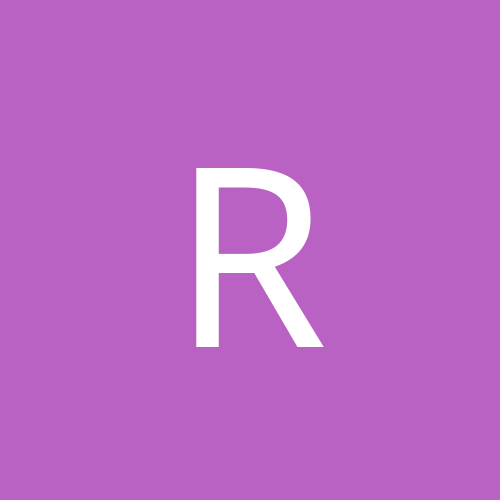
I 've WINDOWS 2000 installed and now i want to install windo
ras replied to gluev's topic in Software
Dont bother with ME it sucks ,but if you must use vmware for me it allows you too run a virtual machine in your win2k installation and it works great as long as you have over 128mb of ram. -
Okay can anyone help installed winblinds to try it did not like it uninstalled it now my icons seem to go white not all of them but a few sometimes.Also when i click on properties on the desktop it takes ages to come up this must be something to do with winblinds and active desktop anyone got any ideas??? cheerds ras
-
Just got a copy installed on windows 2000 but how the hell do you make an image of your hard drive? tia ras
-
I found this at http://www.techphiles.net/?page=2&type=article Mackem Boy got bitten by the beta that is DirectX8. He found that once the Beta was installed his gamepad refused point blank to work. The solution? Get rid of the DirectInput functions and replace them with good old version 7. Note this been tried on Win98 but not on Win2000 To do this you will require the DX7 .exe file, which is available from Microsoft. Firstly, restart the computer in safe mode. Delete the following files from windows\system: Dinput.dll Dinput.inf Dinput.vxd Joy.cpl Joyhid.vxd Msjstick.drv Vjoyd.nec Vjoyd.vxd Using Regedit, delete the following registry key: HKEY_LOCAL_MACHINE\Software\Microsoft\DirectInput Open the following registry key: HKEY_LOCAL_MACHINE\System\CurrentControlSet\ Control\SessionManager\CheckVerDLLs The values within this key are all the files, which are checked for the version. Delete any references to the files you deleted previously. Click For Full Image Close regedit, and open the DX7 .exe file using WinZip. Extract the files you deleted previously from the .exe into windows\system. Reboot back into normal mode, and all DirectInput behaviour should revert to that exhibited under DX7, and the system won’t notice you’ve replaced the files with older versions. This isn't supposed to be a full DX8 removal guide, it's just a quick fix which works here. Use it if you need it don't if you don't. And that's it, Job Done! Remember, your home is at risk if you set fire to it. ©2000 Danny Shepherd - Everything Else Belongs To It's Respective Owner. Privacy Policy
-
Once you try windows 2000 on a dual processor rig with 256mb of ram you will never go back to Win 9x,ME never. Windows 2000 runs all the games ive bought recently and all my apps no probs Windows ME is for people who buy there PC at a MALL!. Go dual its the way to go get a Giga byte or tyan board and flyyyyyyyyyyyyyyyyyyyyy. Dont listen to the previous post most if not all hardware works and is easier to configure under windows 2000 with its superior plug and play the main problems come from dicks who should leave pcs to there mommys,my opinion is windows 2000 is the easiest OS to setup on the market today. [This message has been edited by ras (edited 20 August 2000).]
-
Install windows nt 4 workstation then upgrade with whistler works every time ive done it 3 times no probs i tried clean install and upgrade of windows 2000 pro with problems but an upgrade of NT4 workstation works every time. Whistler 2250.
-
You could do an upgrade install it leaves all your setting as they were but just installs all of the system defaults.I did this it restored directx 7.Just stick your cd in and choose upgrade when prompted. Or use the system file protection command c:sfc /scannow i dont know if direct x files are protected try it though. good luck . [This message has been edited by ras (edited 15 August 2000).]
-
Whistler is just windows 2000 with a few gui changes thats it i would not bother wasting your time its okay but nothing to shout about dont waste your bandwidth!!! As for people saying does it runs faster no because it is in essence windows 2000 at the moment. [This message has been edited by ras (edited 11 August 2000).]
-
I had a similar problem ,were my pictures would dissapear i narrowed it down to Norton Av 2000 because my pictures folder was encrypted it could not access them it hid them for some unknown reason i think they fixed it with recent patches .
-
Its really weird after a reboot its fine even when i use ie and other apps its okay but when i use a game deu[censored] it just pages like a ***** even after ive exited the game.
-
Anyone getting this i am and when i uninstall it everthing is fine?