
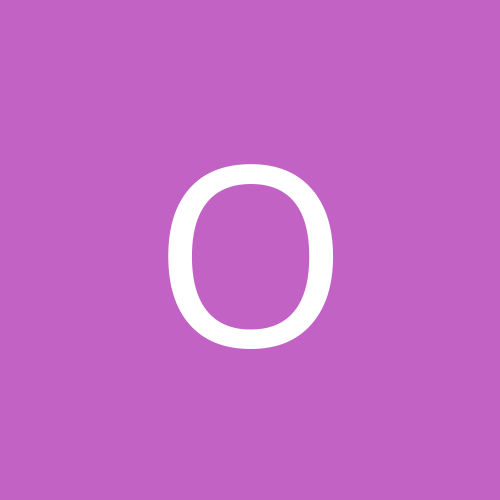
ofelas
Members-
Content count
155 -
Joined
-
Last visited
Never
Everything posted by ofelas
-
Hi folks, was using Symantec Corporate Antivirus 8.1, just upgraded to version 9. Tried an upgrade as well as uninstalling v 8.1, then installing v 9, in both cases v 9 absolutely refuses to load the Auto-Protect (realtime scanning) feature. I read a few Symantec articles targeted towards Corporate v 7.6 & NAV 2002/2003, and duly did various things like deleting the contents of VirusDefs folder & running Intelligent Updater; disabling the XP Firewall (apparently helps with timing issues at boot), and also toggled SAV Corporate's Auto Protect start feature from "at system start" to "when SAV loads" back & forth. No such luck; SAV Corporate v.9 will NOT load auto protect, and keeps popping a box up "auto protect is not enabled". Here's the Event Log #22 error - Quote: Event Type: Warning Event Source: Symantec AntiVirus Event Category: None Event ID: 22 Date: 5/4/2004 Time: 19:59:52 User: N/A Computer: MALACHI Description: The description for Event ID ( 22 ) in Source ( Symantec AntiVirus ) cannot be found. The local computer may not have the necessary registry information or message DLL files to display messages from a remote computer. You may be able to use the /AUXSOURCE= flag to retrieve this description; see Help and Support for details. The following information is part of the event: Symantec AntiVirus Auto-Protect failed to load.. Any hints? Next question, in SAV 8.1, it offers to load snap-ins for Exchange/Outlook & Lotus Notes. SAV 9 offers the same two, as well as "internet mail - POP/SMTP", which pretty much just seems to scan ports 110 & 25 outgoing & incoming, and also adds the tray icon when scanning incoming/outgoing mail like NAV 2003/2004. I have a standalone system with XP_SP2 & Outlook 2003 (non groupware client with POP/SMTP mail), so which do I use - the Exchange/Outlook plugin or the Internet Mail plugin or both? Thanks... [Edited by ofelas on 2004-05-05 10:38:45]
-
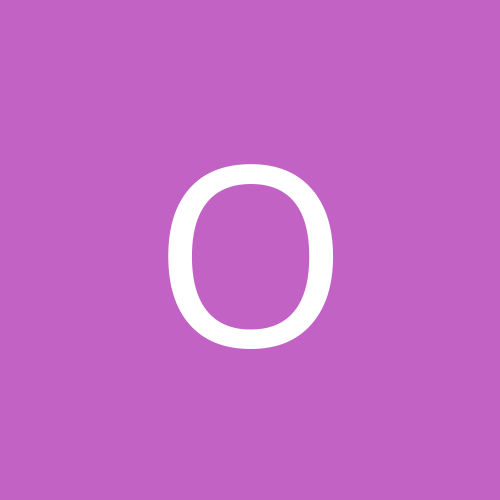
HELP! After drive clone, can't access my old Docs & Settings folder
ofelas posted a topic in Software
I have the old hard drive off my laptop, and need to access my old Documents & Settings folder, as I need some files from the Desktop, My Documents etc. My login name, password etc. (always on an administrator account) are the same on both drives, but I cannot access the old Documents & Settings folder on the previous drive when I connect it externally. I can no longer boot of the old drive; is there a way to retrieve the entire contents of the old Documents & settings folder? Thanks in advance...I must've forgotten to back up the contents of my old desktop, and now I need those files urgently... -
Friend of mine is having a problem with the TCP/IP stack on his Win 98SE system...uninstalling & reinstalling the TCP/IP protocol did not solve the problem...he has absolutely no connection to the internet at all...he runs DHCP on cable internet...the problem surfaced all of a sudden. The error messages are - TCP/IP not installed Winsock error Network transport error Short of reinstalling Win 98, any command line hints/fixes? He has to run Win 98 for some reason... Thanks in advance.
-
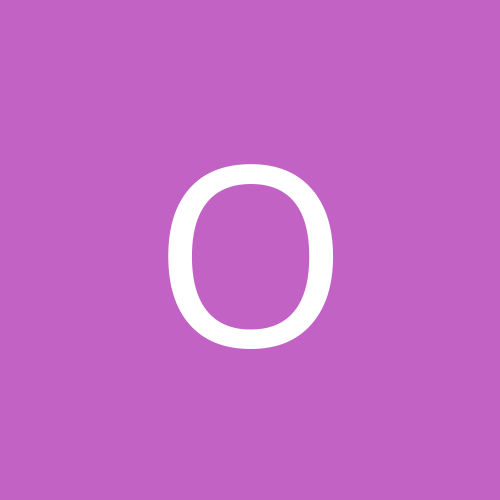
Windows Server 2003 Service Pack #1 Release Candidate: Anyone install this yet?
ofelas replied to Lotus's topic in Software
I installed this on a laptop, adds to WLAN functionality, and also allowed me to use the built in BlueTooth module -
All saved html & htm files absolutely REFUSE to display their icons...I've tried reinstalling IE, reinatalling SP2, uninstalling & reinstalling GoLive & FrontPage, resetting file associations via the "open files with" dialogs etc... Frustrated to say the least! Any pointers would be greatly appreciated.. Thanks! DE OPPRESSO LIBER M60/15.4 WUXGA/2.10 P-M/2GB@333/2x60GB@7.2k/Quadro FX Go1000/8xDVD-RW+/GigaBit/DBay/DView/DPort/DDock/BlueTooth/SmartCard/WiFi a/b/g 400SC/17" Dell FP/3.2HT/4GB DualChannel@400/2x200GB SATA/GigaBit/nVidia BFG 5700 Ultra/8xDVDRW+/DVDCDRW
-
The last line reads - multi(0)disk(0)rdisk(0)partition(1)\WINDOWS="Microsoft Windows XP Professional" /fastdetect /NoExecute=OptIn Anyone know what the /NoExecute=OptIn does? Thanks in advance folks...
-
Thanks clutch...now I gotta find DEP software
-
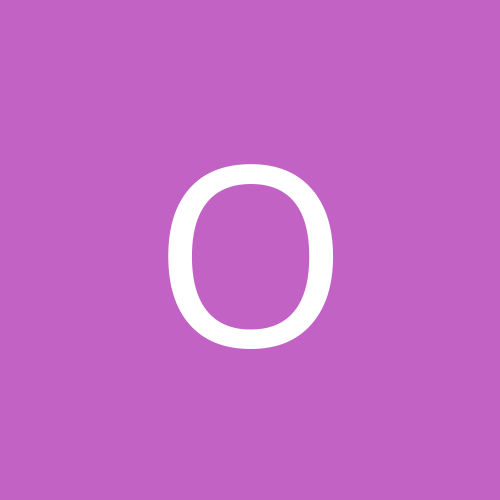
Symantec Corporate Antivirus 9; strange issues, please help.
ofelas replied to ofelas's topic in Software
Yessir, fixed with build 2126, and works real smooth & slick like...seems more responsive than version 8.1... -
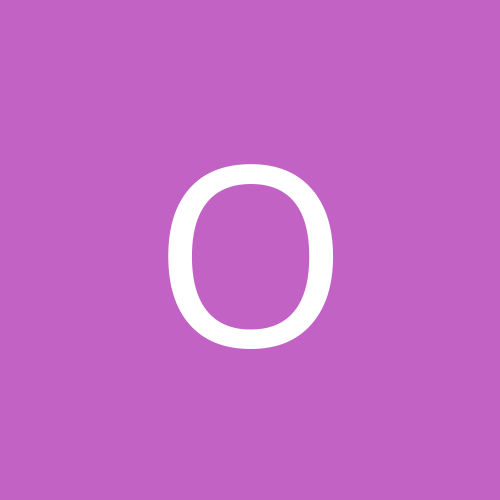
Symantec Corporate Antivirus 9; strange issues, please help.
ofelas replied to ofelas's topic in Software
Works like greased owl$hit on SP2_build_2126 -
On both my systems running NVidia graphic cards, NVDVD 2.55 gives me the best quality & lowest CPU utilization hands down. On non-NVidia cards, Power DVD 5.0 seems the best.
-
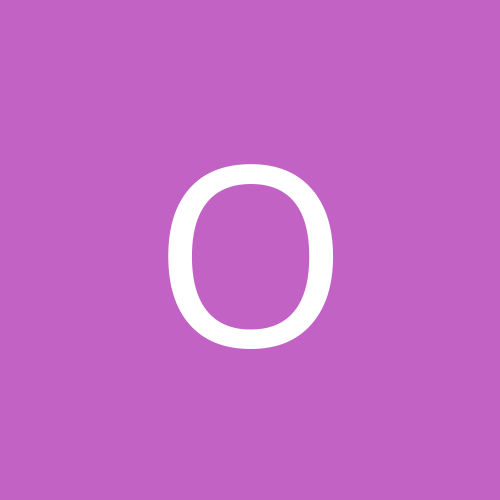
Symantec Corporate Antivirus 9; strange issues, please help.
ofelas replied to ofelas's topic in Software
Apparently there's a pre-RC2 build 2126 around...anyone tried this with SAV 9 to see if Auto Protect now works? -
Hi, Let me start by saying I'm used to NAV 2003 using Live Update 1.9 to auto check for definitions & program updates all by itself-it generally kept my anti-virus definitions current (at least 2 days prior to the current date). I now use SAV Corporate 8.1 which has Live Update 1.8. It failed to run Live Update at the default setting of every Friday at 8pm. So I changed it to check daily at 8pm, with 'handle missed events within 8 hours' enabled. Still no luck-I was now 15 days behind in anti-virus definitions, so i manually installed Live Update 1.9 from the Symantec download page. Still no luck after 8 days, so I manually ran Live Update from the SAV Corporate Console - it finally downloaded anti-virus definitions. Do I have to manually run Live Update every couple days? If so, what gives with the 'Auto Update' feature? It worked under NAV 2003, so what gives with SAV Corporate 8.1? Thanks, Chip
-
1. Uninstall the NVidia drivers through the Control panel Add/Remove applet. Do NOT reboot when prompted. 2. Uninstall the Display Adaptor from within Device Manager. 3. Reboot into Safe Mode. 4. Delete all the files in C:\WINDOWS\system32 that begin with "nv" (like nv_disp.dll, nview.dll etc. etc.) 5. Reboot into normal XP, then double click the Dell 44.82 executable file. 6. Reboot, then install DirectX 9.0b (even if it's present on your system. 7. Reboot, and reinstall your DVD app (I suggest NVDVD 2.55 for any NVidia graphics card instead of the outdated version of PowerDVD/WinDVD that Dell supplies). Post back after the process...
-
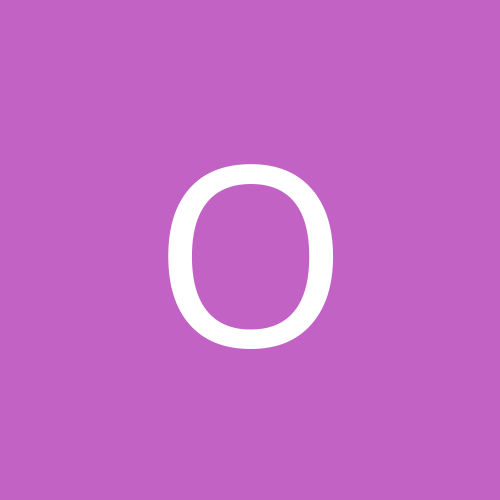
Symantec Corporate Antivirus 9; strange issues, please help.
ofelas replied to ofelas's topic in Software
DosFreak wrote - Quote: The Microsoft Exchange scanning portion of SAV 9 really annoyed me. Would not let me delete messages because it was scanning. Not sure if previous SAV's were working correctly before but this annoyed me so much that I disabled it. Assuming you use Outlook or other POP mail, does the new for version 9 "Internet Mail" snap-in do the job after you disable the Exchange/Outlook snap-in? A comparision of SAV Corporate 8 or 9 against McAfee Corporate (?) would be great... -
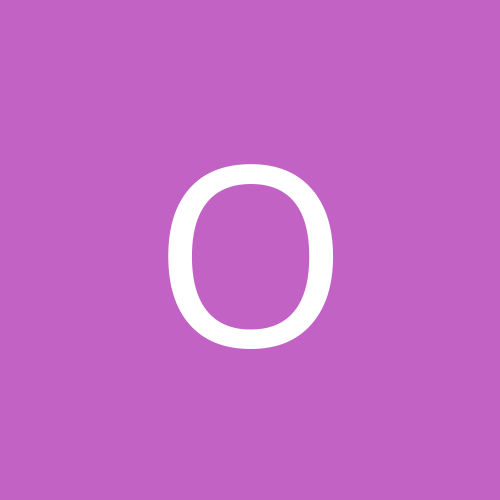
Symantec Corporate Antivirus 9; strange issues, please help.
ofelas replied to ofelas's topic in Software
Thanks folks...I rolled back to version 8.1...though I did like the POP/SMTP feature in version 9, as well as the outbound worm heuristics & expanded threat/spyware/malware/adware detection features... Post back if a fix is found under SP2_RC1, as will I... -
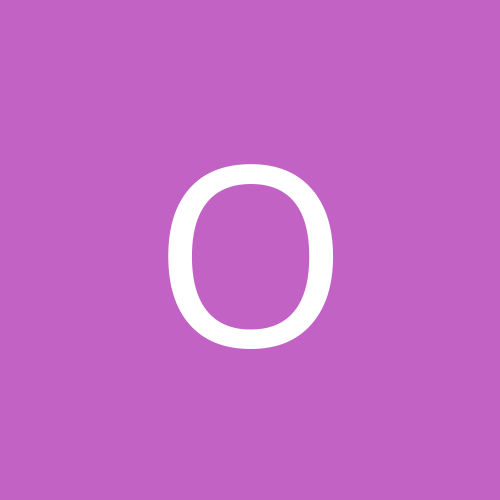
HELP! After drive clone, can't access my old Docs & Settings folder
ofelas replied to ofelas's topic in Software
Resolved. -
A developer buddy of mine says it's interesting & fast once it's tweaked, but apparently the 'download manager' in IE is broken/finicky...what do y'all think of it? Thanks...
-
This is an integrated (LOM) card on a Sony laptop...it doesn't have an option to disable the card in the BIOS either... ;(
-
Hi, how does one reinstall 98 from the CAB files? He also have the Win 98SE CD handy, if that's possible to use to reinstall WITHOUT losing his existing programs/settings/e-mail. Thanks - he (and I) have no idea how to back up/export e-mail from Lotus Notes 5.05...LOL...
-
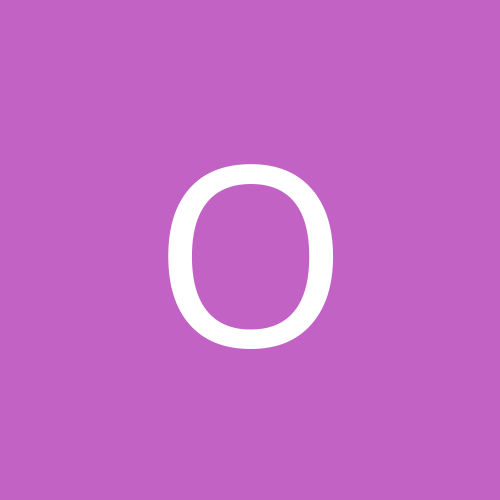
Unable To Create Virtual Memory Page File on Win XP Pro SP1
ofelas replied to gaviota's topic in Everything New Technology
I had a similar problem on an IDE drive with NAV 2004 installed...switching back to NAV 2003 solved the problem. -
Hi all, The Catalyst 4.1 & 4.2 packages (as well as the seperate driver & control panel packages) will NOT install on a Sapphire 9600 Pro Atlantis under XP Pro SP1. Halfway during setup, I get an error message stating (error - islayer etc.). I can extract the 4.2 driver package & manually install the drivers via Device manager, but I also want to install the Control panel... What gives? I'd like to try the Catalyst drivers before I start experimenting with Omega drivers... Clean install of XP_SP1, and the Sapphire Pro 9600 is the only video card I have. I also have the latest inf files for the AGP etc., as well as Direct X 9.0b installed. I created a brand new additional Admin account, and tried installing from there as well...no go. Also tried after copying an NT based "islayer.dll" into my Windows/System32 directory - still no luck. I also noticed an additional error message 'could not find aticim.dll'. I finally tried Omega Driver v 2522 - still no luck. System specs- Dell 400SC Intel 875P chipset, using latest INF package Sapphire Radeon Pro 9600 Twin IBM Deskstar 185GB hard drives Integrated audio 5.1, latest Dell drivers Gigabit LOM Ethernet 4 x256MB Samsung PC3200 Latest Dell System BIOS WinXP Pro + SP1 + all updates/patches/DX9.0b/MMC/NET Framework
-
Seems that Microsoft VM uses less resources than Sun's Java browser plugin...any thoughts? Also, does SP2 (final or build 2055) break Microsoft VM? Don't remember where, but I think I came across the fact that build 2055 disables Java applets from loading/displaying in IE6_2055 regardless of security settings...was wondering if this will also hold true for SP2 Final. Thanks...
-
Here is what I need - 1. 128MB (can't justify the 256MB cards right now). 2. AGP interface with DVI 3. QUIET... 4. <$125.00 I've seen a few fanless cards with heatsinks, are they reasonably stable/cool running? I guess not having a fan would make them a lot quieter... I'm not a harcore gamer, but play the occasional Blackhawk Down for a couple hours at a time. I've been told to stay away from the FX5200 & Radeon 9200, what I've researched so far points me to the FX5600 & 5700 Ultra, and the ATI 9600 & 9600 Pro. Thanks for the help in advance.
-
spoolsv.exe is also messed up on build 2055; it insists I do not have a printer attached & runs at 100% CPU for several minutes.
-
Just installed it...ntcompatible no longer remembers auto-login...and dslreports' speedtest required me to use Sun's slow-a$$ Java for the applet to load...oh well.