
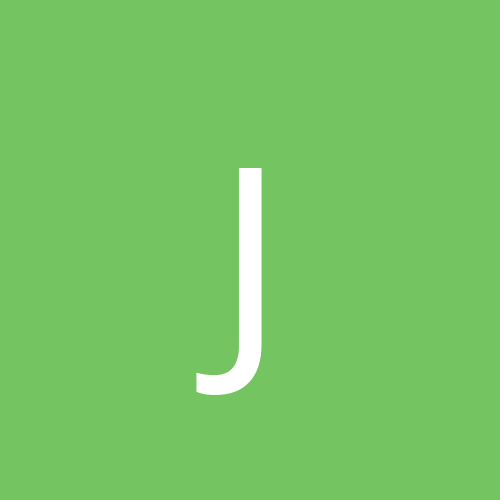
JohnnyB
Members-
Content count
10 -
Joined
-
Last visited
Never
Community Reputation
0 NeutralAbout JohnnyB
-
Rank
stranger
-
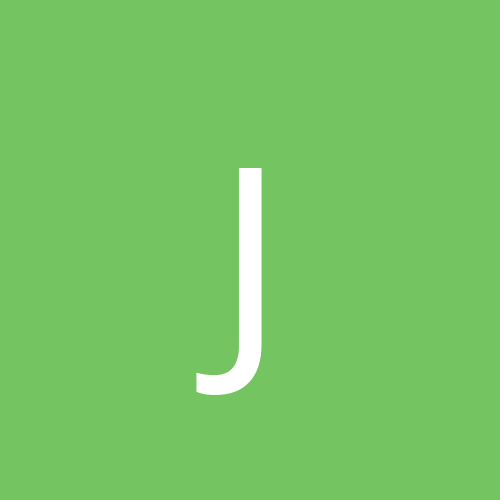
Internet Explorer and Outlook express Questions...
JohnnyB posted a topic in Customization & Tweaking
I am using Windows XP along with Internet Explorer 6. I have my link bar set up with folders, and in them I have my most frequented favorites. The problem I am having is, if I have more than one window open (Several explorer sessions), and I click on a link it will not open the site in the current window, it will usually load it in the first explorer session I have running. This is very annoying. Internet Explorer 5.5 Beta did this as well, but was corrected in the last release. Is there something I can toggle this on or off? I really like being able to be on a site, open a new window, click on a link and go to it, while not disturbing the first session. Then swap windows whenever I want. Now about outlook express, when someone fowards me a message, it comes in as an attachment. When I try to open the attachment I get a the "From/ to header" in a new window, but the body of the message is not there. If I reforward the message to myself, and use netscape messenger to retrieve it, the message is intact. Any ideas? Any help would be appreciated guys. Thanks in advance. Johnny -
There seems to be a problem with SB Live cards in general with this game.. My framerates are very bad in this game as well. Ive also read that if you are overclocking, run your proc at normal speed and see if that helps. Johnny
-
^^^^ The topic was supposed to read "new and old" not "new old and new" Doh! I currently have a 2 gigabyte drive that I use for my boot drive. I just bought a new hard drive that I want to replace it with. I do not want to loose any info on the older drive. Is it possible to somehow copy all files to the new drive from the old then replace the new one as my boot drive? Does it matter that it'll have a lot more storage than the older one? I do have a CD Writer if that makes a difference. I remember reading somewhere that I could copy the image of the harddrive to a CD, but I am not familiar with this. If so, What program would I use? Thanks for any help guys... Johnny [This message has been edited by JohnnyB (edited 24 October 2000).]
-
I screwed up.. Dont ask me why I even did this.. I was using a dual boot config of Win98 (Drive C) and Win2k(Drive e) when I decided to upgrade my 98 to ME. All went well, but I lost my Dual Boot Menu upon boot up, and could only load WinME. So I decided to reinstall Win2k over from within WinME, and I keep getting an error message, saying that I have an inaccurate upgrade path? Something about Win95upg.dll or something, and the setup just stops. Now I have no access to Win2k, and cant even reinstall it on my system.. I do not want to reformat, as I have a lot of data. Anyhelp Please? Johnny
-
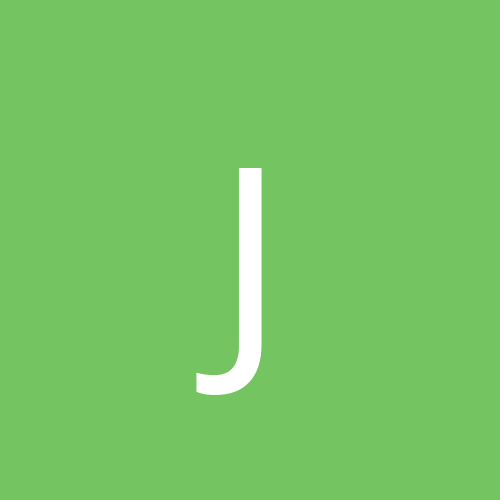
driver installs but gives error saying that files were not f
JohnnyB replied to Arin's topic in Hardware
Man... That is exactly whats happening to me now. Seems like all is going well, then at the last window, it says an Error has occured. All this just started happening...I had tried to install the leaked 5.14 drivers and got that error, and now when I reinstall the 5.13's I get that error... Anyone else? Johnny -
I just installed Windows 2000 and everything worked fine. Did you ever flash your bios on your Video Card? I dunno if that would do it, but I had mine flashed to 1.1 (I think that was the number) I flashed it way back when using Win98. I recall it was to correct something to do with AGP. Then I just "Updated Drivers" and it worled like a charm. Are you using an Intel Chipset? Super 7? Johnny
-
Hey you guys have a point... Going back and rereading alot of the posts usually involve the newer chipsets. I have a STB4400 (TNT 1), and it remains rocksolid with these drivers... Just something I didnt notice before... Thanx for the input guys!
-
Keep in mind, I am not suggesting that Nvidia is purposely overclocking the cards. Im just thinking maybe while developing the win2k drivers along win9x drivers, there may be something in the registry that reacts differently. I know that a clean install of win2k makes a world of difference from a win98 upgrade.. Are the registries Identical? As I said before it is a reach and most likely you guys are right.. Interesting topic nonetheless. Johnny [This message has been edited by JohnnyB (edited 05 April 2000).]
-
Ok guys, I have been reading all the posts on people having trouble with Nvidias 5.13 drivers. I have a theory, and I may be WAY off base, but I have seen stranger things happen in Win2k. Please no flames, just a thought on the basis of everyones reports. Here are some of the problems people have been claiming... 1) After 15 - 20 mins into a game, computer locks up. 2) Some computers wont even bootup 3) Funny glitches on screen at desktop 4) Funny glitches on screen using browser 5) Improved framerates... (Yeah!) 6) Strange Colors (I.e. Screen is all pink and green 7) Colors are swapped (RGB -> BGR) 8) Games that worked before no longer work now Some of you may see what Im getting at, just by reading the list. While no one mentions that they are overclocking their graphics cards, Is it possible that somehow these drivers are "Mistakenly" overclocking our cards? I dont know if the drivers can do that, but seeing how you can get a panel in our nvidia-control panel for overclocking, it obviusly can be done through the drivers. This would explain the improved performance and all the above mentioned anamolies. Being that some cards have better chip yields for overclocking would also explain why some of us are having problems and some of us are not. Like I said, I am coming from way left field with this and really do not have a total understanding of how the drivers interact with the actual clock speeds of our cards, but you must admit that these are all some the symptoms we get when we overclock our cards too much. Lemme know what ya think...(Gently! Haha) Johnny
-
I recently purchased Win2k pro , and upgraded my Windows 98. The installaion was flawless, and pretty much everything I had installed ran. There were a few quirks that were obvious, and some showed their ugly head a few weeks later. I noticed a few days after the initial installation that I had no "Suspend" which told me that I had no ACPI, when in fact I knew hardware wise, I was ACPI compliant. So I decided to reinstall, and force an ACPI installation. No problem.. I now had suspend working and everything else. A few days pass, and I decide to play an online multiplayer game. It was more like seeing a slideshow. Everything was moving at a crawl. It was playing great before ACPI, so I started searching, and found that ACPI forced almost all my devices on 1 IRQ. Sound card, NIC card, Video Card, USB hub and something else I cant remember, which were all being used pretty heavily when playing an online game. So... Off I go to MS Website, which someone else mentioned is a mess, it is, and found that WIN2k does indeed put several things on 1 IRQ. They say there should not be any problems. "Should not" of course is the key phrase. Unhappy I decide to go back to a regular APM install. No can do. It reinstalls seemingly fine but now, the reinstallation is detecting I have an ACPI computer, so It doesnt install APM or ACPI for that matter. Oh oh! No shutdown anymore! After 6, yes 6 hours on the phone with MS tech (2 Phone calls of 3 hours each), and many failed attempts they figure the best thing to do is format and reinstall.( Gee wihiz, why didnt I think of that!) So I did and now I have APM back. What a pain in the... I hate reinstalling everything. Although it wasnt the solution I was looking for, I have to give credit to MS for really trying to help out. You would not believe the things we tried. I just feel sory for the guys on hold... I decided this time to do a dual boot, so I go out and buy a Hard drive just for Win2k. They can be had for cheap nowadays, 150.00 for 15 gigs, and I got Adobe Photoshop LE ($99 dollar value) for free. 7200rpm...Sweet! WOW! All I can say is anybody that is using Win2k upgraded from Win 98,you havent seen Win2k at its best. Its fast...fast...fast! Excellent reliability, which I have to mention, very rarely did Win98 crash on me, yes, I know Im in the minority but its true. Gone are all the quirks. The build number doesnt remain on my desktop anymore, it did before no matter if I turned it on or off with TweakUI. Win2k has a startup sound... didnt when I upgraded from win98. Boots up in half the time, I would get a long pause right before the desktop cameup which I believe was win2k detecting devices and initializing them. Shutdown works EVERYTIME now. Before, it would hang at shutdown. These are just a few minor things, I could make a long list, but my message is long as it is. My final thoughts are, MS should be commended for giving us the option to upgrade Win 98 to Win2k, but if you really want to have a nice setup, do a clean install. I can state that enough. The difference in speed is night and day. I wish that ACPI wouldnt do what it does to my IRQs. Not that I actually use ACPI, but some things you just want, just for the sake of showing off your suspend button (hehe). No its not important, and because of the drastic drop in performance, I do not have an ACPI HAL installed. My other wish is up to everyone else not MS, which Im sure will come in time.. Drivers, Drivers and more drivers... Microsoft, this is your best OS yet! Bravo! Thanks for listening.... Johnny ps. Forgot to mention, After using the 2k interface, its very hard to go back to win 98. So much cleaner, sharper, neater and just well thought out. Anyone else think so? [This message has been edited by JohnnyB (edited 27 March 2000).]