
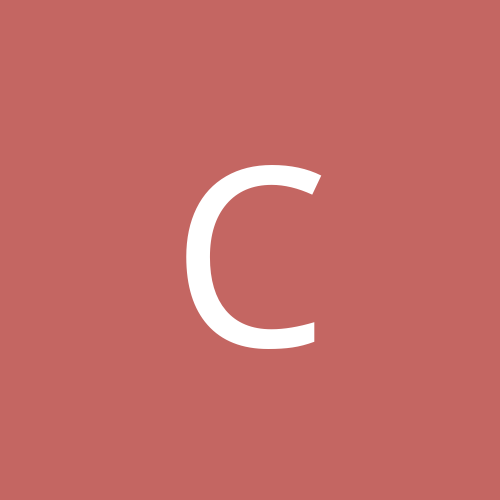
comdot
Members-
Content count
20 -
Joined
-
Last visited
Never
Community Reputation
0 NeutralAbout comdot
-
Rank
stranger
-
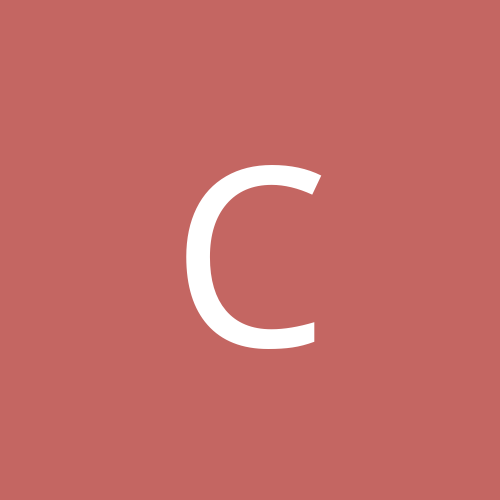
Teach me How to setup win200 from Teac SCSI CD-rom
comdot replied to Michael Lin's topic in Hardware
with all the problems you may(haha)have with win2k and hardware and software conflicts,you will need to boot into clean dos mode more than once,and the best way ive found to do this is with a win 98 boot disk,you should install a dual doot with win 98 first so that your scsi drive is working and install win2k from win 98 and everything could I mean should go smooth after that. -
I had the same problem with my acer, the latest cd drive firmware flash did the trick
-
i had my first forced reboot right after i installed nero 4.0 and it says on the site that it's for win2k ya right i'll stick with ezcd 4.01,i can surf,open programs play mp3's from my hd while i'm burning ,i'm toastin one right now and i havent made a coster yet in win2k. Burning in 98 was another story .The only reason i wanted to try nero was for the over burning i guess i can do without that !!!
-
acer has a new 8x4x32 with a 8meg buffer it's going for $349.00 canadian at future shop that should be about $75.00 US right now HAHA! they have us and canadian sites www.futureshop.com or www.futureshop.ca Good Luck !
-
I just flashed the bios on my micro-star mobo heres how, you need a win98 boot disk and unzip your bios files on to another blank floppy. Boot up with win 98 boot disk in floppy drive at menu screen push ctrl + F5 to get to a dos prompt then replace win 98 disk with bios floppy then at the prompt type in the name of your flash program eg: AWDfl741 or whatever yours is (look in readme file after you unzip your bios utility) then the flahe utility will start and ask you for the bios file name eg: w619mj27.bin or whatever (readme) then if you think your ready to take a chance flash away. Good Luck I know there might be easier ways but this was the easy way for me.
-
i am about to install a 20g hard drive,so i can triple boot win2k, 98 and linux, but the instructions say that my system might hang at first boot if i dont have the latest bios that supports udma66,now i have the file but i've never done this before and i dont want to #@$k up my mb if it is'nt needed for the new hard drive. does anyone know if the new drive really needs the new bios, and if it does whats the best way to flash it ? pII 350 128 ram sblive tnt2 microstar bx mobo
-
goto start/control panel/power options/apm then check enable apm. If the apm tab is'nt there check to see if it is enabled in your bios, or win2k wont show the option to enable it.
-
let win2k manage it and leave it alone!
-
let win2k manage it and leave it alone!
-
Be will install from a folder in win 2k then restart in be,there is no need for a separate partition.
-
Oh thats my copy , I was wondering when it was going to arive. Post your email and ill tell you where to send it !
-
apm will show up in your power options menu if your bios supports apm and it is enabled in your bios first.
-
goto start\control panel\system\advanced\startup and recovery then you can change the default os and decide how long it will wait before booting.
-
good tip carver thanks!
-
I had the same problem, the fix go to start/ settings/control panel/power options/apm,then check enable apm . check ok then when you shut down windows your computer should turn off.