
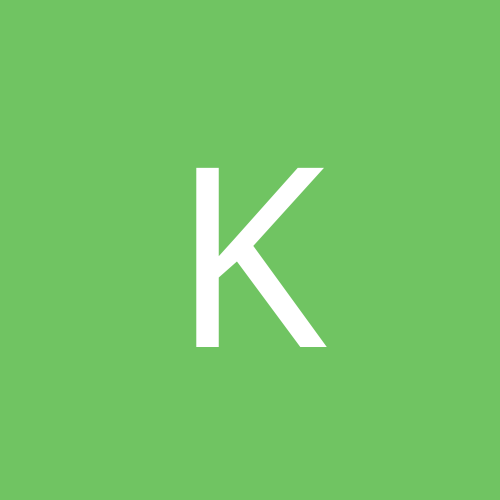
KAOS
Members-
Content count
13 -
Joined
-
Last visited
Never
Community Reputation
0 NeutralAbout KAOS
-
Rank
stranger
-
My MSI K7T Pro Motherboard is tweaking out.. For some reasons my CPU fan wont work.. even if i plug it in the second fan header.. It did it and a friend suggested me clear my CMOS.. i did and boom fan was working again.. Played counterstrike for a few hours.. then my pc monitoring software alarm went off.. Bam Fan stopped again! It isnt the fan.. i have tried 2 different fans. im using thermaltake chrome orb.. wich is a pretty expensive fan.. So i have no idea.. some help please.. Respond to me by email please.. cuz im running system with no fan and when the temp gets kinda high i shut it down.. i dont wanna damage my CPU... EMAIL is kaos55@mediaone.net
-
Im using Mediaone RoadRunner in L.A 3com Cablemodem (CMX) the External one. Linksys Etherfast 10/100 Nic Windows 2000 Pro 128mb pc-100 SDRAM Celeron 333mhz Sound Blaster Live Voodoo3 3000 AGP My Modem Can Achieve Block Sync.. And Upload/Download Stay connected for some time.. Then at times for no reason the block sync light goes off and my connection drops then reconnect right back up.. All This happened Last night when i was sleep. 4/25/2000 11:29:03 AM Dhcp Warning None 1007 N/A KAOS55 Your computer has automatically configured the IP address for the Network Card with network address 002078E093E2. The IP address being used is 169.254.130.221. 4/25/2000 11:28:55 AM Dhcp Warning None 1003 N/A KAOS55 Your computer was not able to renew its address from the network (from the DHCP Server) for the Network Card with network address 002078E093E2. The following error occured: The semaphore timeout period has expired. . Your computer will continue to try and obtain an address on its own from the network address (DHCP) server. 4/25/2000 11:28:26 AM Tcpip Information None 4201 N/A KAOS55 The system detected that network adapter Macronix MX98715 Family Fast Ethernet Adapter (ACPI) was connected to the network, and has initiated normal operation over the network adapter. 4/25/2000 11:28:21 AM Tcpip Information None 4202 N/A KAOS55 The system detected that network adapter Macronix MX98715 Family Fast Ethernet Adapter (ACPI) was disconnected from the network, and the adapter's network configuration has been released. If the network adapter was not disconnected, this may indicate that it has malfunctioned. Please contact your vendor for updated drivers. 4/25/2000 11:21:13 AM Dhcp Warning None 1003 N/A KAOS55 Your computer was not able to renew its address from the network (from the DHCP Server) for the Network Card with network address 002078E093E2. The following error occured: The semaphore timeout period has expired. . Your computer will continue to try and obtain an address on its own from the network address (DHCP) server. 4/25/2000 11:20:45 AM Tcpip Information None 4201 N/A KAOS55 The system detected that network adapter Macronix MX98715 Family Fast Ethernet Adapter (ACPI) was connected to the network, and has initiated normal operation over the network adapter. 4/25/2000 11:20:40 AM Tcpip Information None 4202 N/A KAOS55 The system detected that network adapter Macronix MX98715 Family Fast Ethernet Adapter (ACPI) was disconnected from the network, and the adapter's network configuration has been released. If the network adapter was not disconnected, this may indicate that it has malfunctioned. Please contact your vendor for updated drivers. 4/25/2000 11:06:47 AM Dhcp Warning None 1003 N/A KAOS55 Your computer was not able to renew its address from the network (from the DHCP Server) for the Network Card with network address 002078E093E2. The following error occured: The semaphore timeout period has expired. . Your computer will continue to try and obtain an address on its own from the network address (DHCP) server. 4/25/2000 11:06:19 AM Tcpip Information None 4201 N/A KAOS55 The system detected that network adapter Macronix MX98715 Family Fast Ethernet Adapter (ACPI) was connected to the network, and has initiated normal operation over the network adapter. 4/25/2000 11:06:14 AM Tcpip Information None 4202 N/A KAOS55 The system detected that network adapter Macronix MX98715 Family Fast Ethernet Adapter (ACPI) was disconnected from the network, and the adapter's network configuration has been released. If the network adapter was not disconnected, this may indicate that it has malfunctioned. Please contact your vendor for updated drivers. 4/25/2000 11:02:59 AM Tcpip Information None 4201 N/A KAOS55 The system detected that network adapter Macronix MX98715 Family Fast Ethernet Adapter (ACPI) was connected to the network, and has initiated normal operation over the network adapter. 4/25/2000 11:02:54 AM Tcpip Information None 4202 N/A KAOS55 The system detected that network adapter Macronix MX98715 Family Fast Ethernet Adapter (ACPI) was disconnected from the network, and the adapter's network configuration has been released. If the network adapter was not disconnected, this may indicate that it has malfunctioned. Please contact your vendor for updated drivers. 4/25/2000 10:56:15 AM Dhcp Warning None 1007 N/A KAOS55 Your computer has automatically configured the IP address for the Network Card with network address 002078E093E2. The IP address being used is 169.254.130.221. 4/25/2000 10:56:07 AM Dhcp Warning None 1003 N/A KAOS55 Your computer was not able to renew its address from the network (from the DHCP Server) for the Network Card with network address 002078E093E2. The following error occured: The semaphore timeout period has expired. . Your computer will continue to try and obtain an address on its own from the network address (DHCP) server. 4/24/2000 5:23:05 PM Tcpip Information None 4202 N/A KAOS55 The system detected that network adapter Macronix MX98715 Family Fast Ethernet Adapter (ACPI) was disconnected from the network, and the adapter's network configuration has been released. If the network adapter was not disconnected, this may indicate that it has malfunctioned. Please contact your vendor for updated drivers. 4/24/2000 4:39:04 PM Server Error None 2505 N/A KAOS55 The server could not bind to the transport \Device\NetbiosSmb because another computer on the network has the same name. The server could not start. 4/24/2000 4:38:52 PM Dhcp Warning None 1007 N/A KAOS55 Your computer has automatically configured the IP address for the Network Card with network address 002078E093E2. The IP address being used is 169.254.53.234. 4/24/2000 4:38:48 PM Dhcp Warning None 1003 N/A KAOS55 Your computer was not able to renew its address from the network (from the DHCP Server) for the Network Card with network address 002078E093E2. The following error occured: The semaphore timeout period has expired. . Your computer will continue to try and obtain an address on its own from the network address (DHCP) server.
-
Nothin really in there that i see wrong. other than my C: drive is kinda low on space.. ill move some things and see if that helps.. but when the problem happens. it seems if i move the ps/2 mouse.. buttons click. if a push a button on it.. the arrow moves.. sorta like the stuff gets reversed.. weird.. i dont know what the USB problem is.. I think i might just be getting a new motherboard.. Anyone know if windows 2k needs to be reinstalled? or can i do it the shortcut way by removing everything in device manager and install motherboard.. then drivers accordingly next time it boots?
-
Nope.. ****. Dont know why it wont work.... Disabled PS/2 surfing the web and the mouse just quit.. No errors no Exclamation marks.. just stopped workin.. Damn. Every tried surfing the web with a keyboard only? eewwwww.. Someone help me out plz.
-
I Didnt mean like no name.. The PS/2 is from PC concepts.. And the USB mouse is an Inland USB Internet mouse.. A USB ProMouse or somethin.. And they are both hooked up right now at same time.. but im not moving them around at the same time or anything like that.
-
Ok this is the deal.. Im running Windows 2k 333mhz Celeron. 128mb pc-100 SDRAM 3 hard drives and a 40x cd-rom.. Sound Blaster Live and Liveware 2k.. (finally got it workin).. I have problems with my keyboard and mouse.. Keyboard really isnt a big issue only happens when im playing everquest.. the mouse problems is whats buggin me.. Ok i have a no name brand ps/2 2-button mouse.. and another no name brand USB mouse with a scroll wheel that i bought from outpost.com.. No drivers for the USB mouse because windows 2k is always installing that HID compliant crap.. as long as the scroll wheel is working and the buttons i dont care.. So the default win2k installs is fine. Problems with the ps/2 mouse are.. Of and On at random times.. the pointer jumps all over the screen and buttons get push.. I have to leave the mouse still for about 10 to 30 seconds and when i move it after i sit it still everything is fine.. But it does this off and on off and on and i dont know why.. Ok the USB mouse starts workin all fine and stuff but then. It will just stop working.. No Exclamation marks in device manager no conflicts no shared IRQ's.. The only way to get the USB mouse back working is to reboot.. thats why i have both mouse hooked up. So when the USB stops workin i use the ps/2 one.. i dont know what could be causing this problem.. i need a fix though or potential things i should be looking at.. Motherboard i have is a Procomp B782.. Based on some VIA chipset.. Yes i downloaded the Newly Released Filter Drivers and that helped with the USB controller getting installed correctly.. Link to motherboard Maker is.. http://www.procompusainc.com or http://www.procomp.com.tw Model is B782... Thanks
-
Send me whatever your sending mr. sneis too.. My problems are the same as his.. plz thanks.
-
Hrmm.. Why did i go AND DO THE SAME THING you did.. now i need the basic drivers too.. i know by now someone has sunt them to you.. please send them to me whoever sunt them to him.. email them to me @ kaos55@mediaone.net plz plz plz...
-
my problems havent been hangs.. but my problems are with devcon32.dll if i install the new drivers released from creative i cant use my computer. it wont boot. right about the time the default windows startup sound is about to sound off. Reboot! by itself. I can remove devcon32.dll in dos and problem is gone.. but then i have no volume control and my sound card is not listen in control panel/ multimedia.. grrrr had to revert back to win2k's default SB live drivers.. help me! im gonna kill something in a minute i want my 2 subs / 4 sats bumpin! grr grr grrr. triple grrr.. grrrrr. grrr. =) help me please. im thinking something is loading up at startup thats making my system straight reboot with no reason. but then again it might not be devcon32.dll because default win2k drivers use this file and it's the same version and stuff as the one liveware 2k installs so.. im stumped.
-
Im very very mad.. I had once tried to install the leaked drivers but they wouldnt work for me.. now the official drivers will not work for jack crap.. I can install them but when my system reboots.. it wont boot up. It will get past the bootscreen and i can see the desktop before all the icons come up.. But then it will just reboot unwarned by itself.. I can boot into safe mode or whatever.. I had this same problem with the Leaked Drivers and a dude told me that if i erased devcon32.dll problems with stop. His solution works.. and it works with official drivers from creative. But the only problem is.. when i delete devcon32.dll i have no volume control and in control panel/ multimedia it says no play back device. im totally stumped.. The problem is devcon32.dll dont know why when i install the new drivers it has a problem.. Devcon 32.dll is installed right now with default win2k drivers from microsoft and has no problems at all. I even checked both of them for version differences and the one win2k is using now is the same one liveware 2k installs.. So it's something that liveware installs thats causing the problem. I just dont know what. Plz plz plz plz help. Celeron 333mhz on Windows 2k professional Some crappy Via Motherboard.. 128mb pc-100 SDRAM Sound Blaster Live! Value Voodoo3 3000 AGP 3 hard drives size doesnt matter and a 40x CD-ROM.. Im having no IRQ conflicts or anything.. As i stated before default win2k stuff works.. But seems like the ones with 4 speaker support and EAX dont wanna work for jack. Damn im so pissed.. Im not gonna reinstall windows cuz i shouldnt have to. If possible Email Responses to kaos55@mediaone.net plz.. I wanna bump 4 speakers because my speakers rock.. 2 subs and 4 sats shaaaaa-wing! [This message has been edited by KAOS (edited 23 March 2000).]
-
Can Someone Mirror these babies? Sounblaster.com is packed.. i cant even get to the web-page. I guess so many people are getting the drivers.. phew,,, Sound Blaster Live! really does own.
-
I can install everything fine. but when my system reboots. it keeps rebooting for some reason. it will boot up i see the win2k pro screen but seems like around the time the default windows startup sound is gonna start my comp crashes. i never even get a chance to see my desktop. I have a SBlive Value all my other hardware shouldnt matter i have no conflicts or shared IRQ's checked already.
-
Ok i just wanna know. Well i sorta already know Win2k Has some super elite hardware auto detection scheme how do i know this.?? hear me out... Ok i have a Cheap ass motherboard (Procomp) based on some cheap ass Via Chipset.. Which works fine. everything except USB. I can get my USB stuff working correctly if i fiddle a bit with usb.inf But the catch is.. it isnt a permanent work around. I can't seem to find a permananent workaround. If i use the default USB.inf it installs crappy Unsupported Via Universal host controller. and my usb mouse wont work. using the default usb.inf i can manually select a via driver that works.. and everything is fine. until for some reason windows 2000 detects the same crap again and wants to install the unsupported drivers. so im stuck. i just need a way to make windows stop auto detecting usb stuff and ill be fine. it has to be a way. someone tell me how. im trying to get a Cypress USB mouse to work.. And i have a Procomp B782 motherboard. if ya wanna see specs see http://www.procomp.com.tw or http://www.procompusainc.com info on the via chipset can be fount at http://www.viatech.com someone plz help me. and i have no ps/2 or serial mouse. i want my USB one to work the resolution owns. thanks. and plz help