
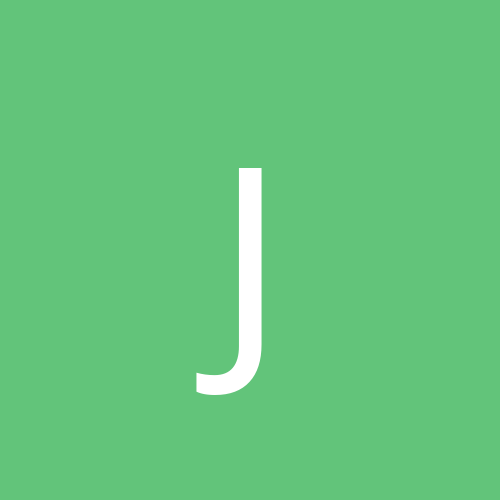
Jazzman
Members-
Content count
24 -
Joined
-
Last visited
Never
Community Reputation
0 NeutralAbout Jazzman
-
Rank
stranger
-
I'm having this problem with Pod Racer as well. I swapped my NVidia card out and put in my old 3dFX V3000, and the white screen went away. Once I put the NVidia card back in, the white screen was back. I've tried every driver under the sun, but I can't seem to get this game to work with my NVidia card under XP. I sent Lucasarts an email, and I did get a response, but all it said was "our games are not supported under XP. We are beginnging our testing on XP, and we will keep you updated via our website." If anyone has any ideas, let me know - my kid would love to play this game again... --Jazz
-
Bump.
-
I seem to be having more luck with the 22.50's. Haven't had the nv4 BSOD for a couple of days... Will keep you posted...
-
Any word?? I'm currently using the 14.10's as they seem to be the most stable for me atleast. I'm running a Dual PIII 1 Ghz, on a VP6, with a Geforce 256 DDR, SB Live, 512 MB Ram. Thanks, --Jazz
-
It's your VP6. There have been a number of issues with the acpi.sys and the VP6 board. I basically had to reinstall using MPS Multi and selecting MPS version 1.1 in the BIOS. Also, if you have a USB mouse, use the PS/2 adapter, that sometimes helps as well. This seems to be a known issue, as it's all over the MS newsgroups. I just hope they get it resolved before RTM :-) --Jazz
-
Well, I went through this a while ago, and I couldn't get it to work with ACPI multi. I would have major USB issues with my mouse, printer, etc. If you don't have any USB devices, give it a try, but if you do, set your MPS to 1.1 in the Bios, set the USB controller to be assigned an IRQ, and install Beta 2 with MPS Multiprocessor. It's worked great for me since then. Thanks, Jazz
-
Any ideas on this? It's still annoying.... Thanks.
-
Anyone know how to turn off the balloon help/tooltips in XP Beta 2? They totally annoy me, and I can't find the "off" switch anywhere, including in TweakUI. Thanks, Jazz
-
I went back to the old 1.02.00 drivers, and everything works great!
-
I'm having an issue with Starcraft under Beta 2. When I go in to the game, the color depth switches to what looks like 16 colors. I've tried both the standard XP 3dfx drivers and the 1.03.00 from 3DFX, but the same thing happens. Any ideas, or thoughts?
-
Why 1.4, and what will that gain? --Jazz
-
OK, thanks to everyone's help, I finally got a good install. Leave the Intellimouse on the USB. Switch the MPS in the VP6 BIOS to 1.1, and make sure in the PNP/PCI menu that IRQ assign to the USB controller is enabled. Then select MPS MultiProcessor in the XP Setup, and that should be it. No BSOD's during install, and USB Mouse works great! Thanks again to everyone!!
-
Anyone have any luck yet with the VP6? I tried to do a reinstall with the MPS Multi, but like DosFreak said, I too can't use the USB ports. Any help would be appreciated, I would really like to use this OS... Thanks, Jazz
-
Let me know if you have any luck. I did a reinstall last night, and the same thing happened. The mouse skips around, and if you move it enough, it will Blue Screen with the error for the acpi.sys. Looks like I might be waiting for RC1....
-
I'm having major issues with pretty much anything USB. (see specs below) When I had my USB Intellimouse plugged in to the USB port, it was very sluggish and would finally end up pulling up a BSOD with an error regarding ACPI.sys. So I pulled the USB mouse out and plugged in a PS/2, and things were fine, until I tried to use my HP 4300 USB scanner, boom - same thing! BSOD with ACPI.sys as the error. Has anyone had any issues with having ACPI enabled on their system? I know how to disable it during setup, but since my machine is working fine in 2000 with the ACPI enabled, I assumed that it would work in XP (I know what happens when you assume :-) Anyway, any suggestions? --Jazz Dually P3-1000GHz Abit VP6 512MB Crucial Cas 2 ECC Dual WD 30GB 7200RPM Drives in RAID Strip Voodoo 3 3000