
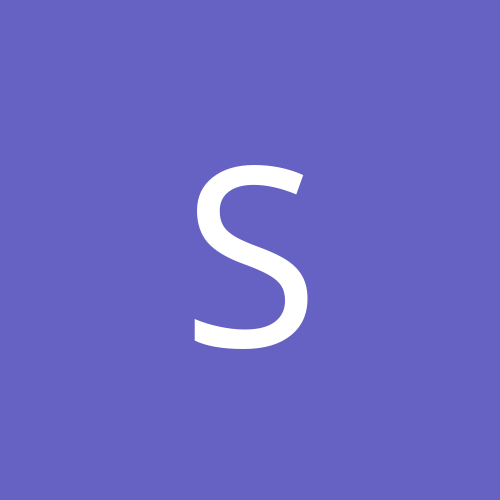
SandMaN
Members-
Content count
13 -
Joined
-
Last visited
Never
Community Reputation
0 NeutralAbout SandMaN
-
Rank
stranger
-
IMHO, the key is having the most compatible ASPI and nobody has that except Adaptec. I've experimented with every ASPI I could get my hands on but nothing, I mean nothing even comes close. I use Easy CD Creator v4.01 for that one and only reason. As for burning, I have used with it: Nero 4.0.8.3, CDRWin 3.8a, FireBurner 1.06, VOB Instant CD Wizard 5.1, NTI CD Maker Pro 3.6.880, Steinberg Get It On CD 1.1, and GEAR Pro 4.41 successfully... Now mind you I don't have them all loaded at the same time! The only thing common is that Easy CD Creator remained installed for it's ASPI. 369 CDs burned prior to Win2000 and 148 after... and the only coaster I have is the cork one that I place my coffee cup on ;-)
-
In response to your "Also" question... You should try Alex Van Kaam's MotherBoard Monitor 4 http://members.brabant.chello.nl/~a.vankaam/mbm/ This program provides you with information about your motherboard's temperature, voltages, fan speeds and cpu temperature. IT JUST PLAIN ROCKS!!! I've used it since it first came out ;-)
-
Try this out, I found it here posted by someone else. It really helps load-time and game performance: 1) Goto UT System sub-dir and open up the UnrealTournament.ini. 2) Under find the entry LocalMap=CityIntro.unr and change it to LocalMap=UT-Logo-Map.unr UT will not load the City fly-by scene at startup now, and will startup a LOT quicker. 3) Under [Engine.GameEngine] find the entry CacheSizeMegs=4 and change it to like 75% of your RAM. Ex. 128MB RAM - CacheSizeMegs=96
-
Check-out WindowBlinds by Stardock at: http://www.windowblinds.net/ Version 1.1 works great in Win2K ;-)
-
To convert an .iso image to file level, use WinImage 5.0 by Gilles Vollant software which can be found at http://www.winimage.com. Once you open the iso with WinImage, note the volume label in the upper right. Extract the image onto a temp folder in your hard drive. Haven't used Nero in a while, but if I remember correctly, you can start a new session and drag 'n drop the files over, put in the volume name and click Burn.
-
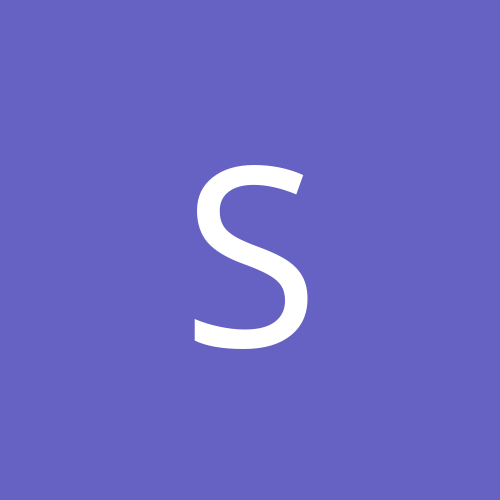
Do it Yourself: Upgrade Win2k defrag to Full version a la ex
SandMaN replied to fargo's topic in Software
Got the file from ftp site... Installed as instructed, works like a charm! Woohoo!!! I'm one happy camper now! Thanks Fargo! Thanks Shrink! You guys ROCK!!! -
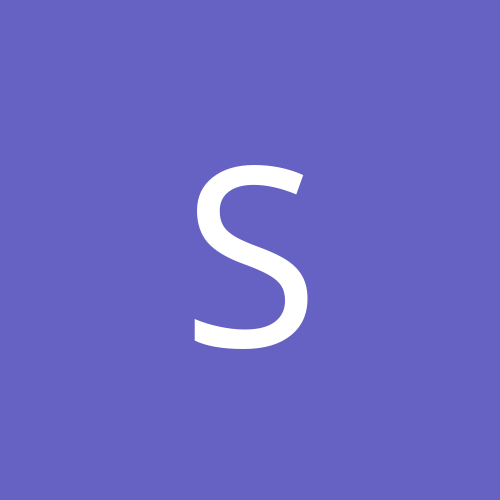
Do it Yourself: Upgrade Win2k defrag to Full version a la ex
SandMaN replied to fargo's topic in Software
Ya dude! ICQ me a copy also, if it's not too much trouble ;-) ICQ# 16521652 -
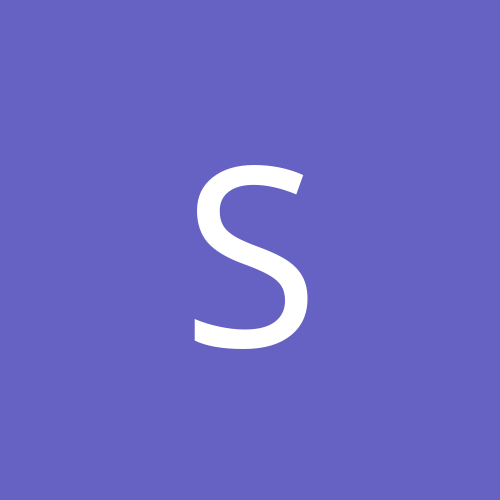
Do it Yourself: Upgrade Win2k defrag to Full version a la ex
SandMaN replied to fargo's topic in Software
OK this wouldn't work for me either: 1. When I dbl-click on DiskeeperWorkstation.msi, it sez gotta click Update.msi. 2. When I dbl-click on Update.msi, it sez I don't have Diskeeper to update. 3. When I dbl-click on 16885c.msi, it lets me install but bombs out with a msg like "F1254-Readme.txt,Data.cab... " couldn't be found or something like that. The install just rolls back. Sure would like to get this to work -
Norton AntiVirus 2000 lets you pick installation for 98, NT or 2000 all on the same CD. Works very well with 2000, no problems so far. Another good program is, AntiViral Toolkit Pro or AVP Pro by Kaspersky Labs (http://www.metro.ch) supposedly AVP 3.0.132 (aka build 132) for Win9x/NT works with 2000 now. I used to use this program prior to 2000 and it is excellent!
-
I tried Win2000 on my son's P233 first to check-out the new O/S while I remained on Win 98 SE. For the life of me, hard as I tried, I couldn't get the two to see each other. I'm using a Linksys 10/100 5-port hub with the uplink port connected to cablemodem. The P233 could get on the net just fine, it just couldn't see my computer on the LAN. Now I have both 'puters on Win2000 and they have no trouble seeing each other.
-
You might want to try nVIDIA Detonator 3.69 drivers for your TNT2. Ever since I've installed that, a lot more games started working. So far, Quake3, Unreal Tournament v4.05, Descent 3 v1.3, Rogue Spear v2.05, Total Annihilation, Star Wars Phantom Menace, etc etc. The right drivers do wonders ;-) Here's a link to that driver: http://members.xoom.com/PitGS/Public/Grafik/GeForce/Win2k369.zip
-
Actually this is the best working release for me, I started out w/ 3.53 then on to 3.55, 3.56, 3.64, 3.65, 3.66, 3.68 and now 3.69. Games that didn't work on previous versions now work i.e. Descent 3. So far I have gotten the following games to run: Quake III Arena, Unreal Tournament, Rogue Spear, Star Wars: Phantom Menace, Descent 3, etc. My biggest problem is getting my DOS/Win95 based Gravis Firebird2 Control Center software to work (Man I love that stick!) I have a K6-2/450, 160Mb PC100 SDRAM, V770 TNT2, SBLive! Value (wished Live!Ware 3.0 worked) and 13Gb Maxtor 33UDMA. Running Windows 2000 Version 5.0 (Build 2195)
-
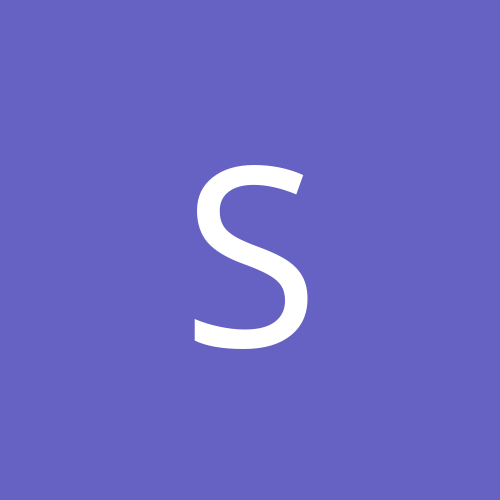
Can anyone comment on the speed of your games under Win2k
SandMaN replied to Neville's topic in Games
OK here's what I've found out so far... Running Win2K 2195 (Final) with K6-2/450 160Mb PC100 RAM, Diamond V770 TNT2 (non-ultra), SBLive! Value, Maxtor 13Gb UDMA33: 1. Best working driver for TNT2 to date is nVIDIA 3.66, SBLive drivers I reverted back to default, I tried Toste's way of upgrading using NT4 Live!Ware 3.0 & new update which worked but not everything on it works i.e. mixer, speaker settings, etc. Also, it seems that a clean Win2K install performs better than an upgrade from Win98SE. 2. Quake 3 Arena (only problem so far is player setup won't let me edit the name and model, I wen't into q3config.cfg and edited name there but can't figure out how to change the model, don't know the model names), also had problem in beginning with game framing and then resuming (ended up making an autoexec.cfg in base3 folder with the entry "cg_draw3dicons 0"), the gamma was initially very dark and I found a post here that helped ("In the baseq3 dir, modify the q3config.cfg and find "gamma". You will find "ignorehwgamma", set this to 1, then find "r_gamma" and set it to 1.4, or whatever. This will make the screen bright.") 3. Unreal Tournament installed and performed admirably. Even faster than Win98SE. It took the v4.02 upgrade with no problem. Man this game ROX on Win2K!!! 4. Rogue Spear installed fine, I think that same ****tin' message about it can't find something Abort/Ignore comes up... I just ignore and it installs. It took upgrade to v2.05 with no problem. Game performance is on par with Win98SE. 5. Descent3 installed fine, however in the initial setup it couldn't find my TNT2 card so it wouldnt go into the main menu at all. I think I installed it when I had drivers prior to nVIDIA 3.66. Will attempt to re-install later. 6. Battlezone 2 took a dump soon as I went into installation. Hope somebody would message me when they get this working. The demo was awesome, can't wait to get the final running! Overall, I think Win2K has done great for popular games considering it's not even out yet and the games and chip driver manufacturers really haven't gotten off their butts and make a mad dash to support Win2K. I think in due time all these minor problems will be resolved much like they were with Win95/98. Hard-core gamers unite and help each other out by posting solutions to problems and not griping about this new O/S! Change IS good ;-)