
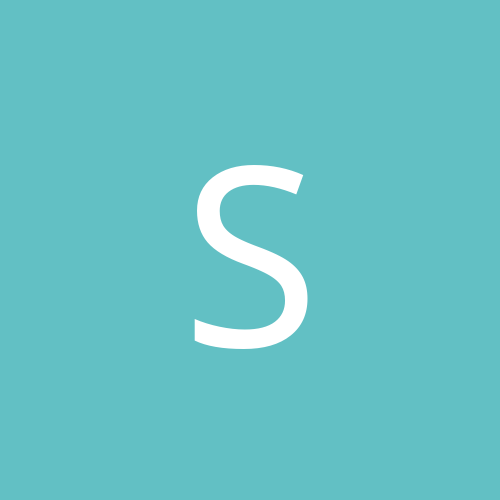
Squid
Members-
Content count
12 -
Joined
-
Last visited
Never
Community Reputation
0 NeutralAbout Squid
-
Rank
stranger
-
I was getting the error described in this article ( http://support.microsoft.com/default.aspx?scid=kb;en-us;314452), so I followed the steps outlined to fix the problem. Now, however, rather than coming up with the error, some setup programs simply won't run at all. Any ideas how to fix this?
-
I am using Leechget 2002 build 1370
-
It's not specific sites or weird site design. It happens quite randomly, on sites which I know have jpegs
-
It also does the same thing in Outlook Express 6. Help!!!
-
For some very strange reason, when I right-click and "Save Picture As..." in IE6 under Windows XP, it wants to save as an untitled bitmap image, rather than the original jpeg or gif. It doesn't even give the option to save as jpeg. Any ideas what's causing this and how to fix it?
-
Fantastic!!! Thankyou, that worked! Much appreciated.
-
I tried your suggestion Davros - still doesn't work, unfortunately. Any other ideas?
-
For some reason, using Word XP as my e-mail editor for Outlook XP, I cannot access my contacts/address book through Word by clicking the "To..." button. It comes up with the error message "The address list could not be displayed. The contacts folder associated with the address list could not be opened...". How can I tell Word where the appropriate contacts list is?
-
I'm having trouble getting my nice new Audigy working on my system. I bought it about a week ago, and plugged it into my computer which was (then) a 1.4Ghz Athlon on an ECS K7S5A running WindowsXP Pro. It worked fine first go, then. However, my motherboard died a few days ago (long story...), so I took it back to the shop and replaced it with a Gigabyte GA-7VTXE, which is a KT266A chipset board. Due to the motherboard change, I then had to reinstall Windows. After booting into freshly installed XP Pro, I then installed the Audigy drivers off the CD, and rebooted as requested. I know the card was working then, because I could hear the shutdown sound. Unfortunately, when XP booted then booted up, I was presented with a black screen, and a couple of error messages saying some files couldn't be found. I remembered there being a black screen with the Creative animation when the Creative software loads, so I suspected there was an issue with this. I restarted the computer again, but thesame thing happened. Next reboot, I chose the "last known good configuration", which worked fine, only the Audigy drivers weren't installed anymore (but the rest of the associated programs were). Since then, I have been unable to get the card to work. Whenever XP recognises that the hardware is there, it searches for drivers, installs them, then says "hardware could not be installed" and "access is denied". This applies to the Creative Game Port, too. What the hell is going on? Why can't XP install the drivers properly? How can I solve this problem? Thanks in advance, Daniel
-
It's kind of heartening (but also slightly worrying) to see that so many other people share my problem ; ) Still no solutions?
-
Yes, I do know of the existence of the "hide inactive icons" option, and it's turned off. Even if I turn it on and manually set the icons to "always show" in the options, they're still not visible. Any more bright ideas?
-
I'm now running Windows XP Pro Corporate, after running RC1 for a month or so. I have a very strange problem though: for some reason, when Windows starts, most of my system tray icons are missing. this includes system icons such as volume control and LAN connection, and third party programs such as Getright and AnalogX Pow!. Usually ICQ, NAV2002 and the intellimouse icon do appear, though. I know the program are running, because they're listed in Task Manager. I also just discovered another interesting quirk today: Explorer.exe crashed and restarted, and when it restarted, all the system tray icons were visible! This is the opposite of what I would expect to happen when Explorer.exe has to restart, but it is a strange problem... Has anybody seen this problem before, and more importantly worked out how to fix it?