
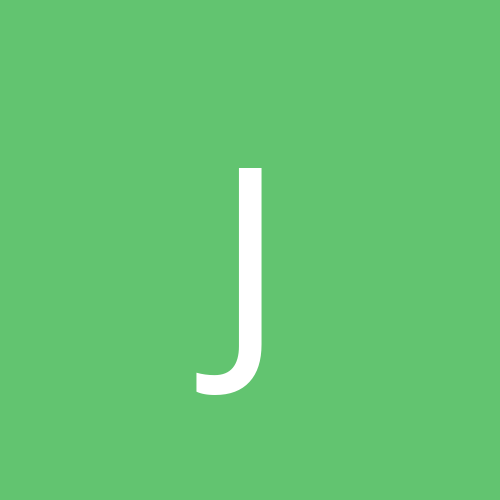
JosefTor
Members-
Content count
18 -
Joined
-
Last visited
Never
Community Reputation
0 NeutralAbout JosefTor
-
Rank
stranger
-
I have been an AOL beta tester since AOL 3.0 and AIM is currently in beta testing for compatibility with XP but I have noticed the same thing that it broke on 2475 and haven't tested it since on 2481 or 2486. I will contact aol and check to see what's up with that bug and if it is Microsoft's or AOL's problem (or both) -Joey
-
You may not want to cast judgement so fast on the drivers. Wait till someone else tries them but for me they didn't work, I couldn't do System restore, they messed up my drivers for Plug and Play and my DVD drive. I can probably easily fix this stuff though by a simple reinstall of the old drivers which are signed. Good luck to all who try and I hope that it works better. What you may want to try is to use the INI that windows xp has and then for all the files that the ini requests... copy the new sblive files instead. Because... I believe if you use the windows xp ini with the new files it would work better. Maybe I will try it and tell all you guys. Suppose I'll be making full fledged WinXP drivers now. figures. -Joey
-
Microsoft is grateful enough to provide us with "basic" support which includes only two speakers but if it wasn't for microsoft, we wouldn't have the basic support. We should be complaining to creative, the idiot of a company it is with "no" driver support for any of their products including their graphic cards. Most companies like Nvidia and ATI are already working on full fledged drivers for XP while Creative doesn't even consider them until XP is released. I hope that creative goes bankrupt because now they make things with no support, they said that liveware would be updated (remember the long promised Liveware 4???) or how about updated drivers. They discontinued most support for their graphic cards and even "fast track" or whatever it is called is slower then most "official" releases from other companies. I made the windows 2000 driver for them when windows 2000 was in beta phase and I am not going to do their work for them again! Here is something for winxp users to try... take out yr sound blaster live card from yr pc and install windows or even just boot up and the time it takes will increase by about 2 to 3 times the speed! The SB live was a great card when released w/innovative features but with no drivers it stinks. Creative is even working on a new processor for their next sound card and I will not buy it because of no support from the tech support people and no drivers. Does anyone hear Nvidia APU, Hercules, or Philips sound cards taking over...? the time is near. Boycott creative or someone make a petition -Joey and yes I do know about the new drivers on the front page. They just hosed all sound on winXP
-
Hey there... build 2486 has been out for a few days now. If you have 2485 then there is no need to upgrade since the only thing that was changed was an updated Windows Messenger basically. A new build should be out soon though and RC1 is coming in about 2 weeks. 2485 was an internal build which is why another build was released so soon after it. That doesn't mean 2485 was bad though... Microsoft just released the version to internal people and then released a build soon after for the public since final testing b4 RC1 has to be done and checked. -Joey
-
Hey guys... I have been keeping up fairly much with all the latest builds but I have a question for people who have build 2485 installed and cracked. I just downloaded 2485 and there are 3 cracks out for it. Which one did you guys successfully use? Thanks in advance. As far as I know there is: 2485_Solarixpatch.zip, crack2485.rar and xp2485crackinstall.HackerSp0rtZ.zip. -Joey
-
Hi, I have attempted again to fix this restarting and blue screen problem. I did not test out this .INF file but I don't think I changed anything critical to the running and installing of the file itself. I just turned off the startup check of the file that everyone says is having a problem with. If you want to try it go to http://members.aol.com/~joseftor/liverestartfix.inf . Please tell me if it works or not. If it doesn't work I have one more solution waiting to be tried which might make it work. -joseftor@hamptons.com Josef Torkelsen If the file says that it can't be installed just open the .INF file and search for the "service_error_control" line and change where it says ErrorControl to 1 instead of 0 and then try reinstalling with the INF file and it might work. In order to install this updated inf file you must search for the INF file already in use and delete it. If you don't know what I am talking about then I would recommend that you don't install this file because you need to be a more advanced user for the stuff that I am doing.
-
I have been hard at work at yet again another inf file but have been running into a few hold ups when dealing with the lockup issue. If someone can tell me what the DWORD: value is to disable something in the registry (in windows 2000) I would be able to fix the lockup issue. The value is now set to 1 which is to enable something. I may have a solution though that people with the lockup issue may want to try. USE AT YOUR OWN RISK please. If it doesn't work though I created a quick fix to get your computer back to the way it was b4 this solution. The backup file is located at http://members.aol.com/~joseftor/backup.zip . To try out my idea go to the start menu, run, regedit and hit enter. Go to the HLM branch-system-current control set-services-emu10k and then delete the value called "errorcontrol." After that go to the emu10k1 branch which is looked in the same part of the registry and do the same thing. Try out your system and tell me how it works. I hope this works. I will still be working on my .INF file for more compatibility and fixes. Thanks guys. -joseftor@hamptons.com Josef Torkelsen
-
I have been hard at work at a newer .inf with more compatibility and functionality. It appears that Dell had taken Creatives drivers are erased some of the "non-used" part of the inf file to make it smaller. I have added the deleted parts (as best as I can) to make a much improved inf file then the one that I originally posted. Even if your Live! card is working I recommend that you download this even newer file. I have tested it on my machine and it has worked wonders. If after you try this file and it messes up your machine the original file can be found at http://members.aol.com/~joseftor/wdl10k13.inf . The Newer file though can be found at http://members.aol.com/~joseftor/wdl10k1.inf . I hope this fixes all problems with the lockup issue and also helps people with Live! cards for their cards to show (and work as.... mind you!) a Sound Blaster Live! and not a SB Live! Value. -joseftor@hamptons.com Josef Torkelsen
-
I have been hard at work at a newer .inf with more compatibility and functionality. It appears that Dell had taken Creatives drivers are erased some of the "non-used" part of the inf file to make it smaller. I have added the deleted parts (as best as I can) to make a much improved inf file then the one that I originally posted. Even if your Live! card is working I recommend that you download this even newer file. I have tested it on my machine and it has worked wonders. If after you try this file and it messes up your machine the original file can be found at http://members.aol.com/~joseftor/wdl10k13.inf . The Newer file though can be found at http://members.aol.com/~joseftor/wdl10k1.inf . I hope this fixes all problems with the lockup issue and also helps people with Live! cards for their cards to show (and work as.... mind you!) a Sound Blaster Live! and not a SB Live! Value. -joseftor@hamptons.com Josef Torkelsen
-
Hi again guys. Now, I am just telling you what I do to install the drivers. My way may not work with all computers but it will fix the lockup problems with a few computers. All you have to do is.... 1. Start menu-find 2. Find the file called "oem0.inf" (this should be your video card inf file but to make sure just double click it to view its contents.) 3. If it is the inf file for your video card then just delete it. 4. Go to the Device Manager and right click your video card and click on properties. Click update drivers and when it says where do you want to search for the new drivers select the location of your new drivers and everything should work great. I hope this fixes all problems. My way seems long but it really isn't. I just had to dumbify it for the non technical users. -joseftor@hamptons.com Josef Torkelsen
-
To enable CD Digital out go into the control panel-systems and go to the system device manager. Right click on your cdrom drive and click properties. Then go to the properties menu where you will see a button to enable Digital out. If you have a slow modem and are not willing to download the large file go to my friends website at http://www.silco.com/liveware/ He has seperated the files into smaller parts for you guys. Remember that if you have cards like the newer Gamer and MP3 cards to use my INF or else you might have problems with DIN and stuff. -joseftor@hamptons.com Josef Torkelsen
-
http://members.aol.com/~joseftor/wdl10k1.inf Sorry. The period was being included with the link.
-
After you have downloaded the file just replace the original file on yr hard drive with this one. Then go into the System Configuration menu and update the drivers with my driver. Then just install Liveware 2k. Some people may say that there is an easier fix already on the internet but that fix does not work for *most* machines and my fix is the only way around it plus you get the wonderful enhanced support of your exact video card, not some weird driver provided for the v512 Live! value card in the Dell machines.
-
Hi. (This is for all people who are reporting problems) I have updated the Dell W2k Live Drivers to universal drivers for all non-dell pcs and I have made it so that you can use cards other then the Live Value v 512. With my update you can run cards such as the new Live! Value Xtreme Gamer and MP3. With my update you will be able to have the digital DIN working. My file is looked at http://members.aol.com/~joseftor/wdl10k1.inf. Use my file only if you are having troubles but generally my file is what Creative will be releasing next month. -joseftor@hamptons.com Josef Torkelsen
-
These latest drivers don't work one bit. If I use anything that accesses direct draw or direct3d then my computer will just restart and say something about attempting to write to Nonpaged area and mentions something about ntoskernel. I hate these drivers but I like how Nvidia is always working on new ones and that they have finally got AGP enabled.