
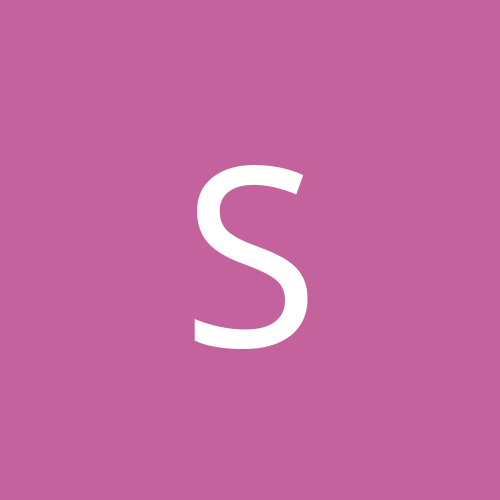
Stasis
Members-
Content count
7 -
Joined
-
Last visited
Never
Community Reputation
0 NeutralAbout Stasis
-
Rank
stranger
-
Well what I thought was this: 1) there would be a considerable performance gain from a multithreaded GL driver, but none of the game cards have one 2) Carmack coded r_smp 1 in to use dual CPUs before the polys even got to the graphics card, making it a purely software thing. I'll try to find more info through his plan files later today.
-
alright...ran a few demos, worked fine...till I typed r_smp 1 at the console. Exited, re-entered the game, and it went to a gray screen at my desktop resolution, with the gamma jacked way up. Then it sits till I go to taskman and kill the q3 processes. I'm using Chameleon's drivers, and they work fine until I tell it to use r_smp 1.
-
yeah, I made the mistake of changing 2 hard drives over to the new "Dynamic Partitioning" system, which I backed up all my data on, so I could go back to Win98...any ideas on how to access them from Win98 (or NT4?)
-
Chameleon's files worked fine! I think my voodoo3.dll/sys files were the wrong ones, which kept it from working. Thanks, Chameleon!
-
Anyone else have this? I've tried the driver installation program, but all it does is detect NT and say "only Parallel Port version is supported under NT" What drivers are compatible with this camara other than the Quickcam VC USB?
-
Thanks for the help! I think I have a bummed version of the voodoo.dll/sys. I added Chameleon to my ICQ list, so hopefully it'll be solved soon. Probably a good thing that I didn't have it working cuz I have a lot of homework to do
-
Any Voodoo3 users (3000 AGP) got theirs working with OpenGL stuffs? I've been trying, and I'm about to pass out. I've tried both of the methods, to no avail. File versions match the necessary ones. Q3T 1.08 win-x86 Aug 2 1999 --cut for length sake-- Initializing OpenGL subsystem ...initializing QGL ...calling LoadLibrary( 'C:\WINNT\System32\opengl32.dll' ): succeeded ...setting mode 3: 640 480 FS ...using desktop display depth of 16 ...calling CDS: ok ...registered window class ...created window@0,0 (640x480) Initializing OpenGL driver ...getting DC: succeeded ...GLW_ChoosePFD( 16, 16, 0 ) ...35 PFDs found ...GLW_ChoosePFD failed ...GLW_ChoosePFD( 16, 16, 0 ) ...35 PFDs found ...GLW_ChoosePFD failed ...failed to find an appropriate PIXELFORMAT ...restoring display settings ...WARNING: could not set the given mode (3) ...setting mode 3: 640 480 FS ...using colorsbits of 16 ...calling CDS: ok ...created window@0,0 (640x480) Initializing OpenGL driver ...getting DC: succeeded ...GLW_ChoosePFD( 16, 16, 0 ) ...35 PFDs found ...GLW_ChoosePFD failed ...GLW_ChoosePFD( 16, 16, 0 ) ...35 PFDs found ...GLW_ChoosePFD failed ...failed to find an appropriate PIXELFORMAT ...restoring display settings ...WARNING: could not set the given mode (3) ...shutting down QGL ...unloading OpenGL DLL ...assuming '3dfxvgl' is a standalone driver ...initializing QGL ...calling LoadLibrary( 'C:\WINNT\System32\3dfxvgl.dll' ):