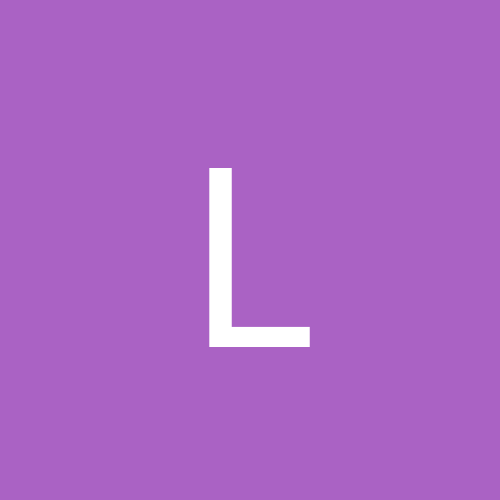Dear fixsoc35: I had the exact same problem as you regarding the PC version for Resident Evil 2. The game installer would freeze if I changed the folder installation path, the error "Unable to find the file. Please reboot." would show up if I tried to change the save game directory, the game would crash and shut down everytime I tried to use the effing typewriter or load a game. Not that there was any other game to load except for "Leon/00/Waiting Room"
Changing compatibility to Win95/Win 98 didn't do much to help either. But I managed to find a way to fix this problem, and restore my saved games. Here's what you should do:
Go to the folder where your save games directory is:
For example: C:\Program Files\Capcom\Resident Evil2
Inside that folder you should be able to see a number of Resident2 Files of about 2KB each. These are your saved game files
Cut and paste that folder with these files directly under your hard disk, so that the new path reads something like:
C:\Resident Evil2
Obviously "C:\" will vary depending on what your hard disk's name is so it could be "K:\" or "L:\" or "M:\" but for simplicity's sake, let's call it "C:\"
Now go to the Start Menu < Run and type in: regedit
This should open the Windows Registry Editor
**WARNING: Improperly editing the registry can be fatal to your system. Changing just one value incorrectly can cause program processes to malfuntion and render your computer useless. Make sure you save a back-up before attempting to change the registry. And please follow instructions very carefully. **
Now go to HKEY_LOCAL_MACHINE < SOFTWARE < CAPCOM < RESIDENT EVIL2
On the right side there should be a name that says "Save Path" (usually the second to the last one on the list) right-click it and select "Modify"
Change the value data to the new location of the folder containing your saved game files (C:\Resident Evil2) and click okay.
On the game launcher, the save game directory should have been changed and now you should be able to play, save and load to your heart's content.