
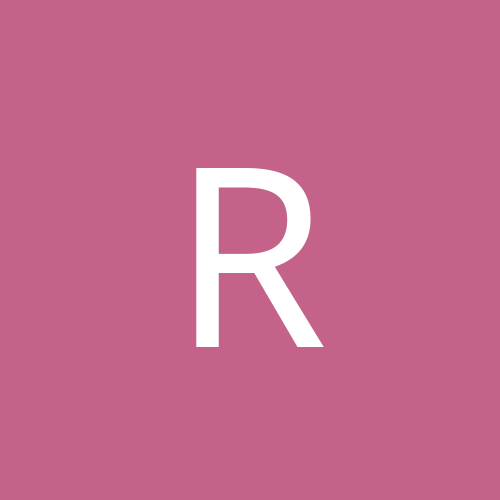
Reex
Members-
Content count
50 -
Joined
-
Last visited
Never
Community Reputation
0 NeutralAbout Reex
-
Rank
journeyman
-
I agree with maddie. Download the lastest drive or change another video to have a try.
-
Maybe you should make sure the problem is caused by vista, or hardware configuration firstly.
-
Originally Posted By: Resident Evil addict I'm trying to understand why the heck you like making your lives harder!! You are doing all these "tricks" for the sake of 1 minute job! Forget about compatibility, partitions, rebooting etc etc and especially McDonalds they hurt stomach The problem with RE2 is that it cannot read from a sub-directory on the hard disk i.e, C:\Capcom\Resident Evil 2, it can only read from first level folders i.e C:\Resident Evil 2. That's why you cannot load a thing. So here is the "procedure" of making your saved files appearing on the load screen: Btw, you can either install the game or just play it directly from the CD it doesn't affect anything. So, click on the exe file and then on "SAVE GAME FOLDER", and create a new folder under the C and call it "Resident Evil 2" (C:\Resident Evil 2). Make sure to select that folder as your save destination and click OK and then exit. NOW PLAY THE DAMN GAME!!!! Sounds like you are really a RE addict
-
That is weird. I think the only way is to change another disc, or you can make it as a ISO file to have a try.
-
If all of the other post's dont work go in to your BIOS and check if the USB is enabled
-
Do you have the 'don't run Direct X' box checked in your security settings under advanced? What about a possibly corrupted copy? Can you download another and see if it'll install?
-
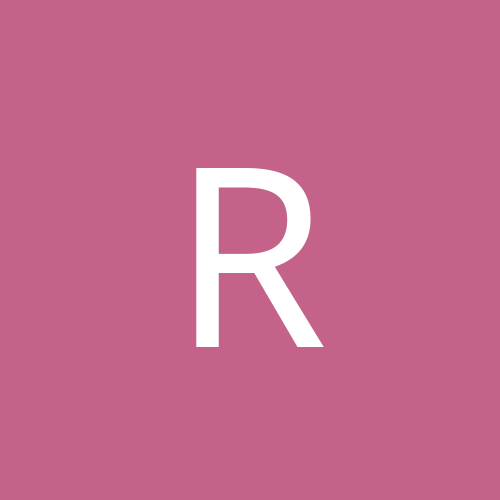
How to recove lost Administrator password in 2003
Reex replied to anoopprasad's topic in Everything New Technology
The first thing which you check if you forget login password. When we install Windows, it automatically creates an account "Administrator" and sets its password to blank. So if you have forget your user account password then try this: Start system and when you see Windows Welcome screen / Login screen, press <ctrl>+<alt>+<del> keys twice and it'll show Classic Login box. Now type "Administrator" (without quotes) in Username and leave Password field blank. Now press Enter and you should be able to log in Windows. Now you can reset your account password from "Control Panel -> User Accounts" Same thing can be done using Safe Mode. In Safe Mode Windows will show this in-built Administrator account in Login screen. -
I think there is another way to solve the problem. You can download Disk Copy to copy the small disk to the new bigger one. This is a program based on sector to sector copy. So you can copy everything on the old disk to the new one including OS. Importantly, this program is absolutely free for download!
-
Insert your Xp disk into the CD drive, choose the boot from command prompt option in the menu that you are presented with At the command prompt, type in the following: copy d:\I386\Driver.cab c:\system32\ntoskrnl.exe /v where d is the letter of your cd drive press enter Take the CD out when verified and reboot your computer
-
you can find information here: http://forums.driverguide.com/showthread.php?t=28623&vforum=0c955
-
Originally Posted By: American Zombie I have found Kaspersky 7 to be great and use less resources then even NOD32. Right now the two AVP processes are consuming about 15 MB. As for effectiveness, here is one comparative from when KAV was beta. I recommend kab7 too. I found it has more stable and function than others.
-
Maybe you can try reinstalling your windows and starcraft : My friends and I have been getting that error as well. Occasionally starcraft would also crash, and the PC would go to a mysterious black screen.
-
I suspect the problem is caused by your video card, did you attempt to change another independent video card to have a try?
-
Maybe you can contact the vendor, or the customer service of EA, they can provide you a new code even a new CD...
-
Originally Posted By: DosFreak AV Companies Business plan. 1st. They create the viruses. 2nd. Create shitty software to supposedly protectet the system but more often than not corrupts it and slows it down. 3nd. Spam forums on the Internet. 4th. Spam our email. 5th. They go into the advertising business. 6th. Genocide? Genocide?!