
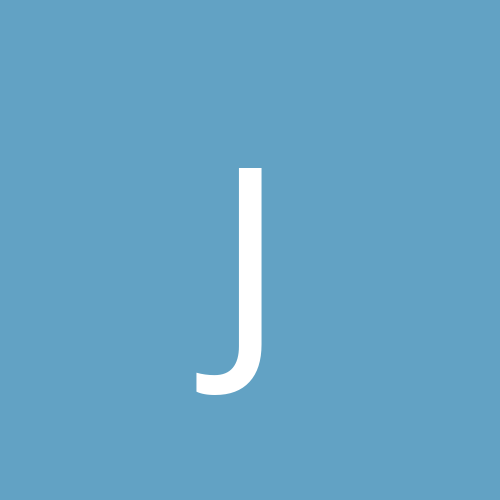
julsjuls
Members-
Content count
11 -
Joined
-
Last visited
Never
Community Reputation
0 NeutralAbout julsjuls
-
Rank
stranger
-
Thanks for the help. It worked. Julie
-
I have an hp deskjet630c, with no disk. I downloaded the driver from hp. However, the model of a different printer is where the driver is trying to go and it doesn't work. How, can I delete the model and enter a new one so the driver I downloaded will operate the printer. I went to the printer/faxes from the control panel and then deleted the printer for a hp640series. But that didn't delete the model that the driver goes to still. Any suggestions? thanks, Julie
-
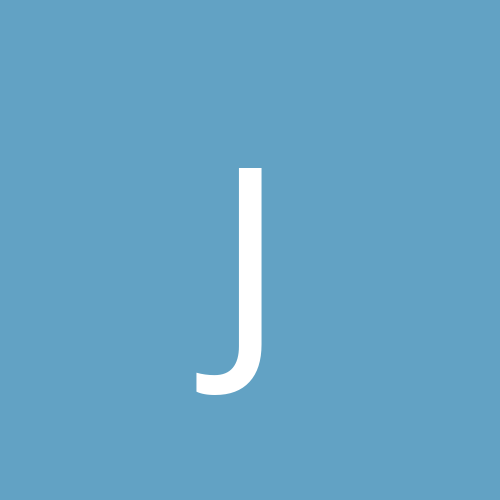
Netzero problem with 2 #'s, 1 continuous redialing
julsjuls replied to julsjuls's topic in Networking
I went through some of those issues you mentioned above. 1)no call waiting checked 2)I was thinking about putting AVG on the system but haven't done so yet. What do you think about that Program? 3)I disabled autodial in windows network connection with no succes. 4)No is checked for not having to dial 8or9 for an outside line. As far as any other responses from others yours is the only one I've gotten unless their listed on another forum that I don't know about. I think the problem is between the 2 different communication set-ups. 1) netzero and it's installation and 2) microsofts network communication software. I could definetly be wrong. But if theres something else I need to change in either of the system I would do it I'm just not sure what I need to change to stop the auto dial when I've disenabled it and it still dials the 2222 number. Well I guess I can give netzero another call. Maybe they'll have some one answer that actually knows an answer to my problem. The others didn't have answer's that worked. They would tell me to change certain things and then hang up and do it then only it wouldn't work then I'd call back and get another person. One of them even told me I needed a new modem......another said the modem must need the drivers...neither which were true. I went and bought a new modem and put the drivers on and it still did the same thing.....I knew it wasn't the right answer but I did it anyway. Well I thank you for trying to help me with this problem. If you come up with anymore ideas I'll check back. In the meantime I'll pursue netzero again. Thank you again, Julie -
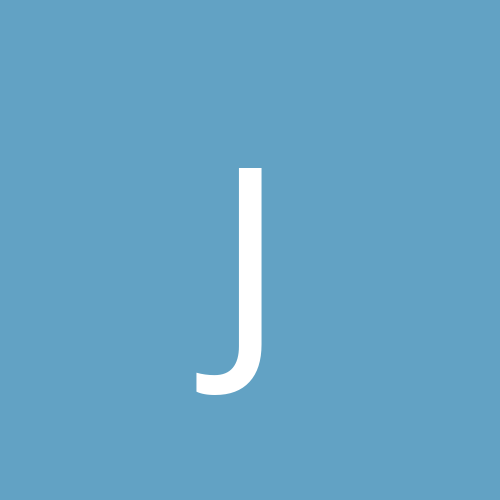
Netzero problem with 2 #'s, 1 continuous redialing
julsjuls replied to julsjuls's topic in Networking
netzero has this #2222 as part of their instalation. This is the # the computer keeps dialing and won't let me cancel. It starts dialing as soon as I turn on the computer. I disenabled this # but then I couldn't connect to the internet. I have access #'s for my area that upon installation I added, 9 different #'s of access in case the 1st # I dial is busy. Well if I click on the netzero Icon it brings up the box I'm suppose to have to connect to the internet with the correct #. I'll get to the internet fine that way. I just have to click connect in between the other 2222 # that keeps dialing. I checked the right # for the default and it's the one that works. I just don't know how to stop this 2222 # that is part of netzero from continously dialing. Like I said if I disenable it I can't call out on the right number. So, if I want to just use the desktop the # just keeps on dialing and a box appears and no matter what I click on it just redials again and gets a busy signal. I don't know if that info helps at all but if you can make any sense of it great. I've tried to lookup these questions with netzero online help but from a different computer. It doesn't give me access to them unless I have an account with them. I can try them again on the computer it's on but netzero even gave me the wrong answers 2x now. Thanks, Julie -
I have netzero dial-up running. I want to change the setting so it won't keep re-dialing a particular #. It's constant and is always busy. If I cancel it it still redials. IF I click on the netzero icon and click connect that way I get the actual # I need to dial for access. But I have to do it in between this other dialing. Once I get on line the other connection quits. Any suggestions on what I need to change or disenable. I've tried several things but my ideas didn't work. Thanks.
-
I just went ahead and had the hard drive erased and put programs back on. Works now. thanks.
-
The blue screen comes up and it gives the error message cmdist and then the screen goes blue with no message. I'll have to check the hex # and get back with you. Thanks Myke
-
Thank you. Juls
-
My ME won't load. It ends up with the cmdist error message and then blue screen. I don't know what the means or what I should do. Any suggestions. Thanks
-
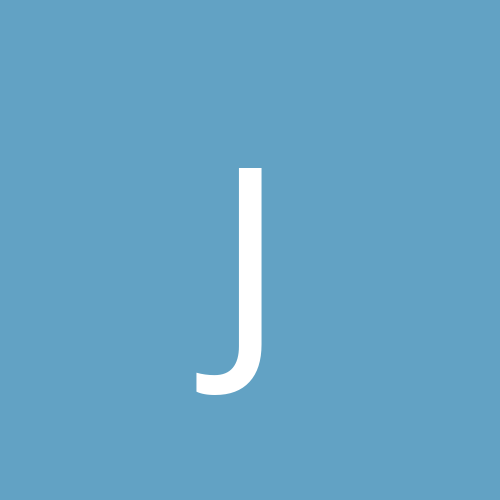
How to Fix spell check in OS in XP
julsjuls replied to julsjuls's topic in Everything New Technology
Thanks. I download mozilla and then imported my address book. Only I have 2 accounts and mozilla went to the master and my is a sub account. I don't use the master anymore because it was for a different person. So, how do I download to my account? Also, I use outlook through time warner road runner. Do I have to change my pop-server for send/receive in order to get my mail? Also, Do I need to save my files in os or will they import with the address book? Thanks for your help. Juls -
Does anyone know how to put a spell checker into outlook express 6.0 on XP system. OS isn't compatable with XP in spell check. I tried downloading different spell check programs but had problems with them. Plus, I didn't want to pay for one either. So, tried a couple free ones. I also tried the i86? file to expand and it couldn't find the file. Any suggestions greatly appreciated. Juls