
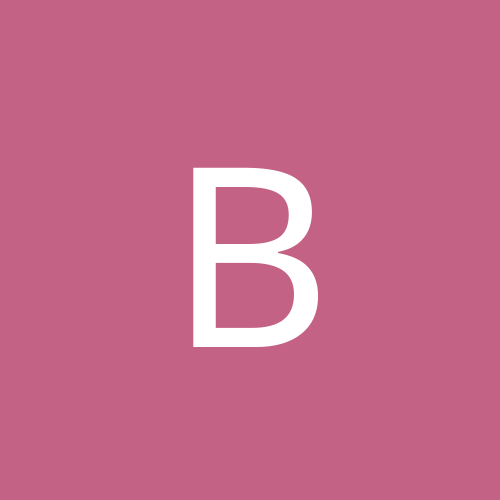
Borg22
Members-
Content count
6 -
Joined
-
Last visited
Never
Community Reputation
0 NeutralAbout Borg22
-
Rank
stranger
-
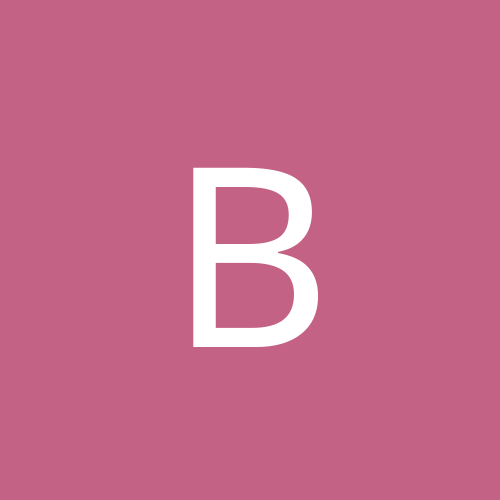
USB Device Not Recognized (Malfunction)
Borg22 replied to Kain Bloodstone's topic in Everything New Technology
Originally Posted By: danleff Borg22, what model number is this laptop? its a custom made ibuypower Battalion S-turbo laptop..not sure what he model number would be closest thing i can find is: 258ka0 -
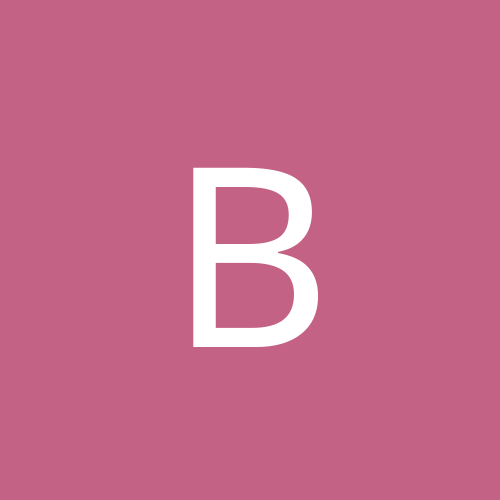
USB Device Not Recognized (Malfunction)
Borg22 replied to Kain Bloodstone's topic in Everything New Technology
Originally Posted By: sergyuk OK. I have a pentium D 3.4Ghz machine with a 661GX-M7 motherboard. I have a GForce FX5200 128mb video card, with 1.5 GB of ram. Recently upgraded. I have Windows XP. I have solved the "USB device is not recognised" problem, by going into the bios and disabling "USB 2.0 Support" option. (near "USB Legacy Support", and "USB Mouse Support"). Everything works fine. My 512k internet connection has no slow down in ping for games and everything works fine. Yeah my data transfer will be slower on my 1G memory stick but who cares? I use it once a month for relatively small files so it's not like I need the speed. No other solutions worked and I couldn't be bothered trying anything else. So it comes down to only an issue with 2.0 on my system. If this works for other people, then the problem must have something to do with USB 2.0 i could find no such option in my BIOS sadly could you be clearer as to where you had to go to find it? -
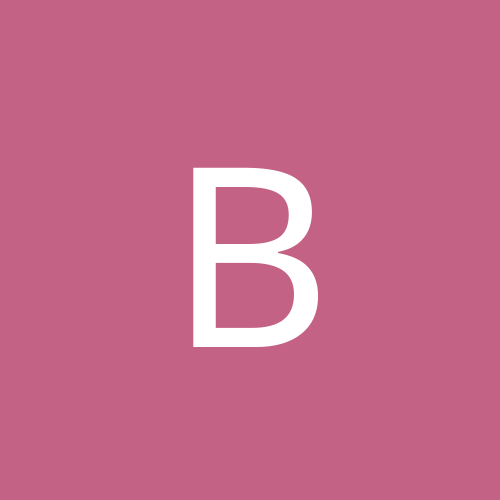
USB Device Not Recognized (Malfunction)
Borg22 replied to Kain Bloodstone's topic in Everything New Technology
in this thread itself, some people had luck with the Windows->Linux switch, others it didn't do anything for them. this is the only place where i have seen that idea considered so i don't have any other results to compare to sorry. as for it being motherboard based...USB-ports on Laptops are part of the mo-bo, intergrated into it, therefore replacing the mo-bo as that gentleman had done in this thead for his laptop would have replaced the USB's meaning we do not know if it is mo-bo or USB oriented problem -
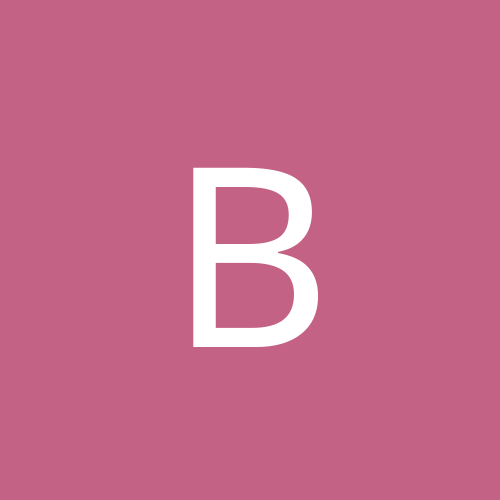
USB Device Not Recognized (Malfunction)
Borg22 replied to Kain Bloodstone's topic in Everything New Technology
Originally Posted By: Kain Bloodstone I would also appreciate some feed back. Because I am still having problems too =/ So I guess that the Vista upgrade didn't work? nope it didnt...a solution that ive though of, may be to buy a PCI USB port card..it wont fix your actual USBs but itll let you use USBs...however ive seen reports where they work, and others where the same problem over with their new card. another solution ive thought of bu not tried yet, again this wouldn fix your current problem but maybe allow you to use USBs, is if you computer has Printer ports or firewire or PS/2 ports...maybe find a converter/adapter so you can plug you devices into these ports instead? i have not tried either of these solutions, as i dont have enough money to buy a 40$ dollar PCI card or adapter (expensive for laptops) and i havent found a converter/adaptor (i know there are ps/2 ones, but my laptop has no ps/2 ports -
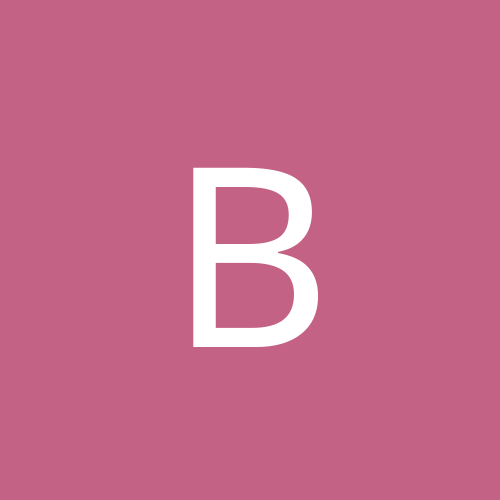
USB Device Not Recognized (Malfunction)
Borg22 replied to Kain Bloodstone's topic in Everything New Technology
Originally Posted By: danleff You may have already did this, but did you try to contact the company and ask what they did to "fix" the problem, also telling them that it did not work? If the work was done under warranty, then they should honor it and work with you. Is the laptop always connected directly to a power outlet, or through a surge protector? Does it happen only when on battery power or anytime, regardless? aye i did ask them and i got no answers..and they didnt honor it hmm well the laptop is connected through surge protector usually but at school or my freinds it is connected in normal plugs, and the problem happens regardless of battery power our outlet -
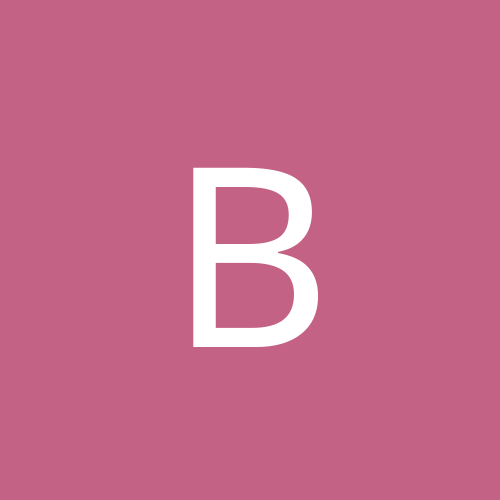
USB Device Not Recognized (Malfunction)
Borg22 replied to Kain Bloodstone's topic in Everything New Technology
i have had this problem for about a year and a half now, i first bought my laptop 2 years ago, from IbuyPower.com (not a name brand). no problems whatsoever during the first six months, then suddenly my USB devices started not being recognised. ok no woop my USB device died....just to check however i try it on another computer on which it works fine...ok then. After this my ports fixed and died on and off i could not find a patern. i contacted the manufacturer none of their over the phone solutions worked i sent the computer in, they sent it back saying the problem was fixed. it was for about 10 hours then it came back, at this point my warranty was over (wonderful) since then ive tried every single solution ive found [including those found in this thread i hadnt tried before]..none have worked...however i have found some odd trends: Global trends- - This seems to occur Mostly on laptops - nothing known will fix it but it often fixes itself temporarily - turning off a computer, unplugging power/supply for 30 mins will make them work again sometimes (something about the Mobo getting too much juice) personal trends- Assuming they are fixed at the time -exessive use of my Wireless card (internet) seems coreletated to when they crash -Computer heat seems corelated to when they crash -Computer 'power plan' seems to make diferences -leaving a computer on too long and they crash - leaving my hand on the laptop near the USB ports seems to cause them to crash (may be related to heat?) -sometimes crash for a sec, and come right back, at this time my mouse's LED blinks wildely, shuts off, blinks wildely again, if my mouse comes back online the LED works again, if it doesnt the LED shuts off Assuming they are broken at the time: -leaving a computer on for extended periods of time *may make them work again -turning everythign off, and unplugging any and all power supplies (battery included) for the night makes them turn on again fairly consistently (95% of the time), again this solution was suggested for Mobo getting overload of juice other trends: even though they do not detect devices, they provide power e.g.- my cooling plate USB powered works, even though none of my devices are recognized (this has been reported by diferent people over the net) Solutions i have tried- 1) reinstalling all my USBS 2) restacking them 3)reformating (to my dismay this did Nothing) 4) upgrading to vista 5) all the registry things 6) all the BIOS things 7) IRQ things 8) and many other solutions most of these solutions did nothing, and those that did are only temporary and eratic, the only one i can use fairly consistently is a complete shutdown and removal of power for long periods of time (over 12 hours) this will make them work again for short periods of time. I am really hoping someone can come up with an actual permanent solution, as this makes gaming (and many other things Photoshop etc etc) extremlly hard