
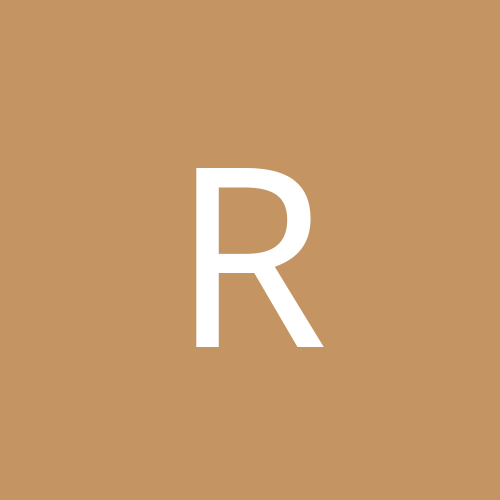
reynk
Members-
Content count
4 -
Joined
-
Last visited
Never
Community Reputation
0 NeutralAbout reynk
-
Rank
stranger
-
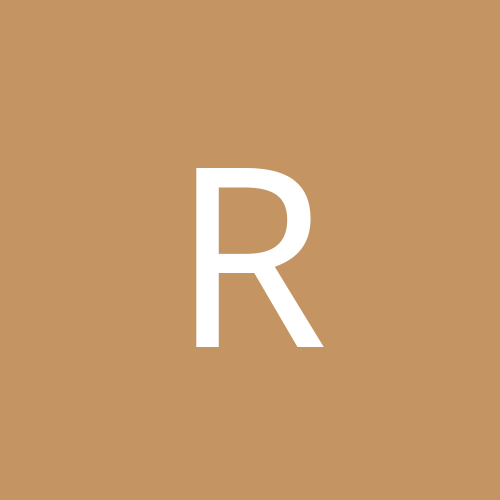
System Restore Blank Page. Tried several fixes, none of them worked!
reynk replied to shassouneh's topic in Software
Thank you for the suggestion. I did solve my problem in another way, before I had a chance to test your suggestion. I hope that your idea works, because it appears that there are many others with the same problem. If it helps, this is how I solved my problem. As I mentioned my problems started when a McAfee script screwed up IE 6. Some piece of Internet Explorer functionality is needed for the System Restore page to display. It appeared that I had a choice, reinstall IE 6, which looked like I might have to start over from SP2, or try installing the beta of IE 7 and see if it corrected the problems. I installed IE 7 and it fixed everything. Internet Explorer works, and the System Restore window is back! Whatever was corrupt in the registry was corrected when IE 7 installed. Good luck folks! -
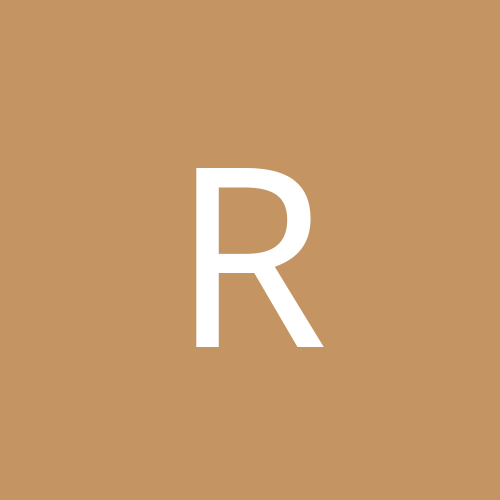
System Restore Blank Page. Tried several fixes, none of them worked!
reynk replied to shassouneh's topic in Software
I gave it a try. IE opens, shows the Address bar, toolbar, etc., but there is no web page. (Or System Restore page in this case.) Just a blank white screen. There is not an Active X warning. Thank you for the suggestion. Any other ideas? -
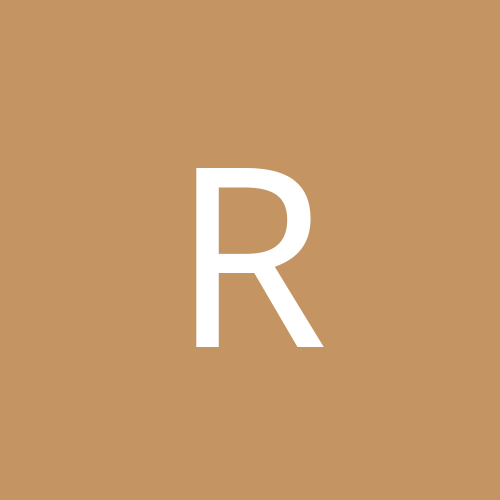
System Restore Blank Page. Tried several fixes, none of them worked!
reynk replied to shassouneh's topic in Software
Thanks for the quick reply. I tried many different things yesterday, and I believe I tried this, but I'm not positive. If I remember correctly, since IE 6 is also not working, I was unable to get to System Restore this way. I will go home at lunch and verify this for you. I appreciate the help. -
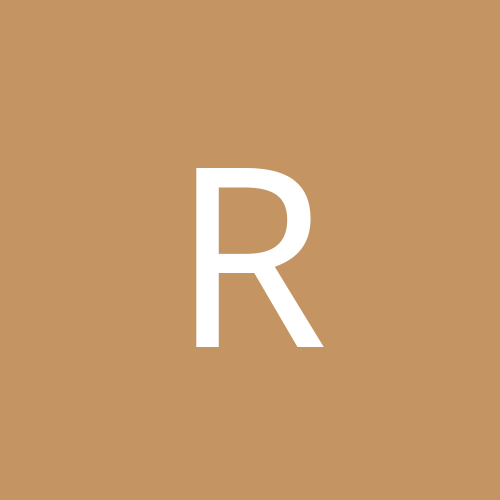
System Restore Blank Page. Tried several fixes, none of them worked!
reynk replied to shassouneh's topic in Software
I have been experiencing the same issue and have something to add that might help us figure out the missing piece of information. The problem is related to IE 6 in someway. To explain further, I get the same System Restore blank screen as in the first post of this topic. But I also get a similar blank screen when I try to use IE6. The problem started when I ran a script from McAfee to try and solve an annoying issue with VirusScan. After running the script, the problems with the blank screen on IE6 started. I then went to do a system restore to go back 24 hours to a point before I installed the McAfee script. That was when I discovered that the System Restore screen is also blank. I have read about this problem in several different forums, and it appears that some of the functionality in IE6 is used in other areas in Windows. One of which is the System Restore screen. There seems to be a common theme in the forums that Java may be the issue. I'm not sure what the commonality is, but perhaps this information will provide the clue you are missing. I'm at the limit of my technical skills. If someone with more knowledge (and a programming background) can investigate the script I ran, maybe it has the answer to what it changed in IE 6 that is causing all these other problems. The script is at http://tools.mcafeehelp.com/doc.php?siteid=1&docid=70285&support=ts I would appreciate any help you can give. I need to be able to use system restore to get back to a point before the McAfee script caused all of these issues. I have XP Home SP2 and IE6 Thanks for all the help.