
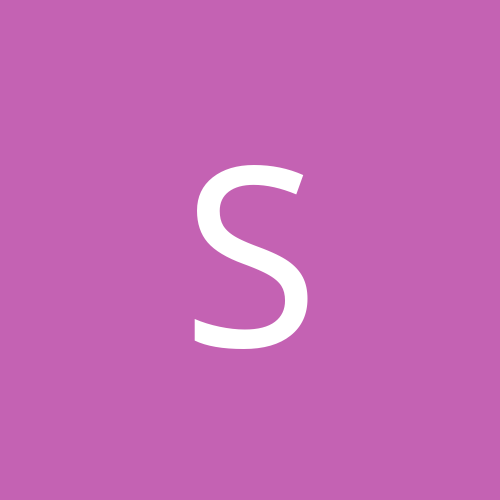
Sylvan
Members-
Content count
4 -
Joined
-
Last visited
Never
Community Reputation
0 NeutralAbout Sylvan
-
Rank
stranger
-
Damn it man! Starcraft is one of the MOST compatible games in the game universe! Working on both Windows and Mac stations, having new patches almost every three months and it is just almost impossible that this game would not install or wouldn't work!!! From my old gamers experience (12 years)I have seen bunch and bunch of the games that had far more problems than this Blizzard perl! Maybe the game doesn't scores to be advanced in graphics but its simple game engine is SOLID AS CHROME and I have never seen such compatible and stable game ever! The same Command & Conquer Series have much more problems than Starcraft!!! So stop blamin' and start searchin' for problems internaly of for machine, because it seems that game CD as the previous guy just mentioned is scratched! Or its an illegal version of the game. Or you have problems with file extension verification and indentification...
-
Thanks a lot, I will definitely try it...
-
I bought Sold-Out Value Pack DVD version of the Thief I – The Dark Project & Thief II – The Metal Age. After both games successful installation I’ve started to test the games how they work or if they work at all… The Thief I launched and played perfectly, found not a single problem with it. While Thief II, crashed right after the INTRO movie when the game supposed to be dropped straight to the Main Menu. I get the message that the main problem is the with the game exe file, I could collect the error details for someone to investigate… Me my self don’t have the right experience to deal with such error logs. Strange thing though. I was expecting more problems with the Thief I than the Thief II … I’ve tried the Windows Compatibility mode(s) and the games version is the latest one, my drivers are up to date as well the whole operating system. P IV 1700, 256 MB RAM, ATI Radeon 7500 64 MB, Windows XP Professional + SP 2, Creative SoundBlaster Live!, DirectX 9.0c Could anyone help me… Well I still got time until I will complete Thief I
-
Couple of months ago I bought this game and had a great playin' time on my machine: Pentium IV 1.700, 256 RAM, ATI Radeon 7500 64MB, Creative SoundBlaster Live!, Windows XP Professional + SP 2, DirectX 9.0c But then I've found me self confused when I've downloaded the latest patch for the game (v1.1), and when launched the setup.exe The setup in the half-way of the patch installation stopped within the error message: “Patch could not be applied because of the wrong previous version of zeus.exe, setup now will close” – something like that. I guess the patch setup does not recognizes the zeus.exe version of my game, but why it is so? I’ve tried the both versions of the patch (US 1.1.0.0 and the UK 1.1.0.0). Of coarse avoiding the files and registry corruption I’ve uninstalled the game both times before installing any new patches. I mean when I got the error, before trying to install the other version of the patch I have uninstalled the game completely. So does anybody has any idea how I suppose to install that darn patch and get the new features and the editor to work? Please, any, even a little idea would help me a lot! P.S.: I’ve already tried and I know the stuff about the Windows Compatibility Mode(s). Best Regards Sylvan [Edited by Sylvan on 2006-03-19 13:32:02]