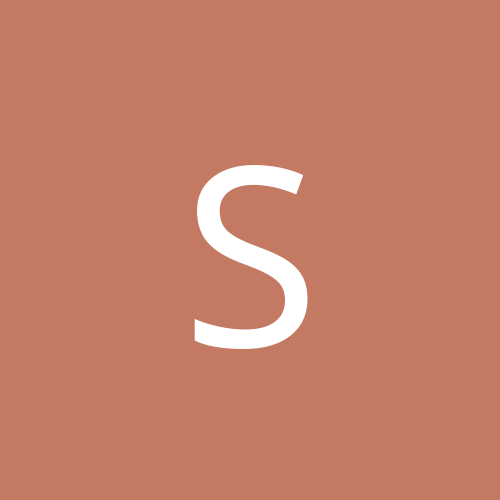Originally posted by danleff:
Quote:
Allow me to ask some questions. I don't know much about raid arrays, but what I do know, is that Linux and Windows handle things a bit differently.
Quote:
I did do the install with my bios set to boot order of cdrom then ide drive then serial drive and did not change that order and no improvement.
What was the bios boot order when you had the pure raid array booting on the sata drives for Windows? Why do I ask? You noted;
I originally had to install windows without my ide drive installed. I then reinstalled my ide drive which has a small fat32 partition with the remainder of the drive for linux. I then installed linux. At that point I did change the boot order as I wanted grub on the ide drive not the windows drive so as not to alter my windows mbr. So I changed the boot order prior to installing linux.
Quote:
don't like this option as in the past it has corrupted my windows boot and I have not been able to repair the mbr if I want to go back to normal booting?
Let me explain where I am going. In my bios, I have two settings for boot orders. One for the actual boot order of hardware (cdrom, floppy, hdo, hd1...)
I have two separate bios. The first is the standard bios which detects cdrom/floppy/ide/. This bios allows me to set the boot order separately but I can't change the order things are detected. Then the bios for the raid comes up and detects my two
sata drives.
The other setting is what drives should be detected first, sata (scsi) or ide drives. The settings are;
scsi, ide,raid (they are listed in order).
If I pick scsi, then the sata drives are detected first. If I pick ide, then the primary master ide drive is detected first, as the boot drive.
If you change any of these setings, then the logical boot order of the drives changes. Therefore, the Windows boot.ini file fails, as it was set up (when you installed Windows) to look for the Windows system files in a certain place, relative to the bios settings when Windows was originally installed.
This may be the answer to my problem as the boot.ini file was set up without an ide drive in the system.
the output includes:
default=multi(0)disk(0)rdisk(0)partition(1)\windows
[operating systems]
multi(0)disk(0)rdisk(0)partition(1)WINDOWS="Microsoft Windows XP Profesional"/fastdetect
If I am totally wrong here with your setup, then I would think the issue is with the raid array and how grub sees it.
If your system uses pure hardware raid, then the problem is handled one way. If the raid array is soft raid (as per the software provided by your motherboard company), then this is another issue.
software raid array
Quote:
I have also read multiple posts about using the windows bootloader to boot linux and have copied the bootsect.lnx file on to windows boot.ini file and have been unable to boot windows.
The same rules apply. If you use this method, you can't change the way that the bios detects the boot drive between installations. BTW, i think you mean that you copied the bootsect.lnx file to the root of the Windows drive and referenced it in the boot.ini, correct? yes
Hopefully a raid user will be able to comment on this and give more useful information.
BTW, what motherboard make and model is this?
Asus A7N8X Deluxe PCB 2.0