
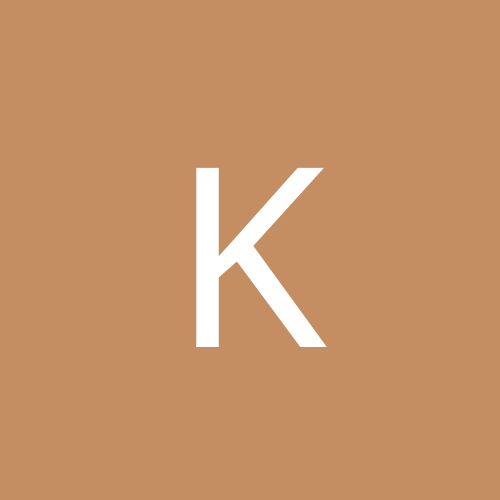
kyrnel
Members-
Content count
8 -
Joined
-
Last visited
Never
Community Reputation
0 NeutralAbout kyrnel
-
Rank
stranger
-
danleff! thanks a lot man! mission accomplished. i only change the map of hd1 to hd2 where hd1 is my data drive and hd2 is my fc3. GOD BLESS!!!
-
danleff just refer to my last info thats the final setting of my drives. take note that both winxp and fc3 can boot independently from each other when i change the bios sequence of my bootable drives. for now i will do what you said. thanks!
-
danleff please help!
-
Originally posted by danleff: Quote: OK, try this. Add the following to your device.map file, using your favorite editor. (hd1) /dev/hdc This adds the Secondary master drive to grub. Then to the menu.lst file; title Windows XP chainloader (hd1,0)+1 Make sure that there is an extra space after this entry. Save the file and see if you get a valid Windows boot on your next boot, by choosing the Windows XP entry at the grub boot prompt. Realize, that grub does not know about the extra drive that you added, until you tell it so. danleff: hello! i did what you said but nothing happens. it created a menu of 2 operating system but only the FC3 is booting, so here is my harddisk when i booted to FC3: CONTENT - In FC3 - BIOS config - BIOS Boot Sequence DVD Writer - hda - Primary master - CDROM windows XP - hdb - Primary slave - HDD0 data hdd - hdc - secondary master - HDD1 FC3 - hdd - secondary slave - HDD2 just look at the - separator so that you can understand my column and row. note: i change /dev/hdc to /dev/hdb coz i know that you point it to my secondary master which is a data hdd. both XP and FC3 are bootable and independent to each other when i used the BIOS boot sequence. hope you can tell me what to do next.
-
Originally posted by danleff: Quote: OK, try this. Add the following to your device.map file, using your favorite editor. (hd1) /dev/hdc This adds the Secondary master drive to grub. Then to the menu.lst file; title Windows XP chainloader (hd1,0)+1 Make sure that there is an extra space after this entry. Save the file and see if you get a valid Windows boot on your next boot, by choosing the Windows XP entry at the grub boot prompt. Realize, that grub does not know about the extra drive that you added, until you tell it so. danleff: hello! i did what you said but nothing happens. it created a menu of 2 operating system but only the FC3 is booting, so here is my harddisk when i booted to FC3: In FC3 BIOS config BIOS Boot Sequence DVD-Writer hda - Primary master CDROM windows XP - hdb - Primary slave HDD0 data hdd - hdc - secondary master HDD1 FC3 - hdd - secondary slave HDD2 note: i change /dev/hdc to /dev/hdb coz i know that you point it to my secondary master which is a data hdd. both XP and FC3 are bootable and independent to each other when i used the BIOS boot sequence. hope you can tell me what to do next.
-
Originally posted by danleff: Quote: kyrnel; Please post the content of your /boot/grub/device.map file. The best way to do this is to add Windows to your grub file. To accomplish this, we need to know what the drive designation layout is for grub, as it seems that you have your system setup in an unusual fashion. Danleff: here is my device.map # this device map was generated by anaconda (fd0) /dev/fd0 (hd0) /dev/hdd
-
Originally posted by danleff: Quote: Quote: Then i copied the first 256 bytes of hd6 using dd command in a file fedora.bin and copied this file into the windows partition . sachin, the first 256 or 512 bytes? dd if=/dev/hdb6 of=bootsect.lnx size=512 count=1. kyrnel; Quote: have a fc3 installed last year 2005 in 40gb Secondary Slave. i've got the cd rom in Primary master. then this time i install a windows xp in a 40gb Secondary Master. My problem is that i don't know the command line to put in the windows xp dual boot menu - boot.ini file. the to OS is running if i used the bios boot sequence. Please be a little more clear. You currently have grub or lilo as your bootloader and it is working for Fedora? Where is it installed? You noted that "this time" you installed XP on the secondary master. Did you have it installed elsewhere before? If so, did you upgrade the installation (just choose to reinstall to a specific drive), or start from scratch? What is on the primary slave, if anything? Generally, it is not advised to install Windows XP after linux. The reason? The boot.ini file is specific to where you installed XP. So, when you use grub or lilo, you need to know where grub or lilo is installed. If you are using grub, and can boot into Fedora, can you post the menu.lst file? Then we can go from there. danleff:: ok. both the 2 hdd with fc3 and windows xp are running. with out the other. i cant do that in bios boot sequence. if i want fc3 to be run i just change the bios sequence and it runs properly. the same with windows xp. im using grub in my fc3. only the windows xp was installed this month. b4 i have only 1 hdd for fc3. then this month additional hdd for my new installed windowsxp. so im askin a command line that can be added in boot.ini so that my fc3 will be easily boot. using the boot.ini of windows xp. my hdd configuration is this cdrom-primary master, windows xp-primary slave, fc3-secondary slave( i can't change this one to primary master or secondary master coz it cant be loaded when i change the boot sequence in the bios to point where my fc3 hdd is.) just tell me again if you have some clarification. thanks!
-
hello all! i've got a problem. i have a fc3 installed last year 2005 in 40gb Secondary Slave. i've got the cd rom in Primary master. then this time i install a windows xp in a 40gb Secondary Master. My problem is that i don't know the command line to put in the windows xp dual boot menu - boot.ini file. the to OS is running if i used the bios boot sequence. any suggestion? please i need the solution. if you want email me here. sacicto at gmail.com replace the "at" thanks...