
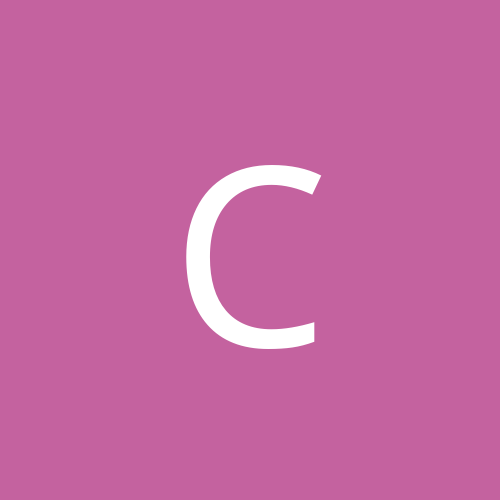
chris_sharman
Members-
Content count
11 -
Joined
-
Last visited
Never
Community Reputation
0 NeutralAbout chris_sharman
-
Rank
stranger
-
Got there eventually, after many hours head-scratching. fc4 config seems to be a bit different to that article, and when I configured my connection, a named it after my isp, not ppp0, so "ifup ppp0" didn't work, and didn't give visible or helpful errors either. Done now - next step ms vpn ... Thanks again Chris
-
Got fedora core 4 up and going, with my winmodem, thanks to danleff here and the good people over at http://linmodems.org/ 1. Is there a dialup icon, or some such ? Suse dropped a little plug icon in the system tray (is that the right term?), and I just clicked on it to connect or disconnect. I've found the internet config wizard, and kppp, but either I haven't configured them right, or they're more cumbersome. 2. I would go broadband, but blueyonder/cable telewest (uk) say they don't support linux, and the useless people at BT won't give me a price to go back to them. Anyone got any advice/recommendations (UK) ? Thanks Chris
-
all working now - thanks Danleff. For anyone else wanting to get a dial-up winmodem, linmodem, software modem or whatever working, I can recommend the folks at http://linmodems.org/ Thanks Chris
-
"cp -s" is the command to create the shortcut - the mount point doesn't seem to matter, and it seems to fix the boot problem - I now have an fc4 system. No modem yet though - it doesn't seem to recognise my winmodem. It does recognise the soundcard though, which is more than suse ever did. Getting nearer ... Thanks Chris
-
ok - did that (created a 3Gb partition hdb5), and had fedora install into that, without installing grub. Failed to boot (file not found). Mounted the new partition in suse, and found it hadn't created the vmlinuz & initrd shortcuts in /boot, so I had to edit the fedora boot sequence to refer to the fully version qualified names. The extra mount made suse unbootable (fsck failure) - complained about some kind of structural integrity error (because the fedora partition was labelled /). Commented it out of suse's /etc/fstab & suse was ok again. Fedora now gets as far as "SELinux: initialized (dev usbfs, type usbfs), uses genfs_contexts" and hangs. Further up the screen it says "EXT2-fs warning (device hdb5) ext2_fill_super: mounting ext3 filesystem as ext2 VFS: mounted root (ext2 filesystem) readonly" This doesn't seem good. There are no other visible problems, although it all goes by a bit fast to read. I'd like to create the appropriate shortcuts for vmlinuz & initrd, but wasn't sure how to do it with hdb5 mounted at the wrong mount point. I can't help thinking there must be a right way to mount other system partitions, avoiding a conflict. I'm not sure if either of these two issues is the cause of the problem, though. Any suggestions please ? Chris
-
Originally posted by danleff: Quote: There is no reason that an hda3 partition should be created during the installation, unless this is your swap space for Suse. Is this the case? No, hda3 is not suse swap space, that's hda6. hda3 is LVM, not supported by my suse install, created by fc4 install. Quote: Let me ask, what partitioning software are you using to delete your partitions? suse yast partitioner. Quote: Rather than keep reinstalling Fedora, why not add Fedora to your existing grub file for Suse? If you know where the root filesystem for Fedora is, then you can modify your existing Suse Grub file to add Fedora. This will work. Do you know how to do this? Tried this. Haven't been able to get it to work. Nor can I even mount the fedora partitions under suse - either because they've got to be used via lvm, or there's something broken about them. Quote: I also never use the auto partitioning scheme to install additional distros. The differences between distros and how they do this can be problematic. In multiple distro installations, I pre-format an ext3 partition with PartitionMagic and then tell Fedora that I want to custom control partitioning, telling it to use the previously created ext3 partition for / (and if you created a seperate /home partition) that as well for home. Then, modify your Suse grub file (/boot/grub/menu.lst) file to add Fedora. I'll give that a try tonight - thanks. I've been using auto partitioning because I don't know a lot about it, and don't really have strong views on my partitions. Should I use the same swap partition for both ? In other words, am I right in thinking there's no information preserved there between boots ? Thanks
-
Done on MBR, ditto. This is not an idiot-proof plug'n'play. Ho hum. Any advice anyone ? Chris
-
reinstallation not a great success. deleted hdb2 on & hda3. Had it auto-partition existing free space again. It said it was installing grub on hdb2 (didn't seem to see existing grub) I chose to install boot loader on hdb2, rather than MBR. Tweaked my packages a bit. It got to an 'Installing packages' page, and stopped, apparently hung. I went out - 6 hours later, still hung, powered down & rebooted. Suse & original boot still intact. hda3, hdb2, hdb3 partitions created. Will try again, this time on MBR. Chris
-
I chose for fedora to install grub, but it doesn't seem to have done it - the suse installed copy is still there. I didn't specify - I just let it do a vanilla install, and it didn't ask. hdb4 was definitely created by the fc4 auto-partitioning. I don't really know what I'm doing with partitions, so I just freed up some space, deleted the partitions from hdb2 onwards (was a w2k compatible format), and let fc4 auto-partition with free space. I've had partition trouble before on this machine, and wound up reinstalling w2k and linux ... I can re-delete those partitions & reinstall fc4 from dvd, if you think it will help ? I've done it 3 times so far though, so I doubt if much will change. Thanks Chris
-
ok - it's a dell dimension 4500 I tried the tips in http://www.linuxcompatible.org/GRUB_problem_when_Dual_Booting_Win_XP_and_Fedora_core_4_t32746.html The various grub-install commands in rescue mode all come up with "/usr/lib/stage1: not found" My suse system mounts these partitions: > df -k Filesystem 1K-blocks Used Available Use% Mounted on /dev/hda7 17590560 2419248 15171312 14% / tmpfs 127868 20 127848 1% /dev/shm /dev/hda1 10482380 4788320 5694060 46% /windows/C /dev/hda5 10482380 5572368 4910012 54% /windows/F /dev/hdb1 10475944 785704 9690240 8% /windows/Seagate It shows these: # /sbin/fdisk -l Disk /dev/hda: 40.0 GB, 40020664320 bytes 255 heads, 63 sectors/track, 4865 cylinders Units = cylinders of 16065 * 512 = 8225280 bytes Device Boot Start End Blocks Id System /dev/hda1 * 1 1305 10482381 7 HPFS/NTFS /dev/hda2 1306 4864 28587667+ f W95 Ext'd (LBA) /dev/hda3 4865 4865 8032+ 8e Linux LVM /dev/hda5 1306 2610 10482381 7 HPFS/NTFS /dev/hda6 2611 2674 514048+ 82 Linux swap /dev/hda7 2675 4864 17591143+ 83 Linux Disk /dev/hdb: 40.0 GB, 40000000000 bytes 16 heads, 63 sectors/track, 77504 cylinders Units = cylinders of 1008 * 512 = 516096 bytes Device Boot Start End Blocks Id System /dev/hdb1 1 20806 10486192+ c W95 FAT32 (LBA) /dev/hdb2 * 20815 22839 1020127+ 83 Linux /dev/hdb3 22839 23046 104422+ 83 Linux /dev/hdb4 23046 77505 27447052+ 5 Extended Partition 4 does not end on cylinder boundary. /dev/hdb5 23046 23253 104391 83 Linux /dev/hdb6 23253 77505 27342598+ 8e Linux LVM before installing fc4, I deleted partitions from hdb2 onwards, so I guess this is what fc4 created. hdb1 holds my mail folders etc, shared between w2k & suse. Here's some hardware info <4>hda: ST340014A, ATA DISK drive <4>hdb: Maxtor 4D040H2, ATA DISK drive <4>ide0 at 0x1f0-0x1f7,0x3f6 on irq 14 <4>hdc: SAMSUNG CDRW/DVD SM-332B, ATAPI CD/DVD-ROM drive <4>ide1 at 0x170-0x177,0x376 on irq 15 <4>hda: max request size: 1024KiB <6>hda: 78165360 sectors (40020 MB) w/2048KiB Cache, CHS=16383/255/63, UDMA(100) <6> hda: hda1 hda2 < hda5 hda6 hda7 > hda3 <4>hdb: max request size: 128KiB <6>hdb: 78125000 sectors (40000 MB) w/2048KiB Cache, CHS=65535/16/63, UDMA(100) <6> hdb: hdb1 hdb2 hdb3 hdb4 < hdb5 hdb6 > If I need to provide anything else, please advise - I'm relatively ignorant of bios, linux commands, etc. Thanks Chris
-
my pc's already dual boot - I use suse 9.1 pers mostly, and w2k occasionally. I don't really want to break either. I installed fc4 from dvd, and it all appeared to go ok, but the boot was unchanged - just offered suse & w2k. I tried to mount the new partitions from suse, but failed - they seem to be lvm type, which isn't supported by suse personal. I've tried various ways to fiddle the partitions, but no luck. The pc's a 2GHz Dell with dialup networking. How best to set it up to boot fc4 by default, but still be able to get to suse & w2k, at least until everything's working? I'll be back at it in a few hours, so tell me what other info I should post, or I'll have a work through some of the other likely topics and see where that gets me. Thanks Chris